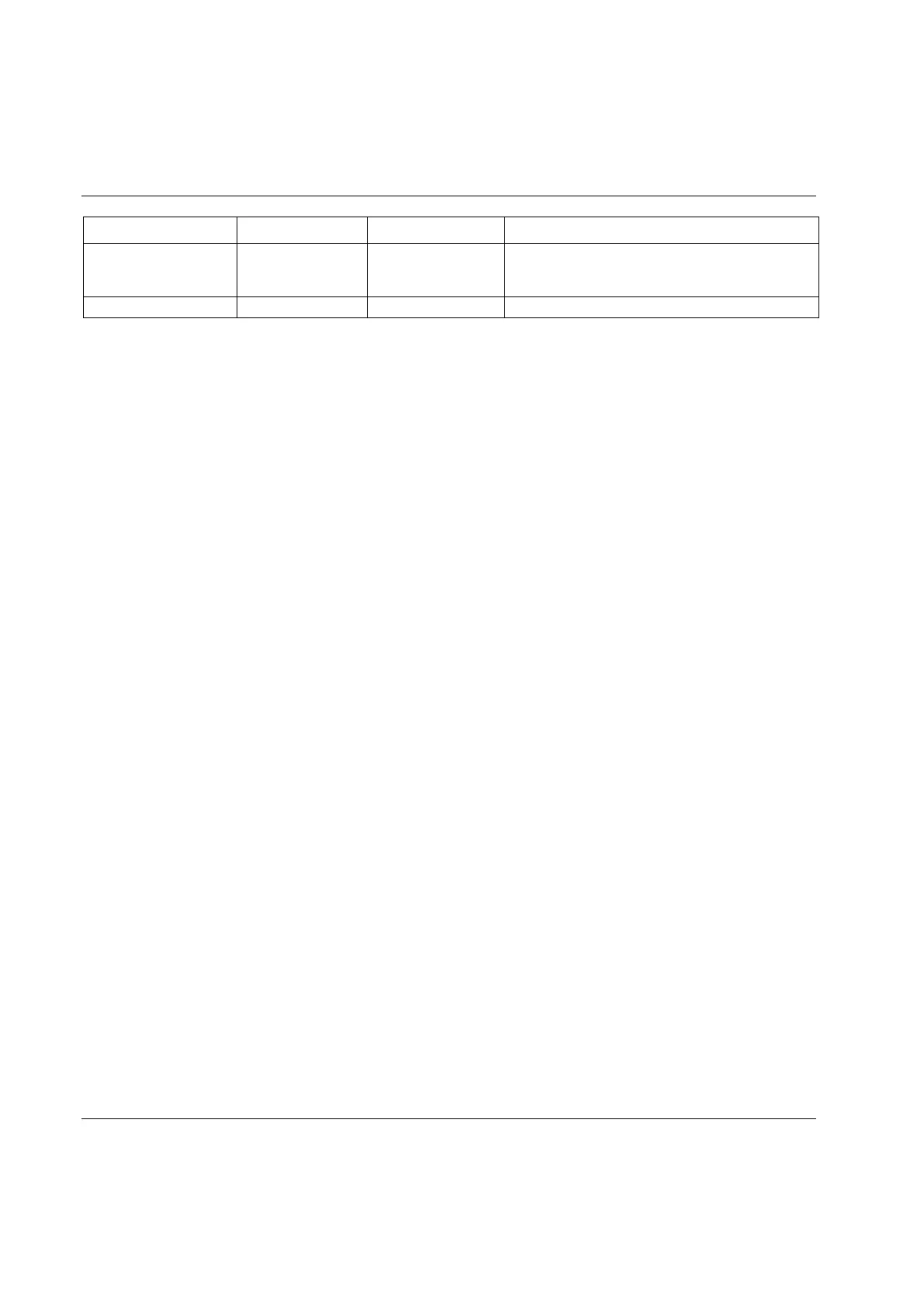Fieldbus
234 (428) 9836 3123 01
The number of flashes on this LED indicates the
number of established Modbus/TCP connections to
the module.
Each time a packet is received or transmitted.
15.8.7 ControlNet
ControlNet is based on the Control and Information Protocol (CIP), which is also the application layer for
DeviceNet and Ethernet/IP.
The ControlNet module is classified as a ControlNet adapter, i.e., it cannot originate connections on its
own, but a scanner node can open a connection towards it. The module is implemented according to the
ControlNet International specification for a Communication adapter.
ControlNet module is accessible by other nodes via UCMM (unscheduled) messages. Unscheduled
messages are usually used for information such as configuration data.
The module is also equipped with a NAP (Network Access Port) for temporary connection of
configuration tools, e.g., a PC card.
Features
The ControlNet module includes the following features:
ControlNet adapter
Network access port (NAP)
Media redundancy support
Conforms to communication adapter, profile 12
MAC ID can be set via onboard switches or application interface
Up to 450 bytes of I/O data in each direction
UCMM Client/Server support
Galvanically isolated bus electronics
UL & CUL conformance
EDS file
Each device in a ControlNet network is associated with an EDS file, containing information needed for
network configuration. The network configuration tool uses this file during network configuration.
