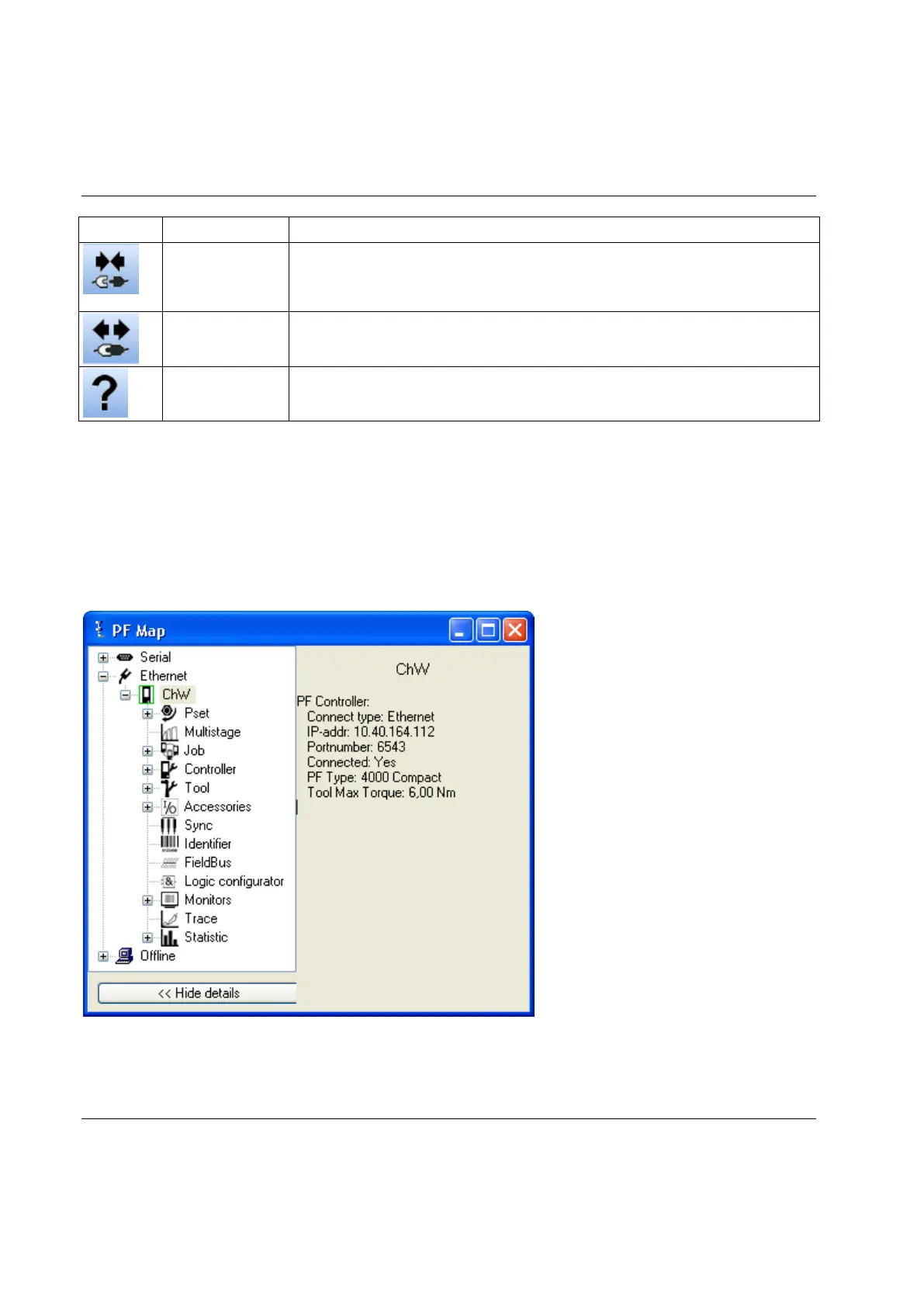Getting started with ToolsTalk PF
62 (428) 9836 3123 01
The Connect icon changes appearance depending on the connection status. When the PC is
not in contact with the Power Focus, this icon is visible. Clicking on it establishes a
connection between the PC and PF. Choose connection in “selected controller” list
(ToolsTalk PF menu list).
Once a connection is established this icon appears. Clicking on it disconnects the PC from
PF.
This icon opens the Help section.
6.2.4 PF Map
The PF Map gives an overview of and shortcuts to all settings in ToolsTalk PF. Expand and collapse to
open and close menus and double click on function names (Pset, Multistage, Job, etc.) to open the
corresponding function. Right-click the function names to create a new instance of the function.
Brief information about the selected setting is displayed in the right panel of the PF Map.
