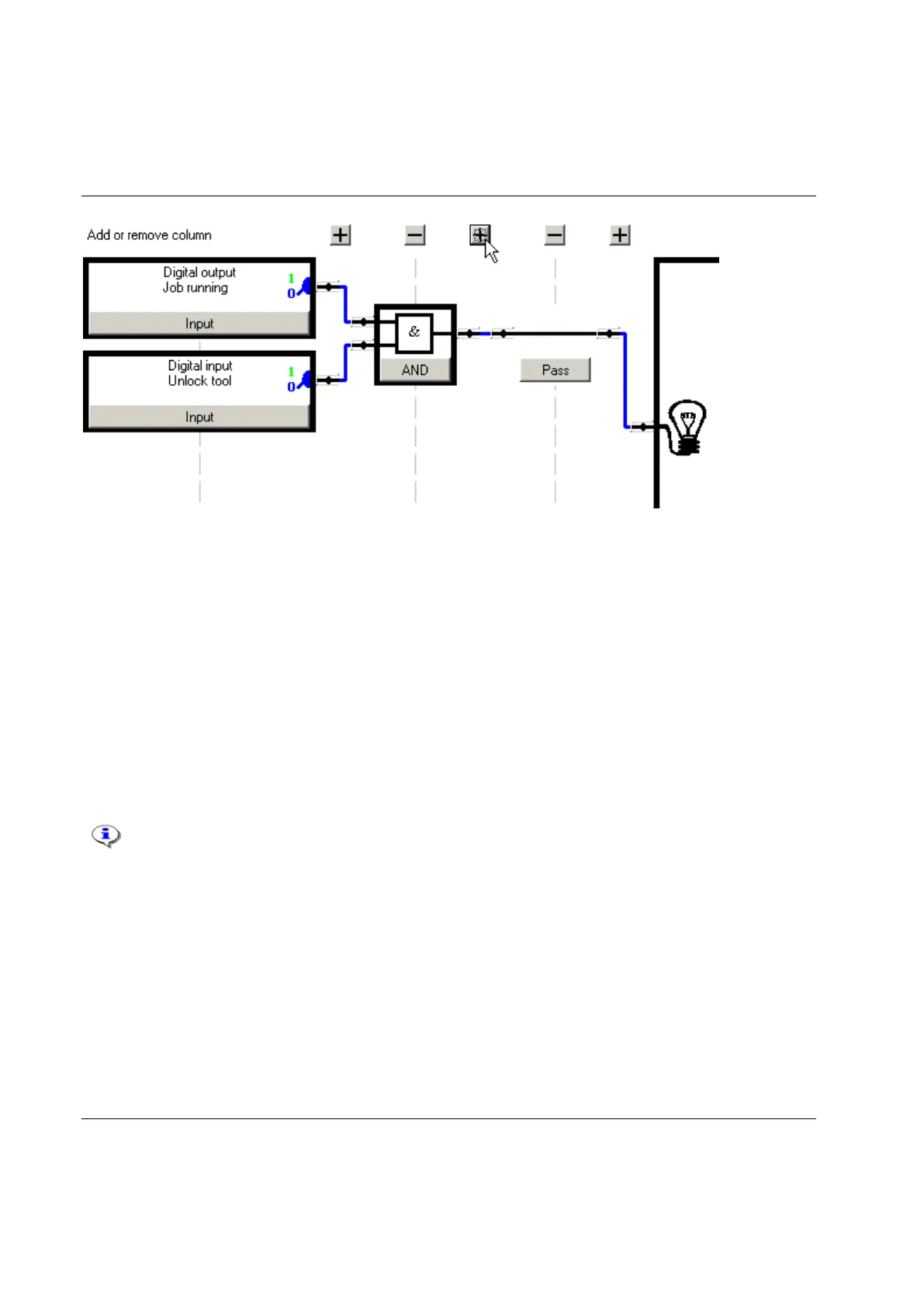The Logic Configurator features an off-line simulator that helps verifying the logical grid. The line at the
lower part of the window is blue and low as long as the input settings and logic gates result in a LOW
output signal. When the inputs and the grid result in a HIGH output signal, the line turns green and alters
to the high position. The transitions up and down of the simulator will shift to the right in the window
due to the time factor.
Correspondingly, the colors of the connections in the logical grid changes color – blue when inactive and
green when active.
Manipulate the simulator input signals by clicking on the switch symbol in the input blocks. One click
will toggle the status of the signal between HIGH and LOW.