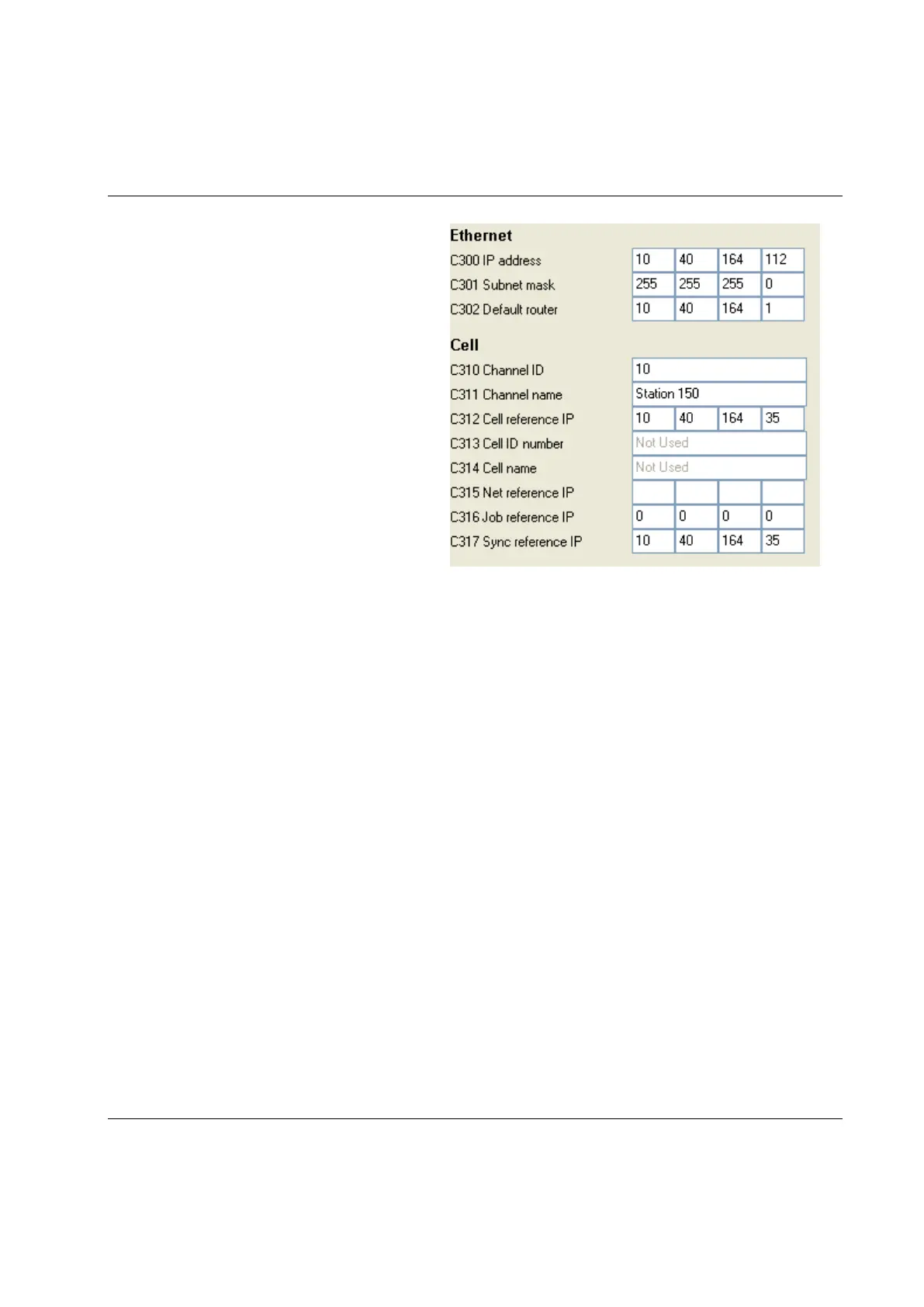Sync
9836 3123 01 185 (428)
Ensure that all PF units in the Synchronized
group are part of the same Cell. Parameter C312
Cell reference IP must be the same.
In this example, PF is a Sync member, and the
Sync reference is the same as the cell reference.
Click Store to save settings.
In the PF Map, open Tool>Configuration>Tool start, and set T200 Tool start select source to Sync start.
Click Store to save settings and restart PF.
Repeat the procedure for all Sync members.
13.3.2 Sync reference configuration
Connect the Sync reference.
In the PF Map, open Controller>Network. Ensure that the Sync reference is part of the same cell as the
Sync members.
Set C317 Sync reference IP equal to C300 IP address.
Click Store to save settings.
Restart the Sync reference controller and connect ToolsTalk PF to it again.
In the PF Map, open Sync.
Select controllers in the Available Power Focus list and click Add to create a Sync group list.
Note: The Sync reference (SR) must always be at the top of Sync group list.
Make settings in the Options field. Store and close the window.
