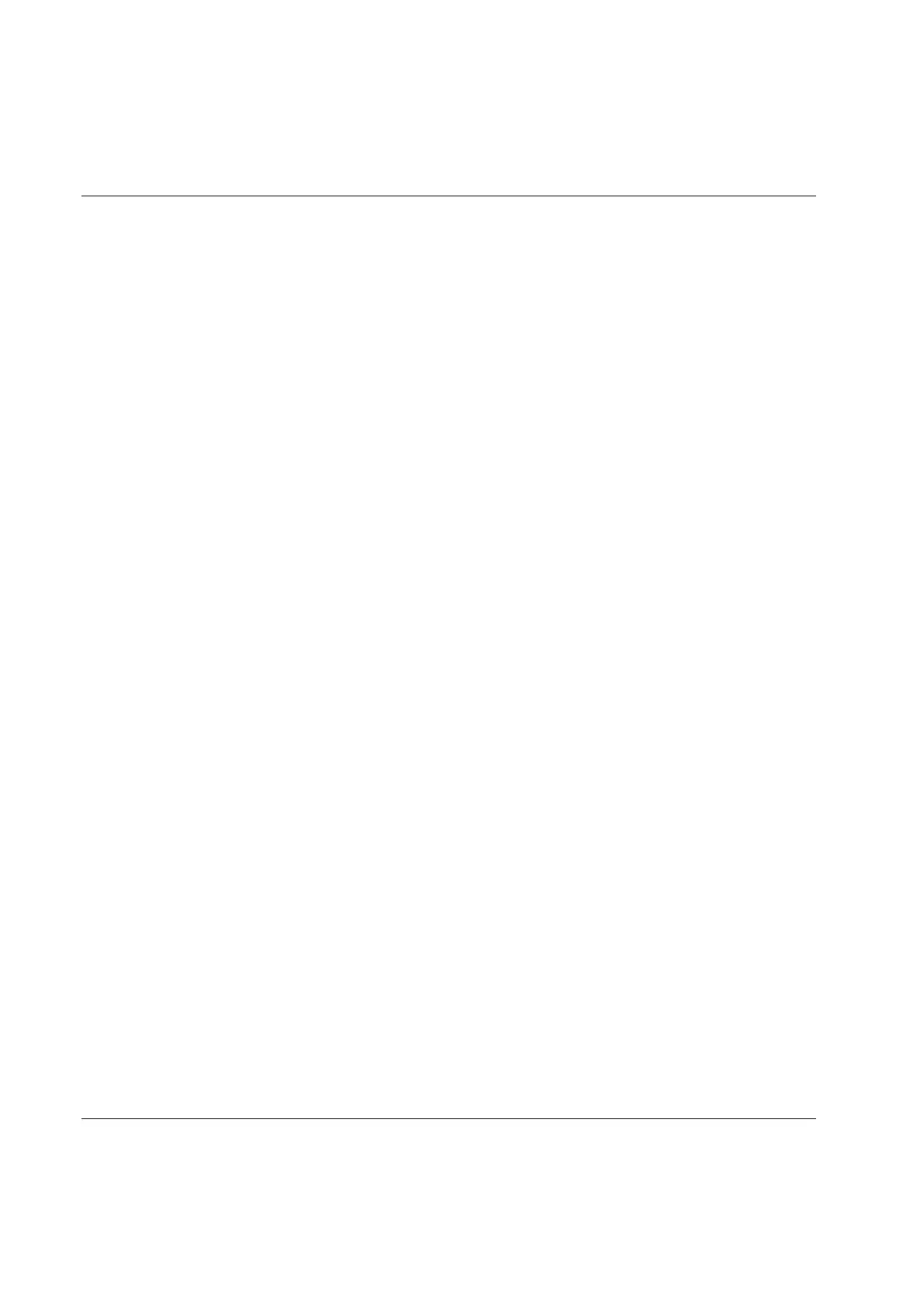Getting started with ToolsTalk PF
70 (428) 9836 3123 01
6.4.4 To connect
There are several ways to connect a Power Focus from ToolsTalk PF:
Select Focus in the Menu list and then choose between Serial connection and Ethernet connection.
In the drop-down list for Selected controller in Selection panel, click on either Serial PF or Ethernet PF.
In the PF Map, double-click on the controller under Serial PF or Ethernet PF.
Use the Connect icon on the Toolbar. By default, this icon creates a serial connection. However, it
remembers the most recent connection.
Use predefined PF units from the PF List in the Selection panel.
6.4.5 To disconnect
To disconnect, click on the Disconnect icon on the Toolbar or select Disconnect in the Menu list (Focus >
Ethernet/serial > PF name > Disconnect).
6.4.6 Cordless tools
If the Power Focus is connected serially to an IRC-module for communication with a cordless tool, special
considerations must be taken before serial or USB connection can be established with TTPF.
The parameter T294 Serial connection in the Tool Configuration->Connection menu must be set to
Internal.
The baud rate as mentioned in section 6.4.2 must be set the same on the PF 4000 as on TTPF.
If an IRC Focus is used, the serial connection is available for other use than the cordless tool
communication, so no special consideration is needed.
6.5 Storing programming on file
To store the programmed settings on file, open the File menu. The following options are available:
Read <object>
Read PF from File
Save <object>
Store PF to File
<Object> could be a section in the PF Map, for instance in Pset, Multistage, Job, Controller, Tool, Sync,
Identifier, Fieldbus, Trace or Diagnostic.