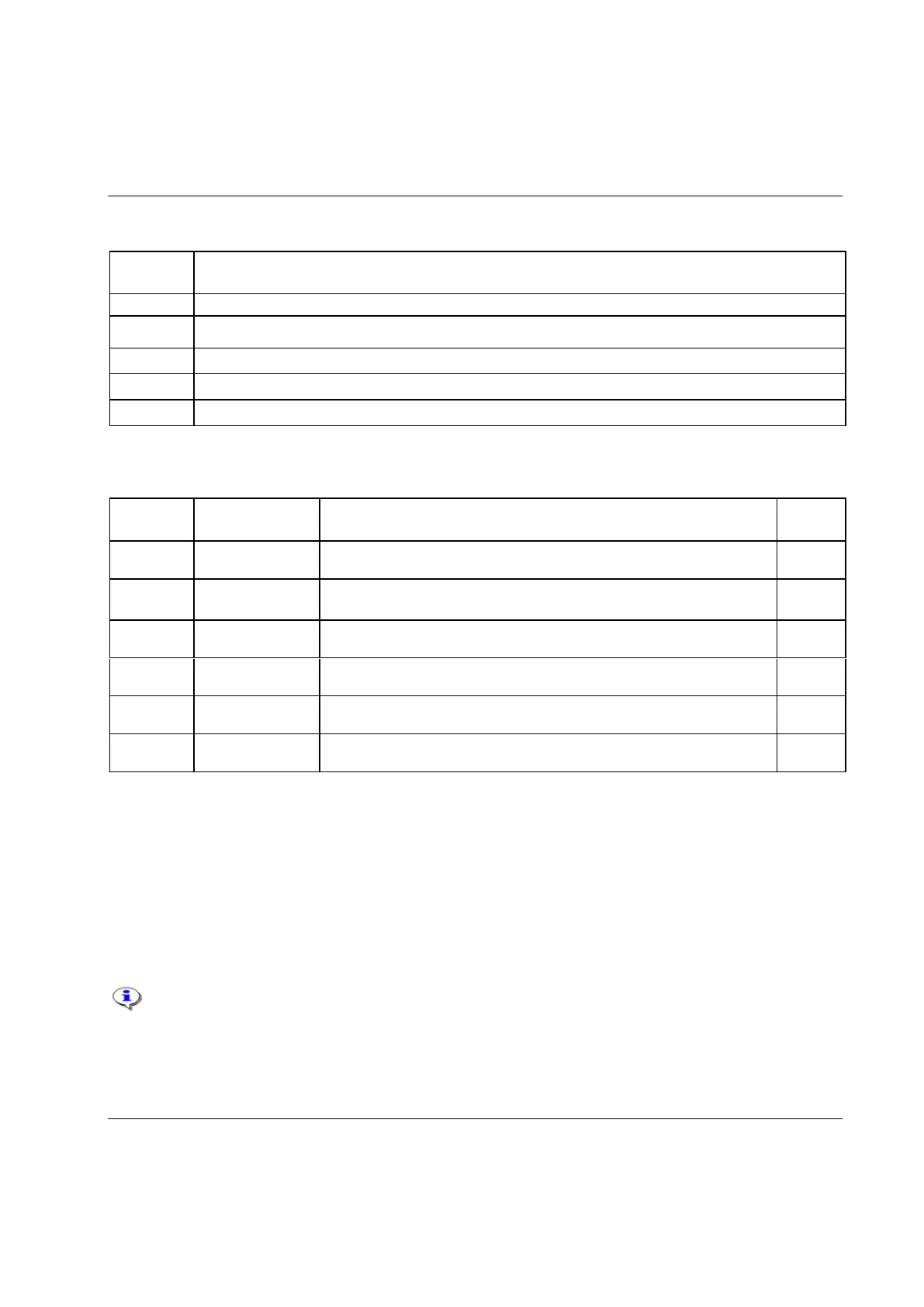Parameter list
9836 3123 01 377 (428)
22.6.3 Tool bus
22.6.4 Printer
With parameter printer type the printer is selected. Options are: IBM, HP and
Epson.
With parameter paper size the paper format is selected.
Options are: A4, US Letter or Printer roll..
With this parameter selected, the results after each tightening are automatically
sent to the printer port.
Used when printing a trace from the Power Focus printer port.
With A402 Continuous print and this parameter selected, each new job is printed
on a new page.
Adds an extra header containing Channel name, Pset name and VIN to the
beginning of each batch.
22.7 Sync
22.7.1 Programming
Sync programming options are only available if PF is a Sync reference.
