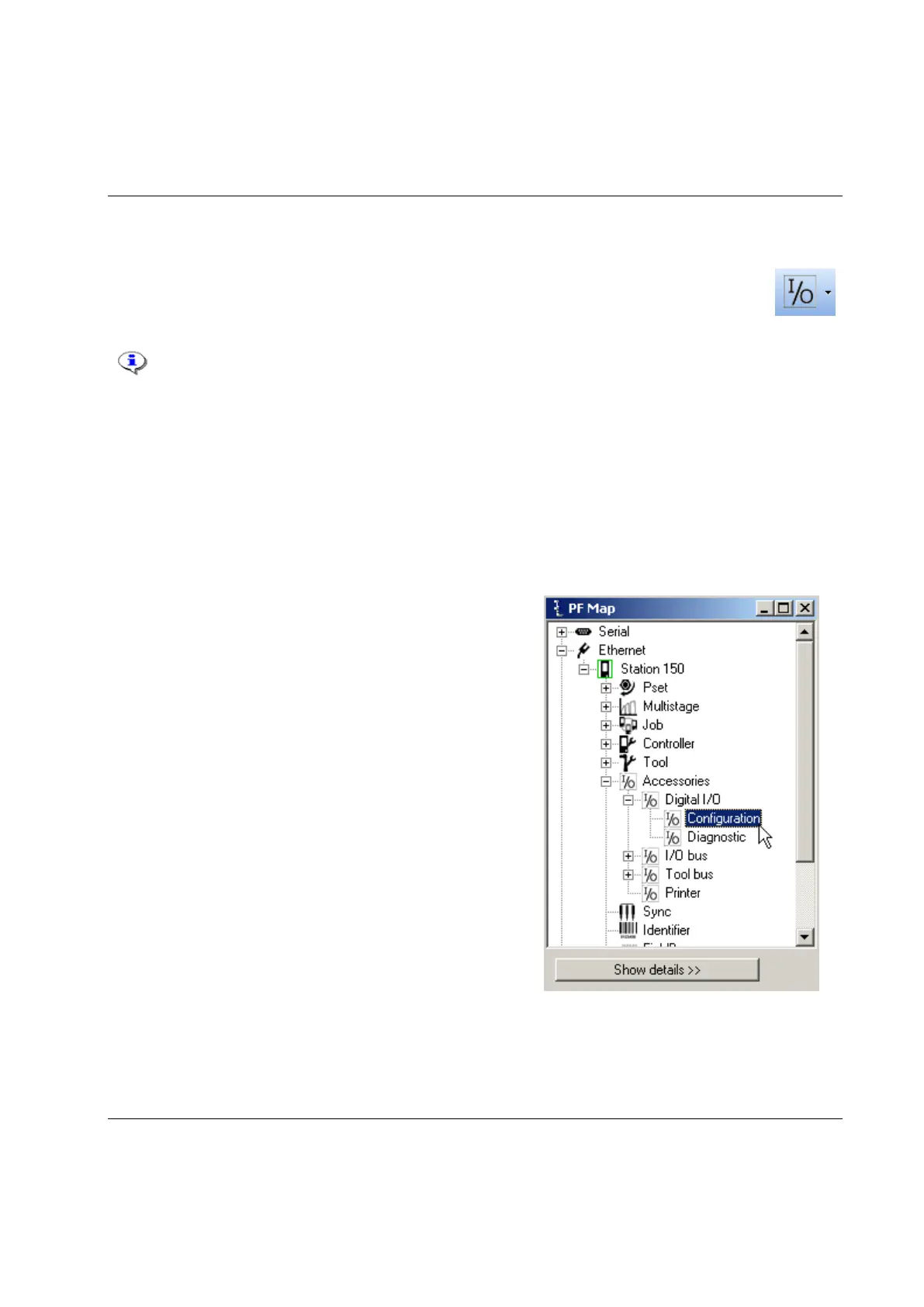Accessories
9836 3123 01 167 (428)
12 Accessories
In the Accessories branch, the digital inputs and outputs of PF are configured and diagnosed.
The branch also includes information about the devices connected to the I/O bus and tool bus,
and how to configure these devices.
This section includes screenshots from ToolsTalk PF. The screenshots show examples of
parameter settings and are NOT intended to be generally applicable. Check with your
local Atlas Copco representative how to set up your specific system environment.
See parameter list section Accessories for a description of all available Accessories
options.
12.1 Digital I/O
Power Focus has extensive I/O capabilities. Apart from the
internal I/O ports it is also possible to connect up to 15
external I/O devices to the Power Focus I/O bus, such as a
Pset selector, I/O Expander or Stacklight.
In the PF Map, open Accessories>Digital I/O and double-click
Configuration, or right-click Configuration and select Open I/O
set.