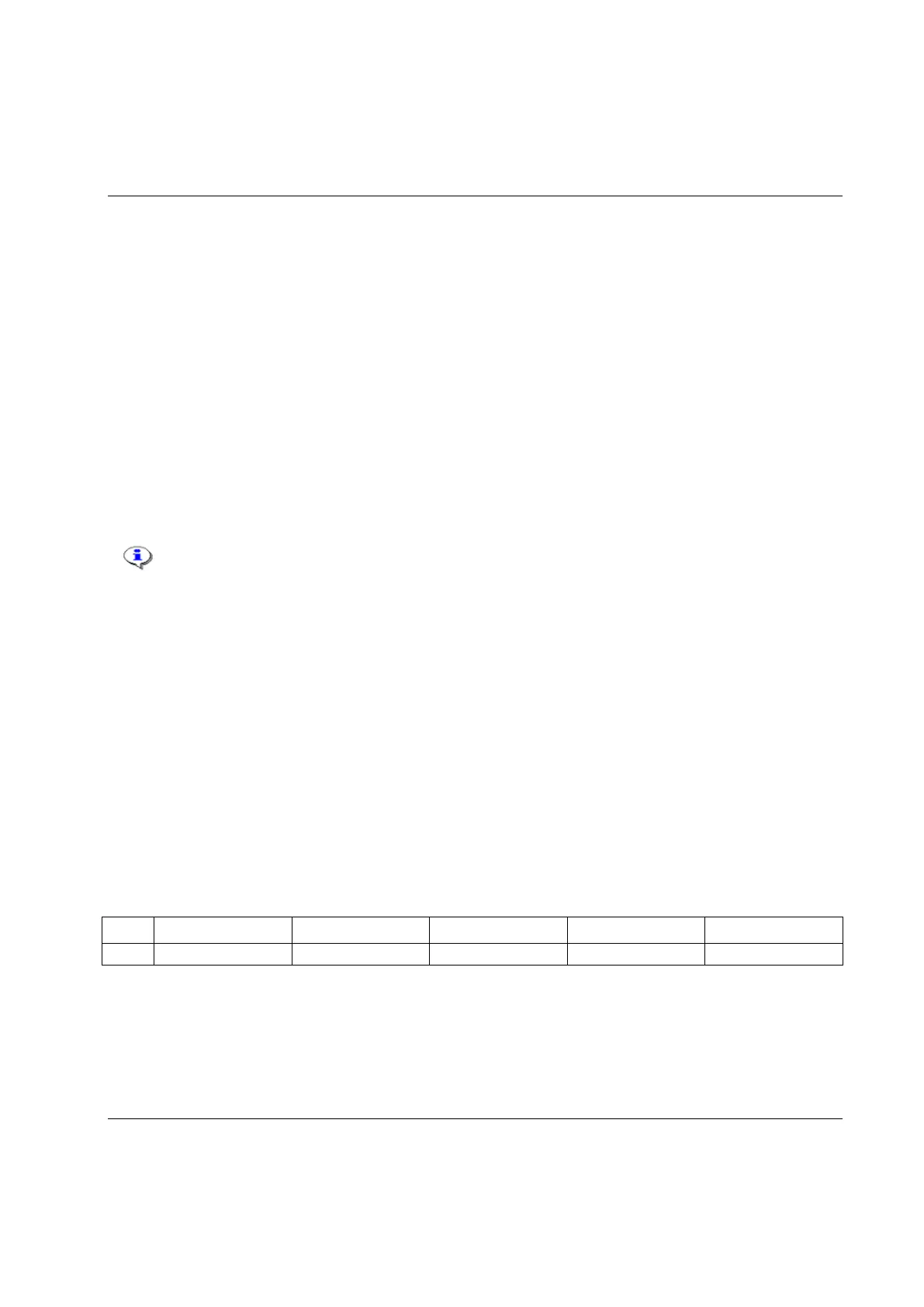To do a start-up configuration, follow these steps:
1. Reboot PF (or make a tool hot swap).
2. Press the tool trigger on the open-end tool once. The tool head rotates slowly in order to find a
reference position. The tool should now alternate between tightening and positioning when pressing
the tool trigger.
3. Perform ten consecutive tool trigger pressings without installing on a joint; five tightenings and five
positionings, and let the open-end head rotate at least 360 degrees for every tightening. Note that
during this setup phase the OE positioning type is torque based reverse and the max torque
positioning limit is not valid.
4. After five correct tightenings and five correct positionings, the open-end head should rotate with a
faster speed meaning that correct reference point had been set.
If an open-end positioning fails (which happens if positioning is performed with a tool head fixed on the
tube), more tightenings and positionings are needed.
4.3.4 Wireless tools
For wireless tools, performing a start-up configuration every time the battery is changed would be
ineffective for the operator. Therefore, there is no start-up configuration for STB. Instead, when the
trigger is first pressed after a battery change, the tool rotates slowly in order to find its reference position.
Alternatively, if the operator has selected open-end tuning on PF before pressing the trigger, an open-end
tuning is run. After a successful open-end positioning or open-end tuning, the tool is ready.