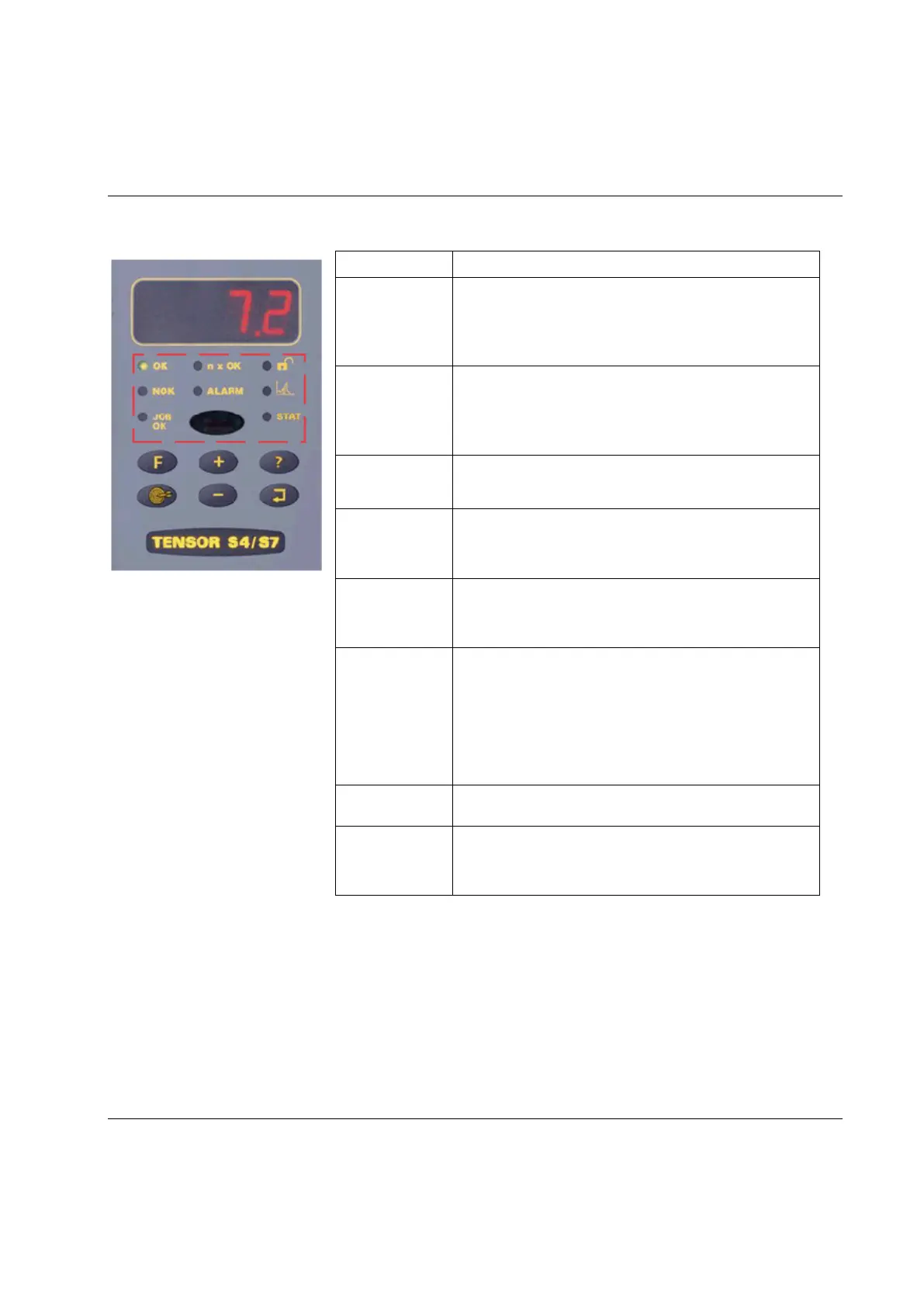PF user interface
9836 3123 01 51 (428)
5.2.3 Indicator lights
The OK light indicates when the result of the tightening is
within the specified limits. The indicator remains active until
the next cycle starts.
OK flash light indicates that it is safe to disconnect the tool.
The LED goes off when the tool is disconnected.
The NOK red light indicates when at least one result of the
tightening falls outside the specified limits. The light is active
until the next cycle starts.
NOK flashing red indicates that it is NOT safe to disconnect
the tool. The LED goes off after three seconds.
The JOB OK light indicates when the result of the Job is
finished. The light remains active until the next cycle starts or
when the system is reset.
The n x OK light indicates when the number of approved
tightenings corresponds to the number (batch size)
programmed into PF. The indicator remains active until the
next cycle starts.
The ALARM indicates that an alarm message needs to be
acknowledged. The light is active until the message is cleared.
The alarm light can also flash indicating an active alarm that
does not need to be acknowledged, i.e. service indicator alarm.
PROG.
CONTROL
(padlock symbol)
If PF is in programming mode the Programming control light
(illustrated by an open padlock) flashes green. Programming
control can be undertaken via the unit itself, via a PF Graph or
via ToolsTalk PF. A steady green light indicates that the
programming keys on the front panel are unlocked.
If PF Compact keypad is locked, the only keys on the
controller that can be used are question mark and enter. (If the
keypad is unlocked, steady green, any key can be accessed.)
The Auto set light indicates when the Auto set programming
function is active. The light goes off when Auto set is finished.
The STAT light indicates when the calculated values fall
outside statistical control limits. The light remains active until
the values are within the control limits or the memory has been
reset.
