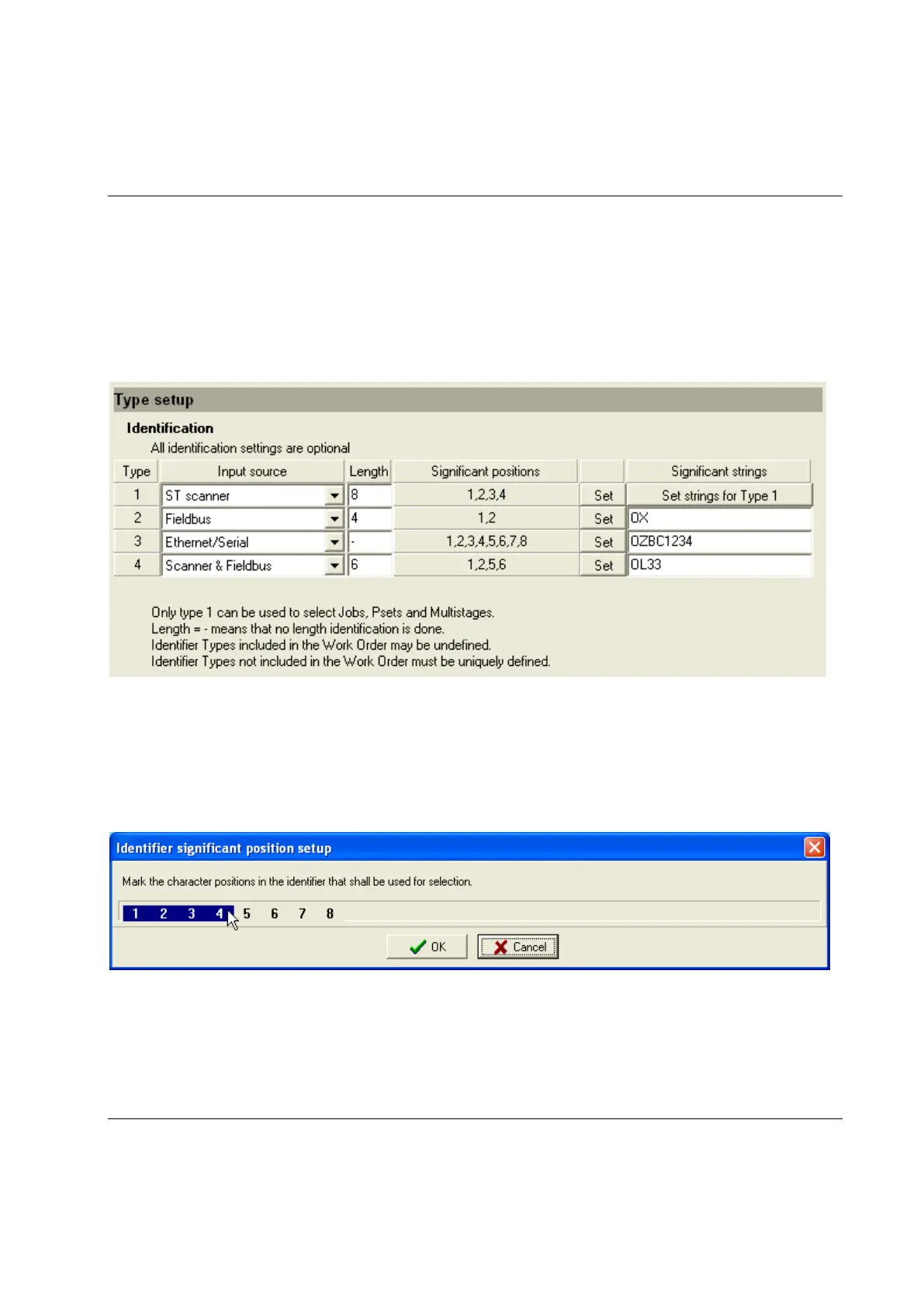Identifier
9836 3123 01 193 (428)
14.3.1 Configuring identifiers
The procedure to set identifiers differs between identifier types 1 and types 2-4. Always start with Type 1.
To set up identifiers, do the following:
In the PF Map, double-click Identifier to open the Type setup window. The figure below shows a
completely configured identifier setup.
Select Input source for identifier Type 1.
State Length of the incoming identifier. – (hyphen) means no length check.
Click Set to open the pop up window Identifier significant position setup.
Mark the significant positions for the identifier. The positions can be selected freely. Click OK.
To define the significant string for identifier Type 1, click Set strings for Type 1 to open the Identifier
Type 1 string setup window.
