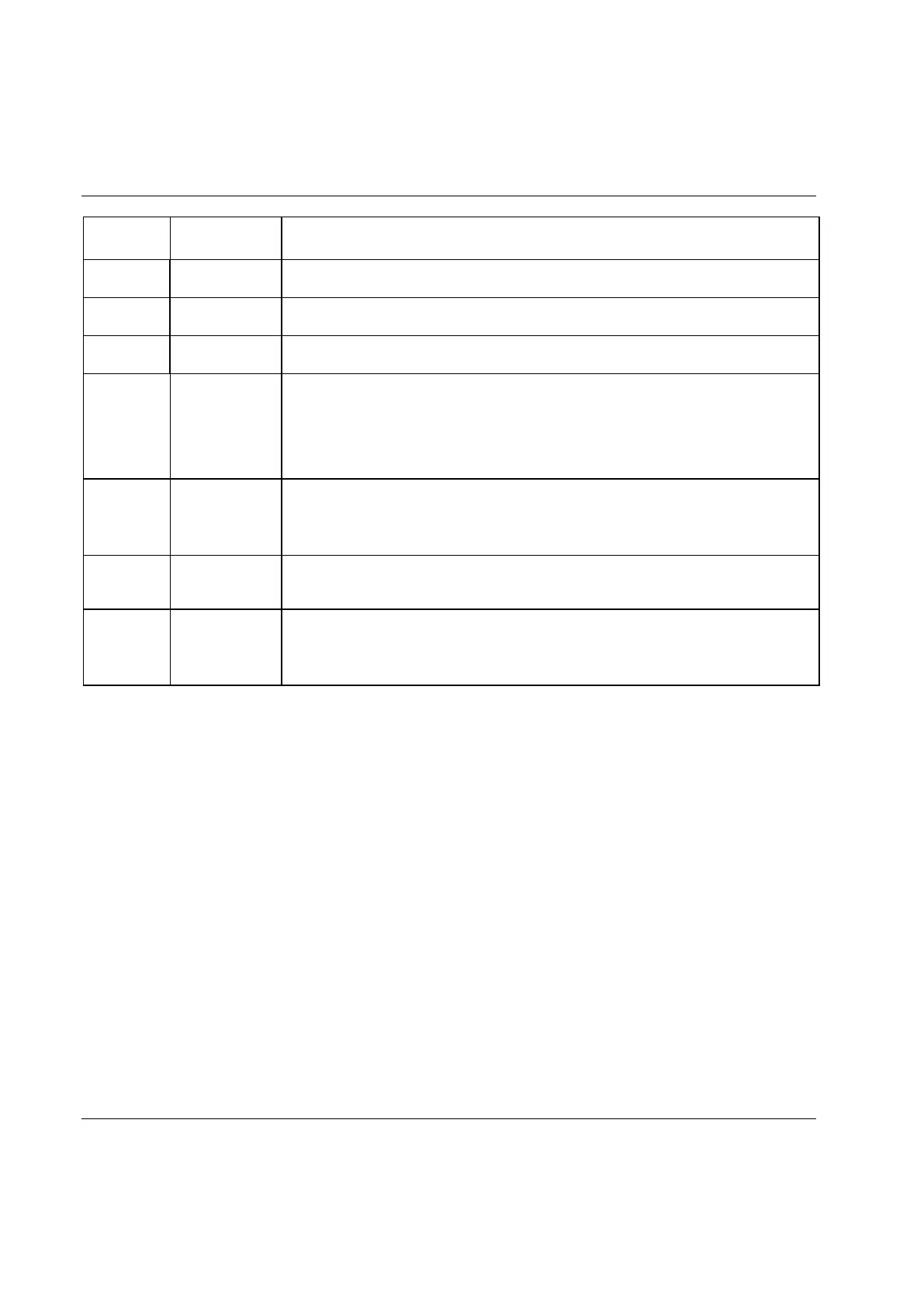Parameter list
382 (428) 9836 3123 01
Virtual to PF data
length
To PF Data length for the virtual member.
Virtual from PF
data offset
From PF data offset for the virtual member.
Virtual to PF data
offset
To PF data offset for the virtual member.
If the fieldbus system is heavily loaded, it might be necessary to slow down the update
interval in Power Focus fieldbus card. If this parameter is set to 0.5 seconds, the Power Focus
updates the bus every 0.5 seconds. The average data traffic must be possible to fit within the
programmed interval. If the traffic has a higher peak load the messages are buffered. Default
value 0.10 s.
Valid settings range from 0.05 to 10 seconds.
If the fieldbus system goes down or Power Focus goes offline it might be necessary to stop
running tool for safety purpose.
No tool stop: does not stop running tool.
Tool stop - fieldbus start: stops running tool if tool start select source is fieldbus.
If selected, the result is not sent until the PLC sends the read command. To enable this
function, ReadResultHandshake in To PF Setup, and ReadResultHandshakeAck and
SentTighteningId in From PF setup have to be added in the bitmap.
This parameter makes it possible to view the bitmap in the same way in Power Focus and the
PLC configuration software. It defines if byte 0 or byte 1 shall be to the left.
Default settings are the type that is common for the selected fieldbus type.
For DeviceNet, Intel Endian must be used. For ProfiBus, Motorola Endian must be used.
