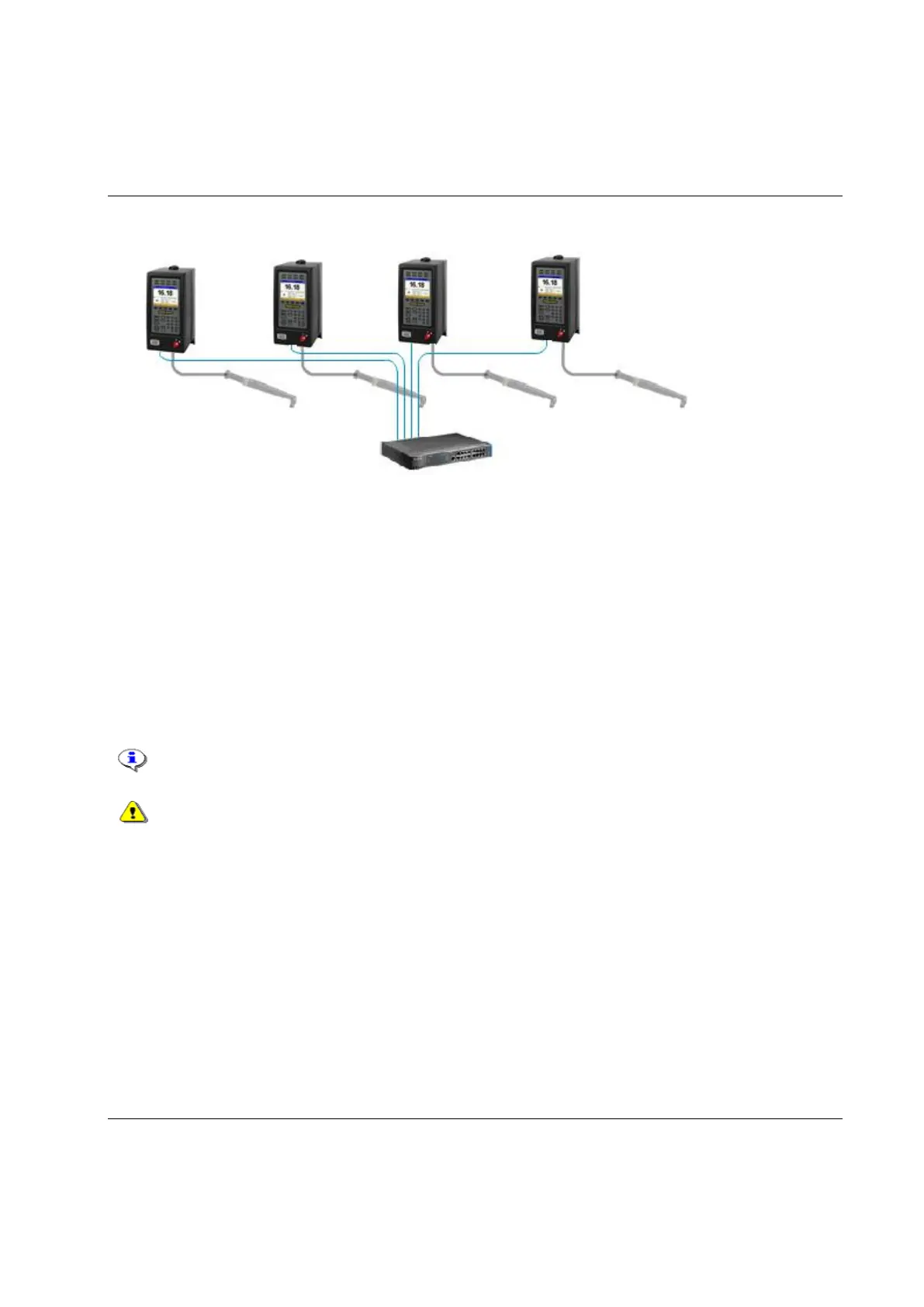A cell consists of one Cell reference, a maximum of 19 Cell members, thus a total of 20 PF units. Cells
can then be grouped into Nets; the maximum number of cells in a net is 1000. Each net has a Net
reference. One PF can function as both Cell reference and Net reference.
Every cell has a Cell identification number (Cell ID) unique to the network. Within a cell, every PF has
its own unique channel identification number (Channel ID). With the PF Graph, the user can browse
through the different channels and program and view the result from any other controller in the same
cell.
The Cell reference and Cell members can be configured through a PF Graph user interface or ToolsTalk
PF.
When configuring a remote PF, make sure it is not in use by anyone else. Otherwise it
might lead to the damaging of the tool or a joint. It might also lead to personal injury.
The figure below illustrates an example of a factory network configuration, a Net with three Cells. Each
Cell has a Cell reference and three Cell members. One Cell reference also functions as the Net
reference.
