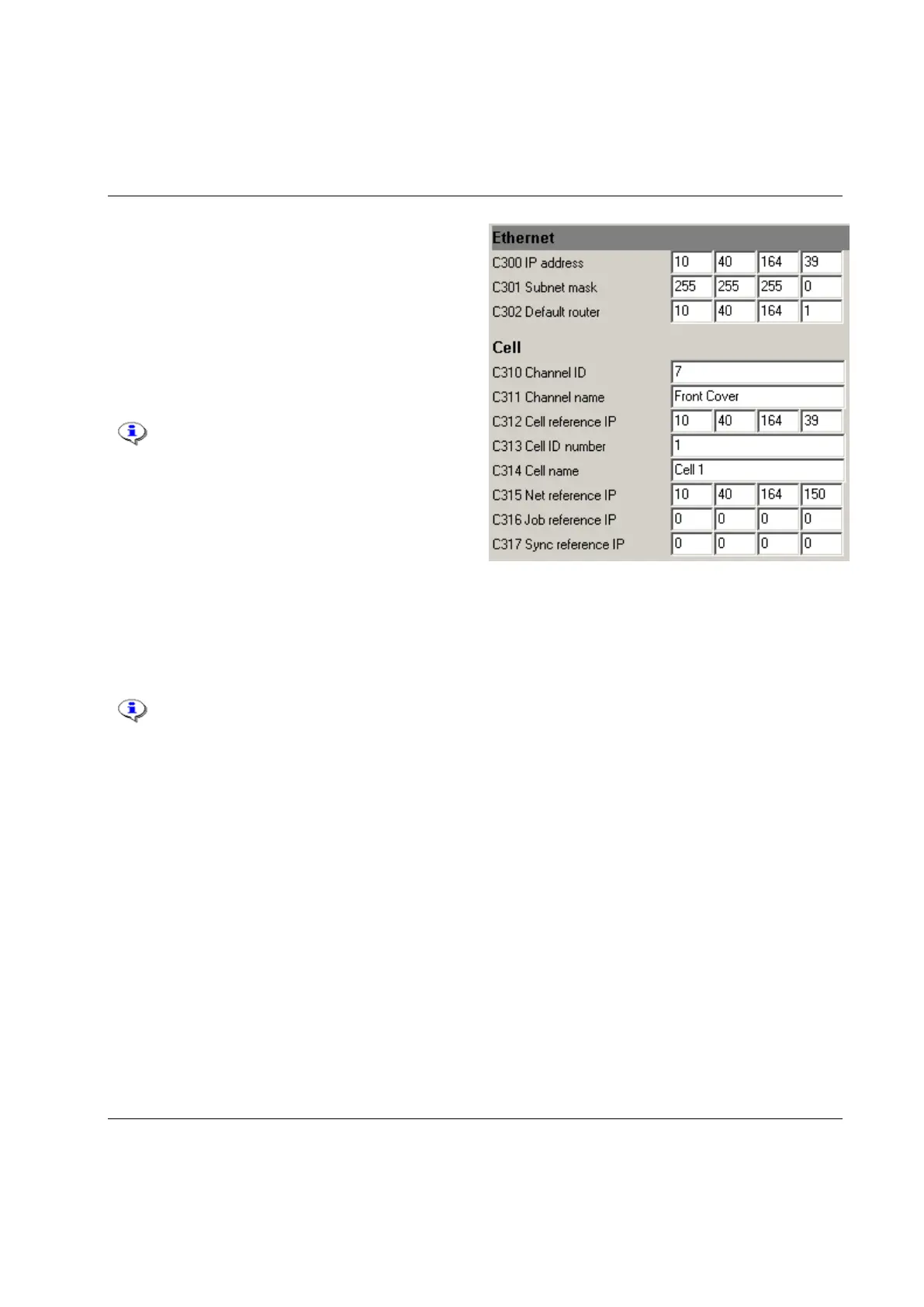Controller
9836 3123 01 135 (428)
Open PF Map>Controller>Network.
Set the C300 IP address, C301 Subnet mask and C302
Default router.
Set the C312 Cell reference IP to the IP address of the
Cell reference.
Set the C315 Net reference IP to the IP address of the
Net reference.
To define a Cell reference or Net
reference, set the Cell reference IP /Net
reference IP the same as its own IP
address.
Set C310 Channel ID to a number unique within the
Cell (1-20).
C311 Channel name is optional.
Set C313 Cell ID number to a number unique within the network (1-1000). Only available when the controller
is the Cell reference.
C314 Cell name is optional. Click Store to save the settings.
After all the settings have been made, restart all Power Focus units.
Power Focus connection
When connecting to a controller, Cell reference or Net reference make sure that the following settings are
correct.
On the Menu list, open Option>Settings.
Set the Controller IP address of the Power Focus to connect.
Under Ethernet setup, check whether the connected Power Focus is a controller, Cell reference or a Net
reference.
To connect PF, Cell reference or Net reference, click the Connect symbol.
When a Cell reference or Net reference is connected, clicking the corresponding line in the PF Map
expands the Cell tree or Net tree.
