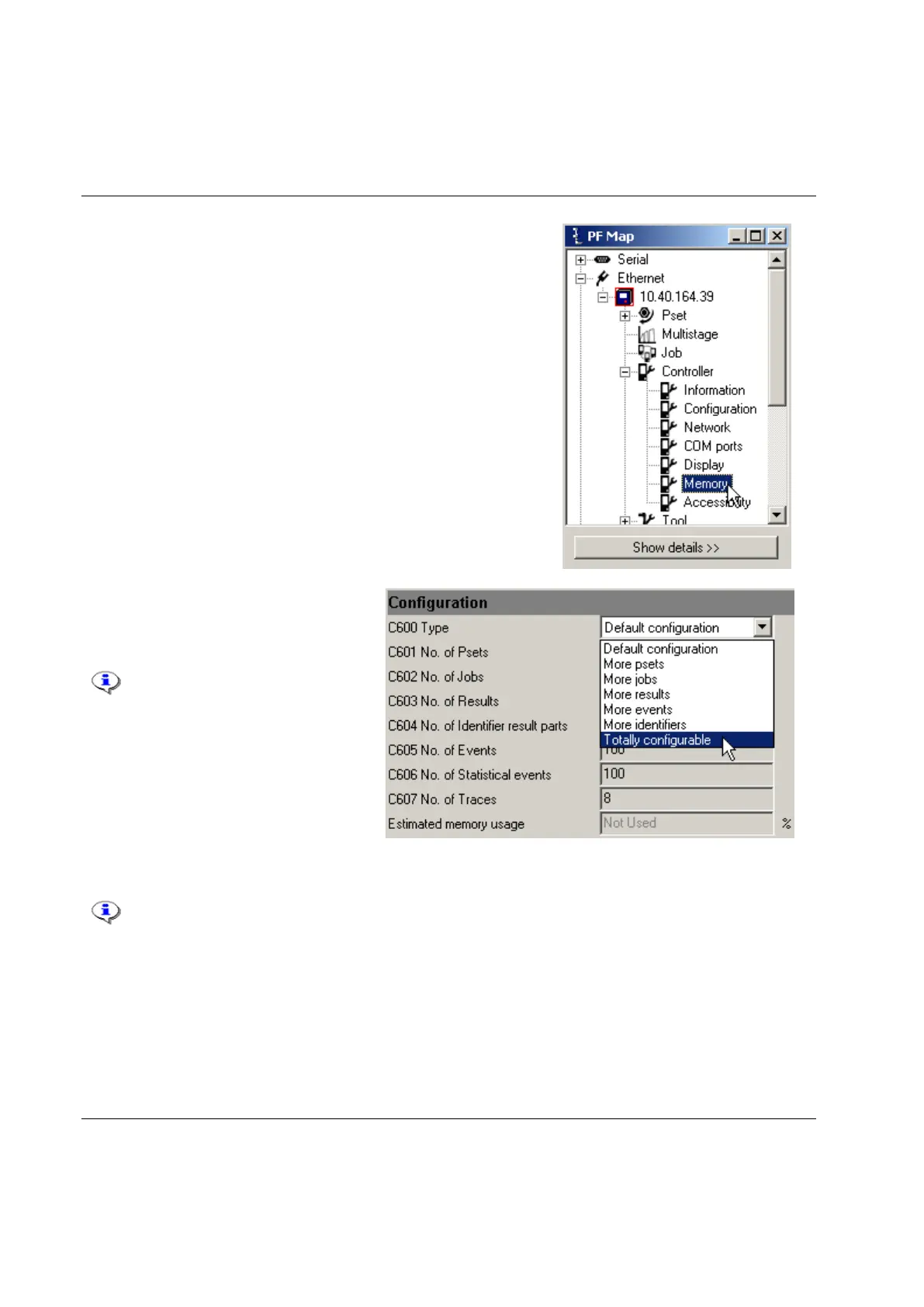Controller
140 (428) 9836 3123 01
In the PF Map, select Controller>Memory.
Make a selection for C600 Type. To manually configure the
memory, select Totally configurable.
Click OK to continue.
Select number of Psets, Jobs, Results,
Identifier result parts, Events, Statistical
events and Traces.
Indicator estimated memory
usage is automatically updated
in percent (a maximum of 100
percent is allowed).
Ensure that all data is stored before saving the settings.
When changing the memory setup, PF must be rebooted for the changes to take effect. It is
recommended to reboot immediately.
After reboot, make a restore of the previous settings through function Read PF from file, see section Read
PF from file.
