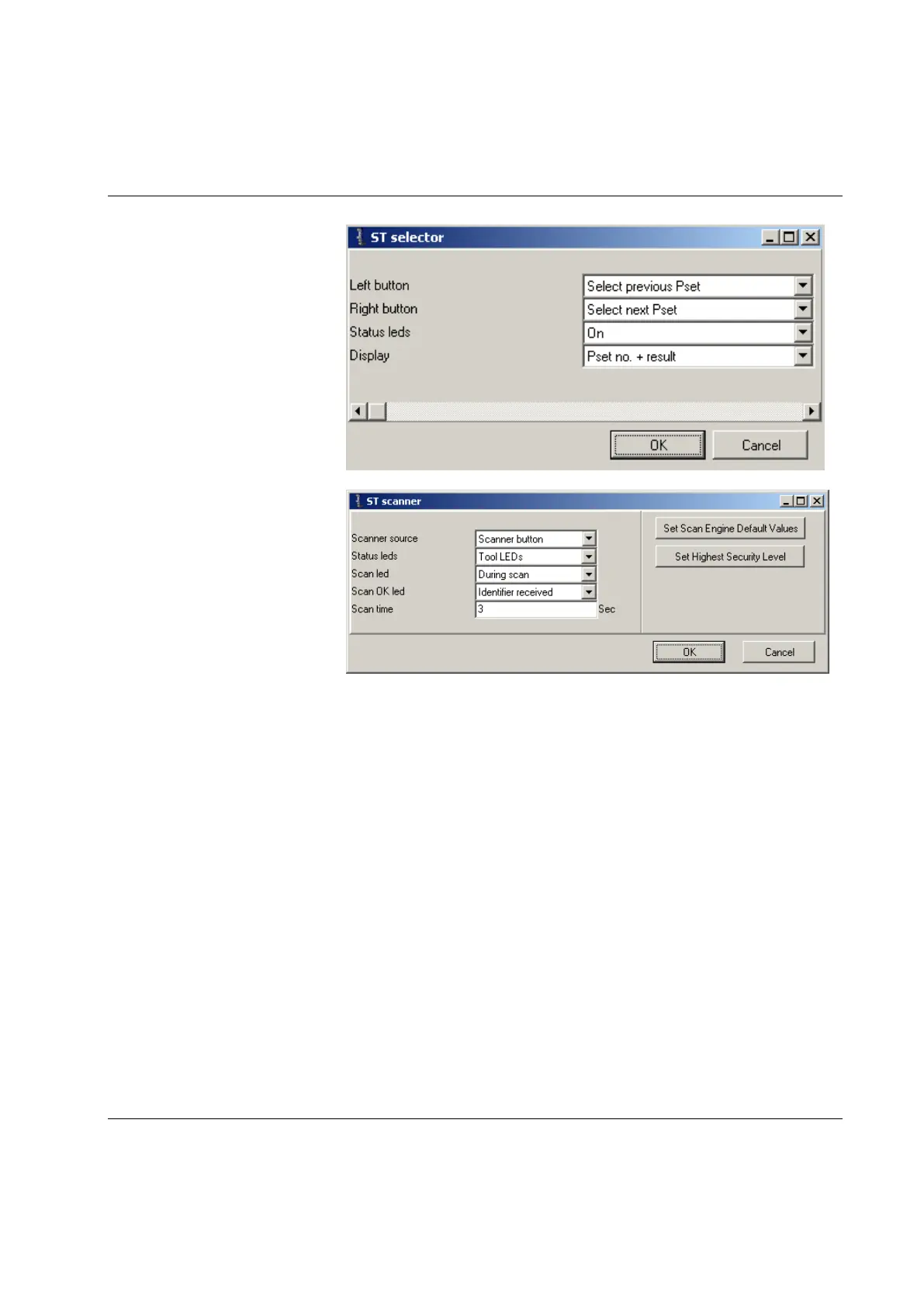In the Tool bus Configuration
window, click ST selector.
Make settings for the ST
selector.
The same settings are available
for Internal ST selector.
In the Tool bus Configuration
window, click ST scanner.
Make settings for the ST
scanner.
See section Identifier for
information on identifier
settings.
Click Set Scan Engine Default
Values to delete all custom scan
engine settings and revert back
to the Atlas Copco production
defaults.
Click Set Highest Security Level
to set the scan engine Linear
code type security setting to its
highest level (4) and turn the
Bidirectional redundancy on.
