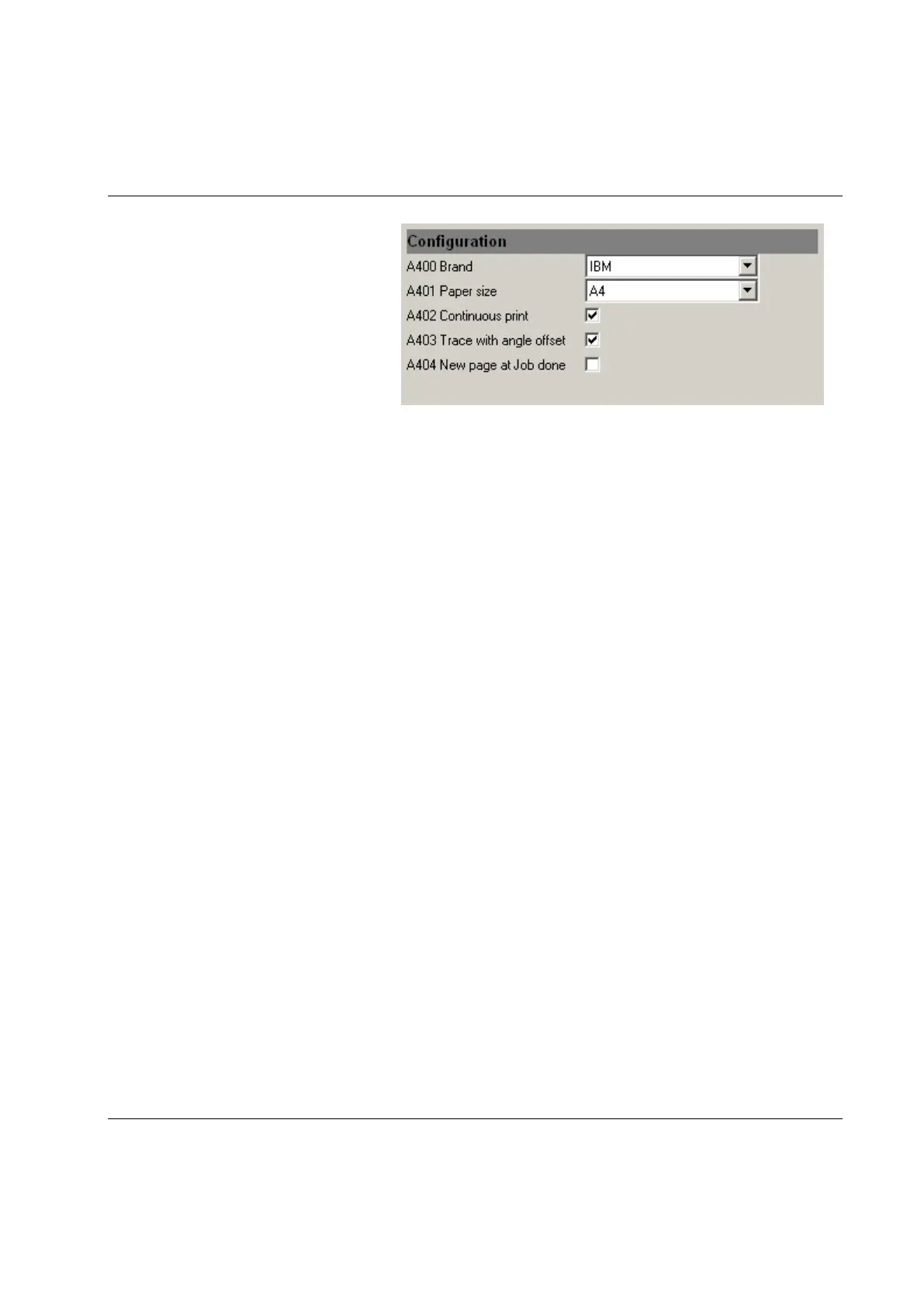The connected A400 Brand and A401
Paper size are setup here. If A402
Continuous print is activated, then it is
possible to also select A404 New page at
Job done.
Push the Print button on the Power
Focus Graph front panel to view a list of
available reports to print.
Click Store to save configuration.
