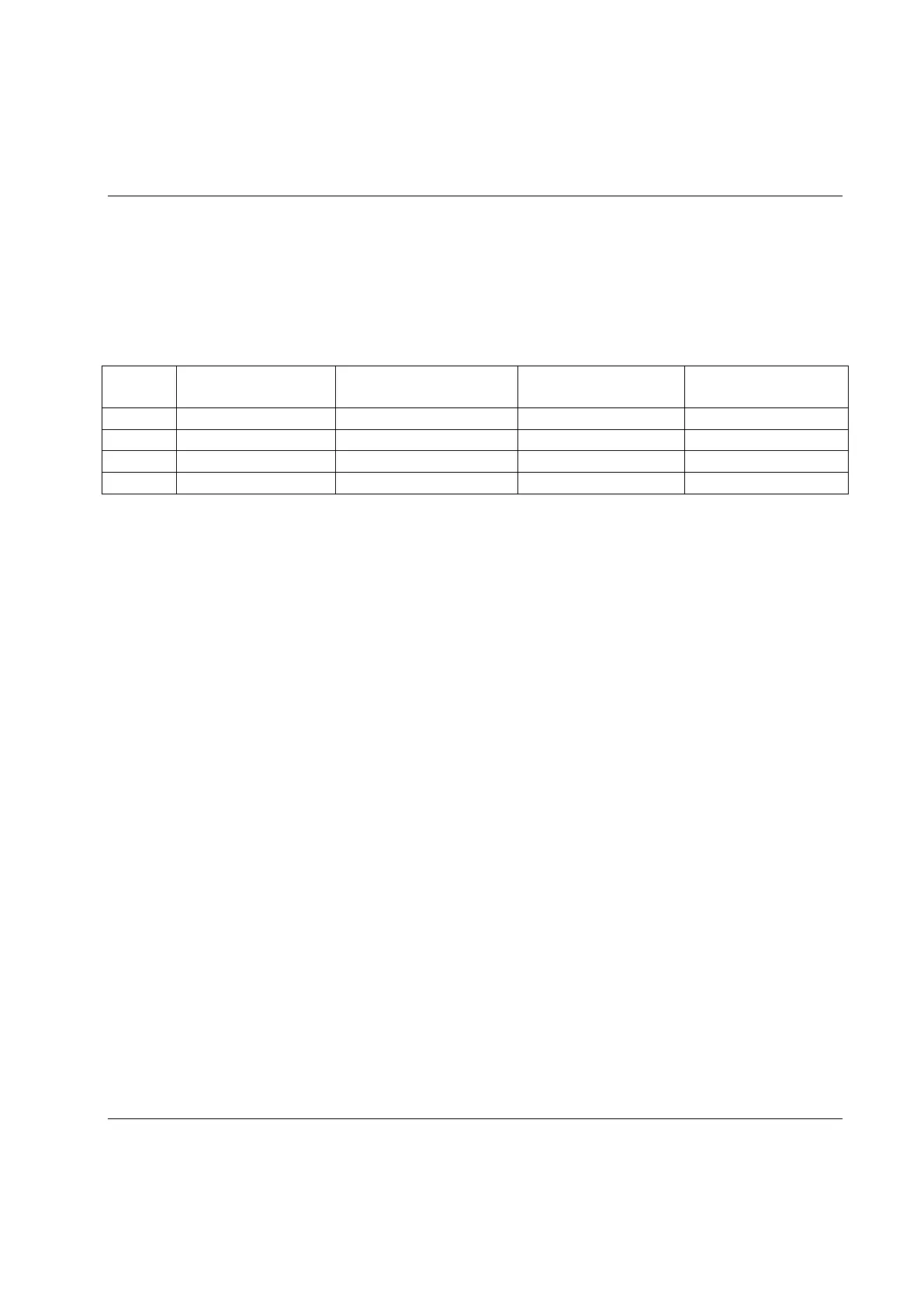Identifier
9836 3123 01 191 (428)
The number of characters in the significant string (for example 10) must be the same as the number of
significant positions
The length can be max 100 characters
Standard alphanumeric characters are accepted. Apostrophe (’) and colon (:) are not accepted
Standard alphanumeric ASCII characters (33-126) are accepted
Max significant
positions
Prerequisites for incoming data:
Identifiers can be sent to the Power Focus via a scanner (connected to the serial port), fieldbus,
Ethernet, an ST scanner, or an STwrench Tag (connected to the ST tool). Input source must be correct
(accepted).
The incoming identifier string must have the following barcode reader standard syntax:
STX<data>ETX. (STX=02H ETX=03H).
Scanner or similar device must not respond to unrecognized commands or send other data than the
identifier string
An incoming identifier that goes directly to a Job or Sync member erases the received identifier that is
sent to the member from the Job or Sync reference.
Prerequisites for result parts:
If using more than one result part, the memory configuration C604 No. of identifier result parts must be
updated (RBU-dependent).
If the system is set up in a Cell Job or Sync configuration, the parameter C604 No. of identifier result parts
must be configured with identical values (1-4) for all PF units included in the Job/Sync group.
The information from the identifier types can be displayed in the result parts independently of result
part number. For example, all result parts can display information from Type 1 (or even depending on
the subtype of the Type 1).
A work order has to be completed before the Power Focus stores the accepted identifiers in the result
database and selects a next Pset/Multistage or Job.
Autoselected Psets in a Job will inherit the result parts (if any) from the previous Pset.
Identifier reset can be done if any of the following actions are taken:
Restoring of identifier configuration is made
A Reset all identifier command is issued from the identifier monitor or digital input
