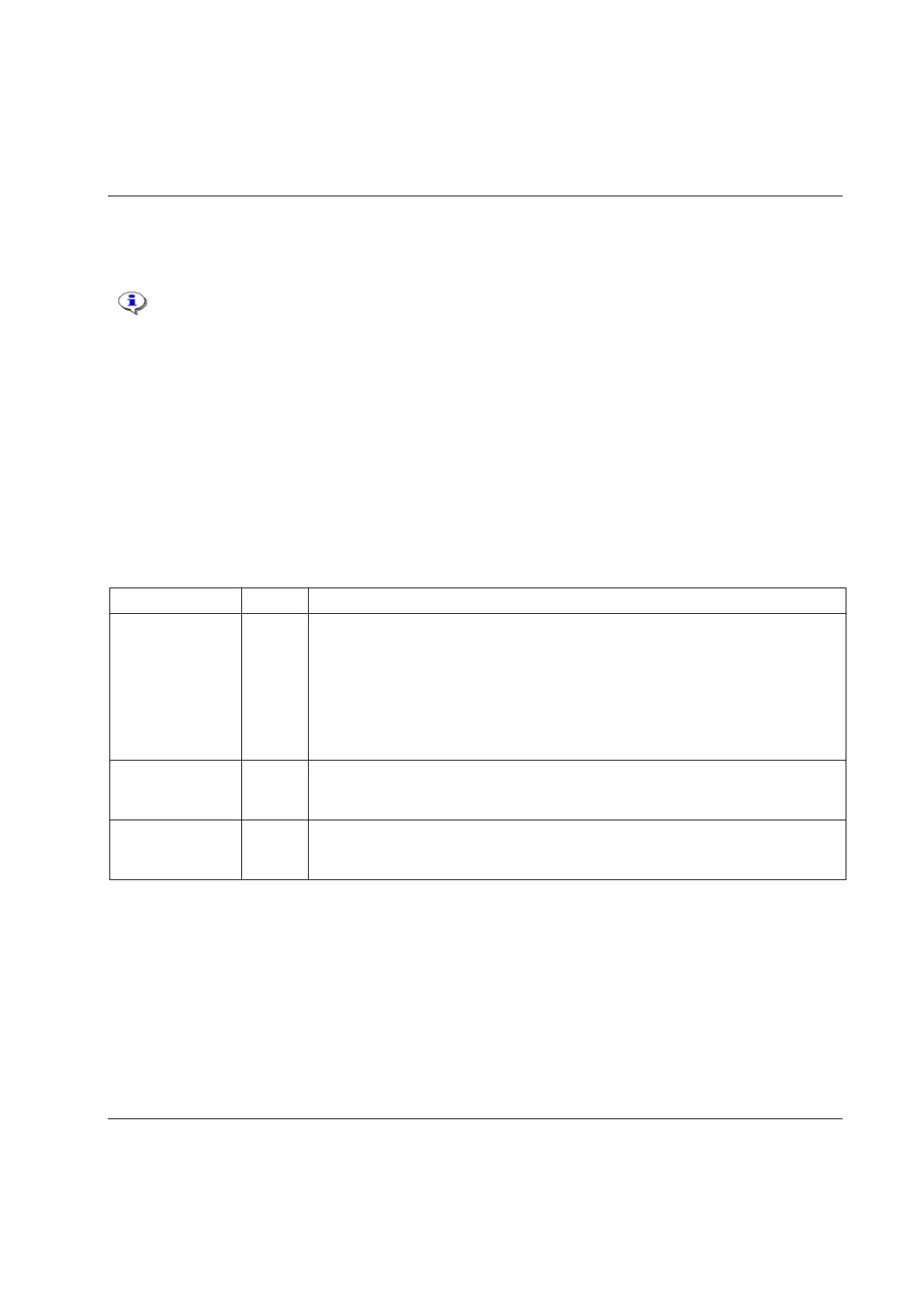Fieldbus
9836 3123 01 217 (428)
Left switch is set to 5 and right switch is set to 2. This gives a node address of 52.
If enable node address configuration from ToolsTalk PF the switches must be set to 00.
Node address cannot be changed when the power is switched on.
Baud rate
The ProfiBus DP network baud rate is set during configuration of the master and only one baud rate is
possible in a ProfiBus DP installation. As the Power Focus ProfiBus DP module has an auto baud rate
detection function, do not configure the baud rate on the module.
Supported baud rates: 9.6 kbit/s; 19.2 kbit/s; 93.75 kbit/s; 187.5 kbit/s; 500 kbit/s; 1.5 Mbit/s; 3 Mbit/s; 6
Mbit/s; 12 Mbit/s.
Functionality of the indication LED’s
The module is equipped with four colored LED’s, used for debugging purposes. The function of the
LED’s is described in the table and figure below.
Fieldbus diagnostics
(LED 4)
Indicates certain faults on the fieldbus side.
Flashing Red 1 Hz - Error in configuration: IN and/or OUT length set during initialization of
the module is not equal to the length set during configuration of the network.
Flashing Red 2 Hz - Error in user parameter data: The length/contents of the user parameter
data set during initialization of the module are not equal to the length/contents set during
configuration of the network.
Flashing red 4 Hz– Error in initialization of the ProfiBus communication ASIC.
Turned off - No diagnostics present
Indicates that the module is On-Line on the fieldbus.
Green - Module is On-Line and data exchange is possible.
Turned Off - Module is not On-Line
Indicates that the module is Off-Line on the fieldbus.
Red – Module is Off-Line and no data exchange is possible.
Turned Off - Module is not Off-Line
Bus termination
The end nodes in a ProfiBus DP network have to be terminated to avoid reflections on the bus line. Use
cable connectors with built-in termination.
GSD file
Each device on a ProfiBus DP network is associated with a GSD file, containing all necessary information
about the device. The network configuration program during configuration of the network uses this file.
