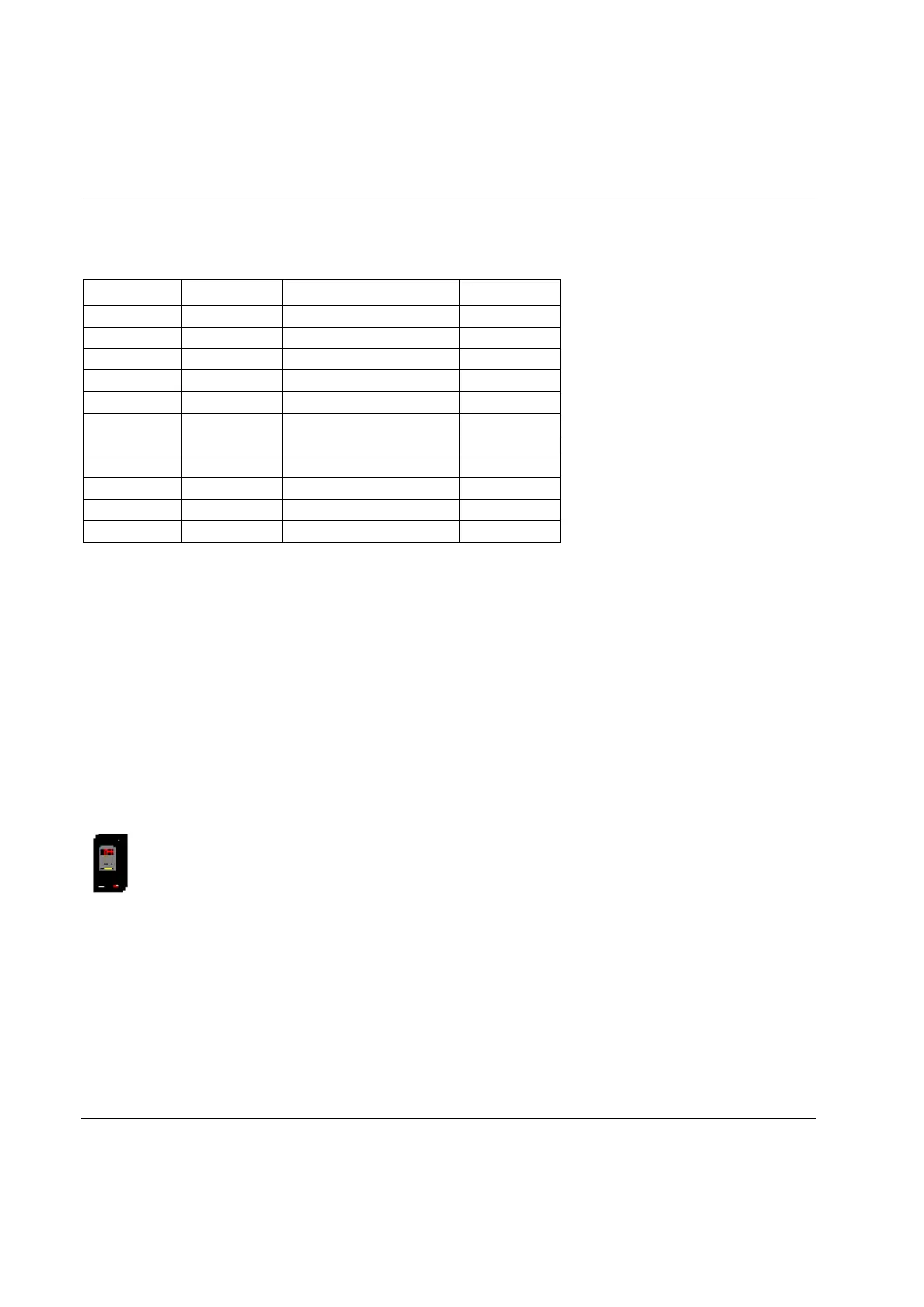Fieldbus
222 (428) 9836 3123 01
Functionality of the indication LED’s
The module is equipped with four colors LED’s, used for debugging purposes.
Link OK online. Connected
Bus termination
The termination of the fieldbus requires a terminating resistor at each end. These resistors should have a
value of 121 Ohm.
EDS file
Each device on a DeviceNet network is associated with an EDS file, containing all necessary information
about the device. The network configuration program during configuration of the network uses this file.
Contact the local Atlas Copco service representative for a copy of the EDS file.
File name: pf3devn.eds
Icon file
Contact the local Atlas Copco service representative to get a copy of the icon file for Power Focus. This
file can be used to have a Power Focus Icon in PLC configuration SW.
File name: pf3devn.ico
