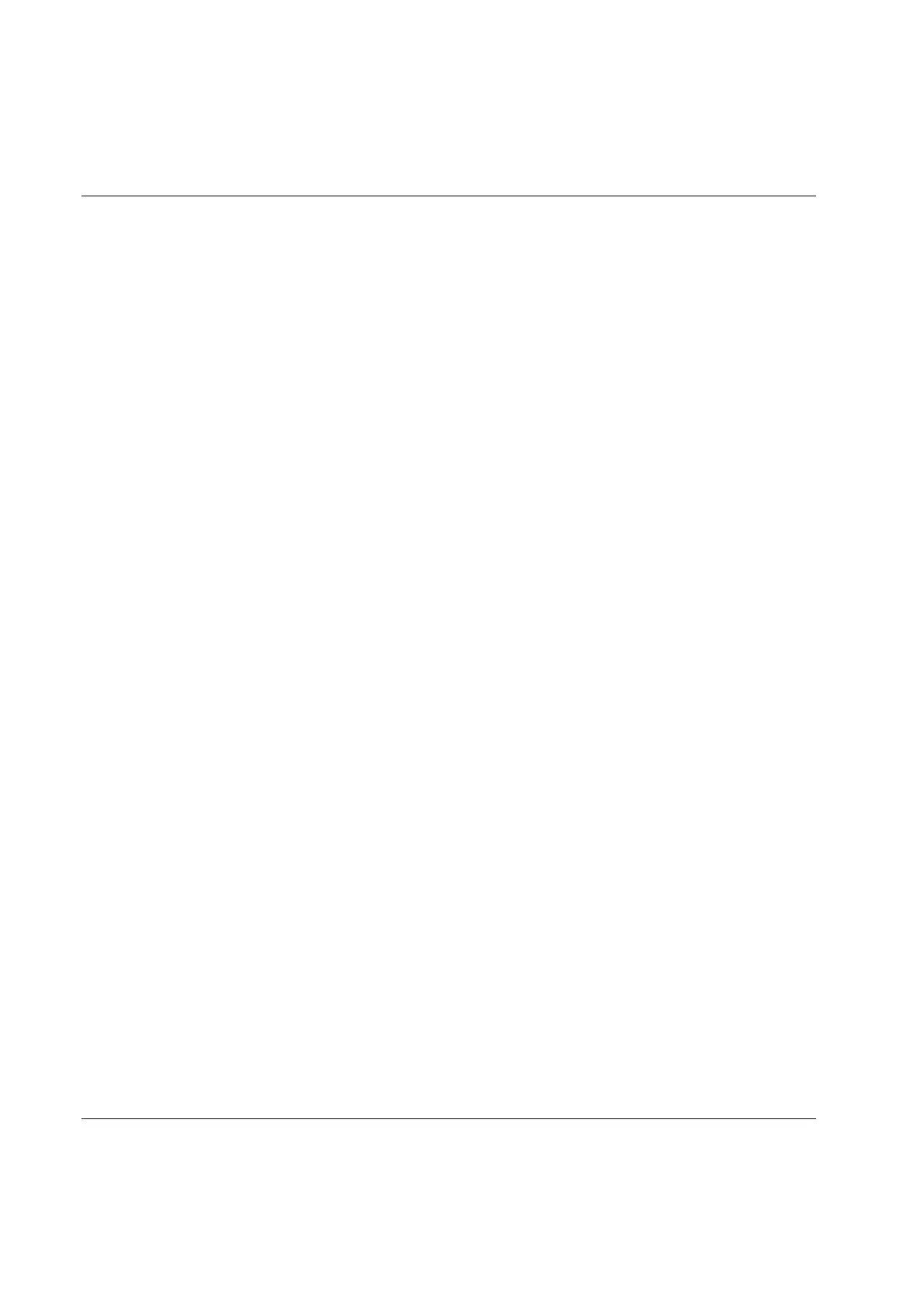Trace
272 (428) 9836 3123 01
With Auto update selected, the charts are automatically updated as new tightening data arrives. If
deselected, the user can choose which trace to view.
The Limits function allows the user to customize the limits in the chart.
History settings make it possible to view previous OK/ NOK traces. To view History set the Index
according to the number of the trace that should be displayed and press Get. E.g. Index 2 results in that the
second last OK/ NOK trace is displayed. The number of stored traces is limited by C607 No. of Traces.
There are two alternatives for saving traces from this window; saving the active trace or saving all traces.
Note that from the File menu it is also possible to print the latest trace as it is shown in the window, or
print all types of charts for the latest trace.
Zooming in to a smaller part of the chart is done by selecting an area (i.e. clicking the mouse button
somewhere in the chart, moving the cursor down and to the right, and releasing the mouse button).
Unzooming is done by clicking the mouse button and moving it up to the left before releasing it.
