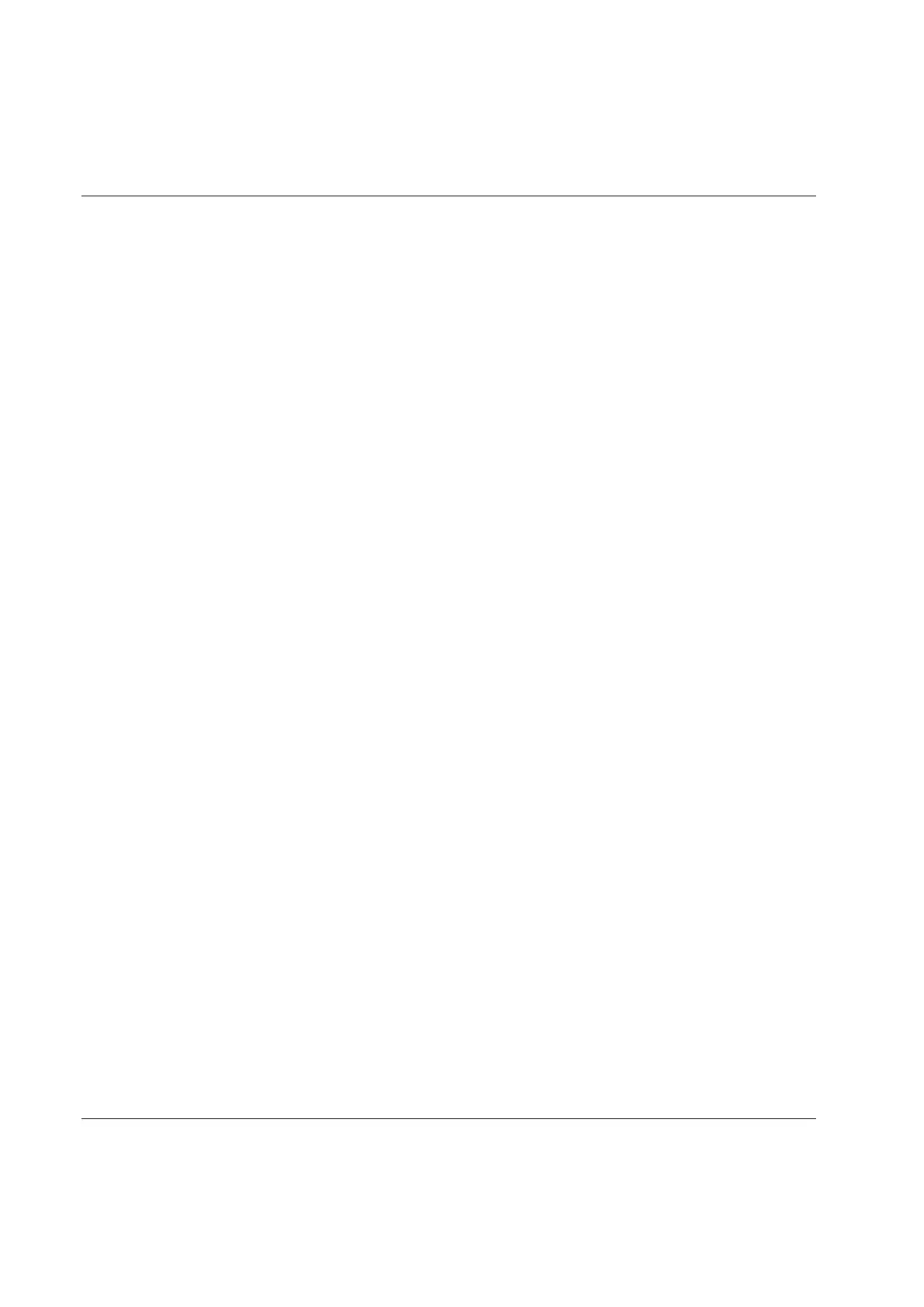Contents
4 (428) 9836 3123 01
4.7 Digital inputs ........................................................................................................... 36
4.8 Digital outputs (relays) ............................................................................................ 37
4.9 24 VDC output ........................................................................................................ 38
4.10 I/O Bus ................................................................................................................... 38
4.11 Remote start connector .......................................................................................... 39
4.12 Main power connector ............................................................................................ 40
5 PF user interface ................................................................................................. 41
5.1 PF Graph ................................................................................................................ 41
5.1.1 Front panel .............................................................................................................. 41
5.1.2 Display .................................................................................................................... 43
5.1.3 Programming PF Graph .......................................................................................... 44
5.2 PF Compact............................................................................................................ 49
5.2.1 Front panel .............................................................................................................. 49
5.2.2 Display .................................................................................................................... 50
5.2.3 Indicator lights ......................................................................................................... 51
5.2.4 Keypad .................................................................................................................... 52
6 Getting started with ToolsTalk PF ..................................................................... 55
6.1 Installing ToolsTalk PF ........................................................................................... 55
6.2 ToolsTalk overview ................................................................................................. 56
6.2.1 Menu list .................................................................................................................. 56
6.2.2 Selection panel ....................................................................................................... 59
6.2.3 Toolbar .................................................................................................................... 60
6.2.4 PF Map ................................................................................................................... 62
6.3 Configuring ToolsTalk settings ................................................................................ 63
6.3.1 Communication ....................................................................................................... 63
6.3.2 Application .............................................................................................................. 65
6.3.3 Printout .................................................................................................................... 66
6.3.4 PF List ..................................................................................................................... 67
6.4 Connecting a PF ..................................................................................................... 68
6.4.1 Ethernet connection ................................................................................................ 68
6.4.2 Serial connection .................................................................................................... 68
6.4.3 USB connection ...................................................................................................... 69
6.4.4 To connect .............................................................................................................. 70
6.4.5 To disconnect ......................................................................................................... 70
6.4.6 Cordless tools ......................................................................................................... 70
6.5 Storing programming on file .................................................................................... 70
6.5.1 Store PF to file ........................................................................................................ 71
6.5.2 Read PF from file .................................................................................................... 72
6.6 Offline ..................................................................................................................... 73
6.6.1 Configuring a tool offline ......................................................................................... 74
7 Pset....................................................................................................................... 75
7.1 Create new Pset/Open Pset ................................................................................... 76
7.2 Autoset ................................................................................................................... 77