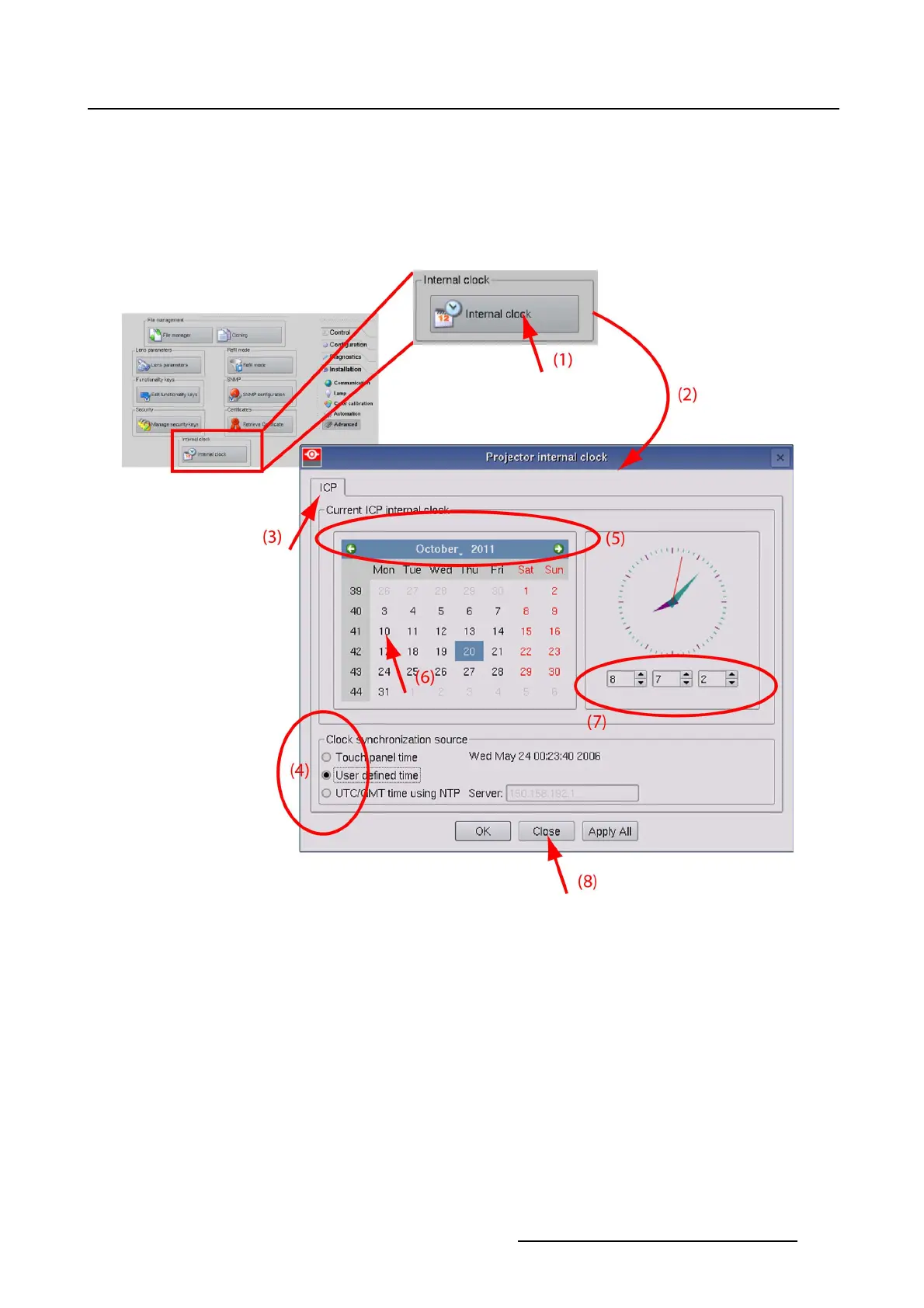5. Installation
6. To set the time, hour, minutes and seconds, tip on the up down control of the corresponding spin box
until the correct value is displayed (7)
Or,
tipintheinputfield, select the current value and enter the new value with the simulated keyboard.
7. Tip on Apply to set the new time as current time (8).
Tip on OK to set the new time as current time and to close the system clock window at the same time.
Image 5-30
Internal clock ICP
To set the clock to the touch panel clock
1. Tip on Internal clock (1). (image 5-31)
2. Tip on ICP tab to open the ICP clock if not yet open.
3. Select the clock synchronizati
on source. Click on the radio button of your source.
Select Touch panel time (4).
The clock selection functions are grayed out.
The ICP clock is set to the touch panel clock.
R59770488 COMMUNICATOR TOUCH PANEL 06/06/2012
151