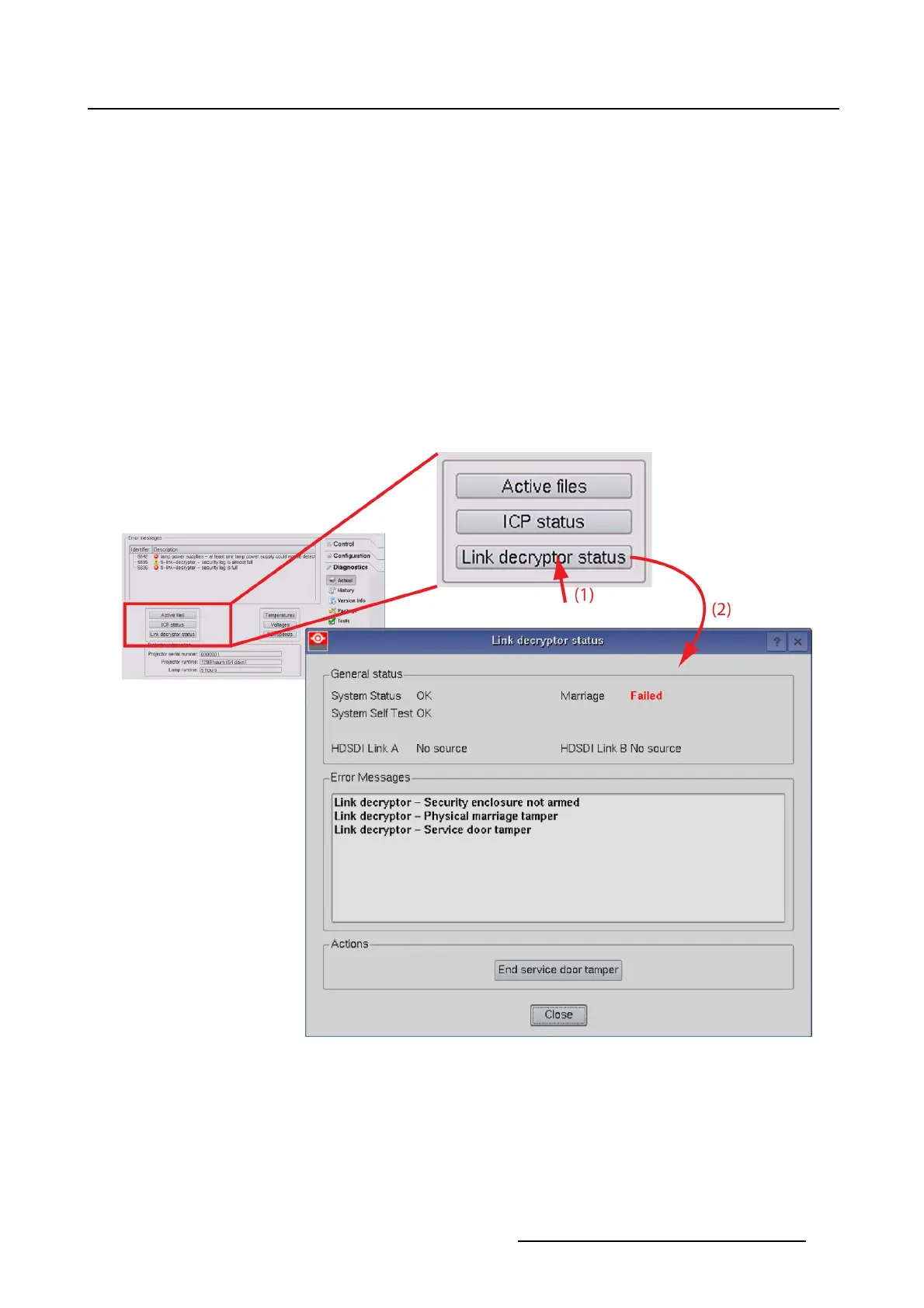4. Diagnostics
How to display the status
1. While in Diagnostics,tiponActual.
The Actual overview pane is displayed.
2. Tip on Link decryptor.(image4-5)
The link decryptor status is displayed.
The following status are given:
• General status
o
System status
o
System self test
o
Marriage
o
HDSDI Link A
o
HDSDI Link B
- Error messages: overview of the error messages on the link decryptor unit.
Image 4-5
Link decrypting status
About Marriage
The ICP board and HDSDI input board are linked together. These board should always be replaced to-
gether. Replacing only one board will introduce a Logical marriage tamper. The link decryptor will stop
decrypting with no image as result.
A marriage tamper can be cleared with the D
allas key mechanism.
R59770488 COMMUNICATOR TOUCH PANEL 06/06/2012
89