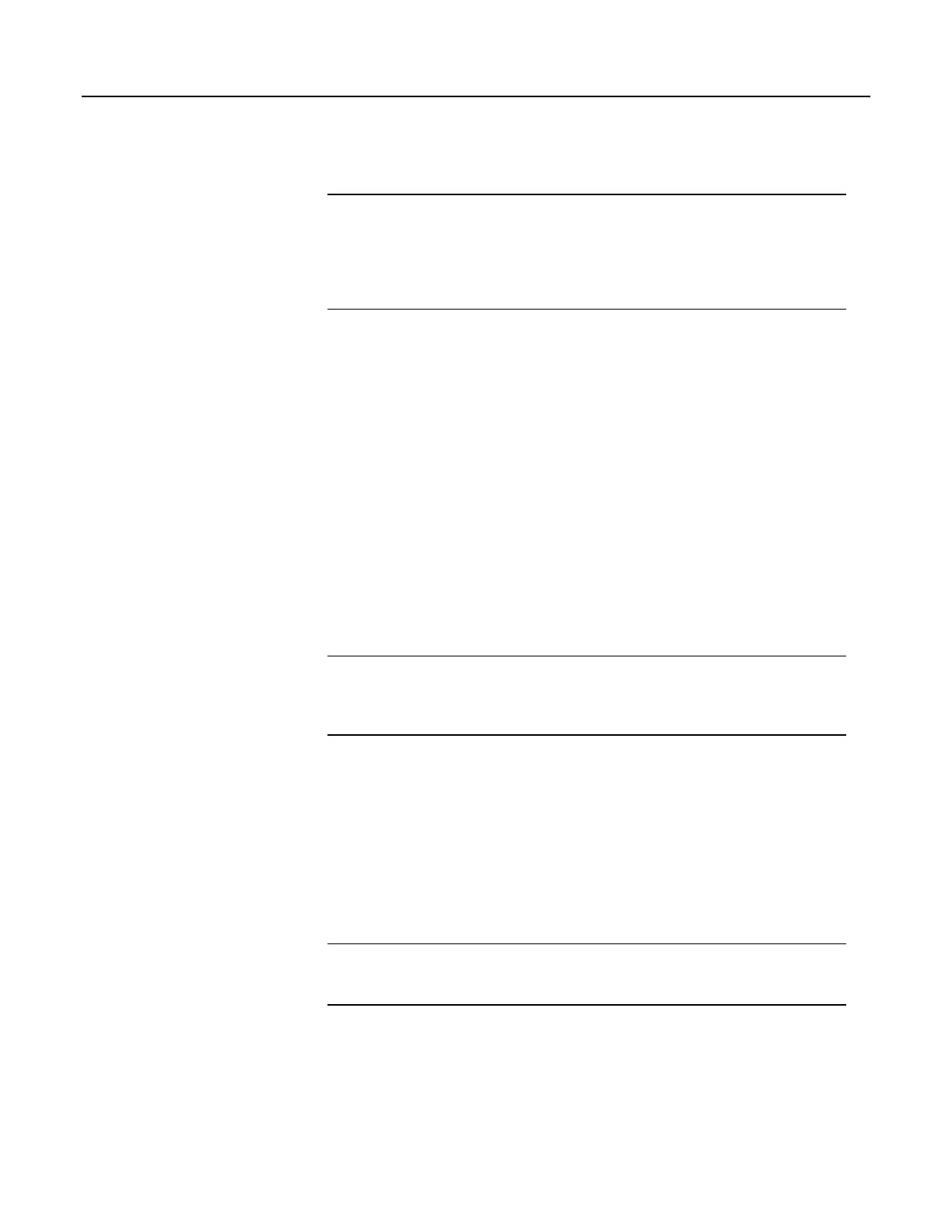on the 12V terminals will change with CR1000 supply voltage.
Caution Voltage levels at the 12V and switched SW12 terminals, and pin 8 on
the CS I/O port, are tied closely to the voltage levels of the main power supply.
For example, if the power received at the POWER IN 12V and G terminals is 16
Vdc, the 12V and SW12 terminals, and pin 8 on the CS I/O port, will supply 16
Vdc to a connected peripheral. If the connected peripheral or sensor is not
designed for that voltage level, it may be damaged.
7.5.4 Switched Unregulated Voltage (SW12 Terminal)
The SW12 terminal is often used to power devices such as sensors that require 12
Vdc during measurement. Current sourcing must be limited to 900 mA or less at
20 °C. See table Current Source and Sink Limits
(p. 103). Voltage on a SW12
terminal will change with CR1000 supply voltage. Two CRBasic instructions,
SW12() and PortSet(), control the SW12 terminal. Each instruction is handled
differently by the CR1000. SW12() is a processing task. Use it when controlling
power to SDI-12 and serial sensors that use SDI12Recorder() or SerialIn()
instructions respectively. CRBasic programming using IF THEN constructs to
control SW12, such as when used for cell phone control, should also use the
SW12() instruction.
PortSet() is a measurement task instruction. Use it when powering analog input
sensors that need to be powered just prior to measurement.
A 12 Vdc switching circuit designed to be driven by a C terminal is available
from Campbell Scientific. It is listed in the appendix Relay Drivers — Products
(p.
649).
Note SW12 terminal power is unregulated and can supply up to 900 mA at 20
°C. See table Current Source and Sink Limits (p. 103). A resettable polymeric fuse
protects against over-current. Reset is accomplished by removing the load or
turning off the SW12 terminal for several seconds.
The SW12 terminal may behave differently under pipeline (p. 152) and sequential (p.
153)
modes. See CRBasic Editor Help for more information.
7.6 Grounding
Grounding the CR1000 with its peripheral devices and sensors is critical in all
applications. Proper grounding will ensure maximum ESD (electrostatic
discharge) protection and measurement accuracy.
7.6.1 ESD Protection
Reading List:
• ESD Protection (p. 105)
• Lightening Protection (p. 107)
ESD (electrostatic discharge) can originate from several sources, the most
common and destructive being lightning strikes. Primary lightning strikes hit the
CR1000 or sensors directly. Secondary strikes induce a high voltage in power
lines or sensor wires.
105
