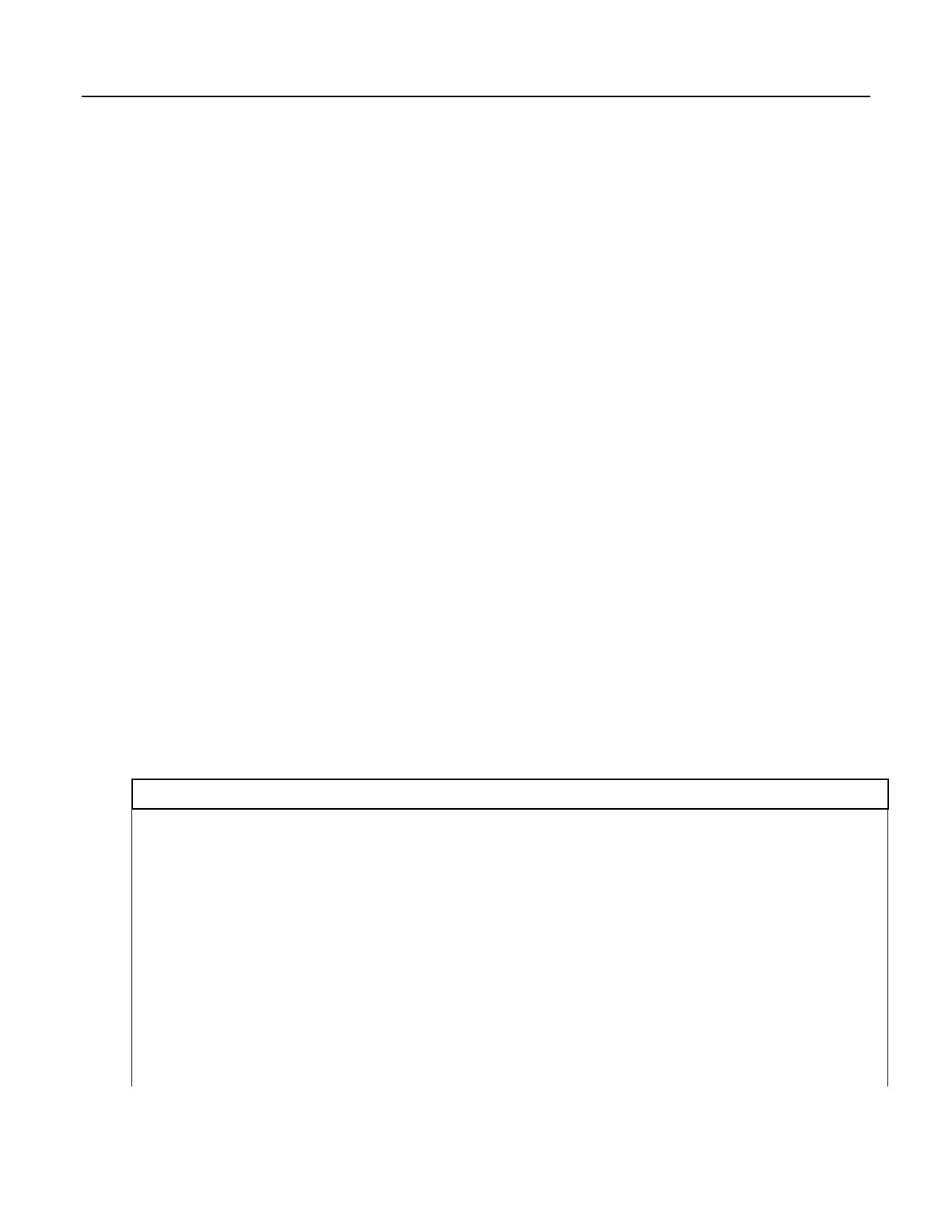Consult CRBasic Editor Help index topic DataTable access for complete
information.
The DataTableInformation table also include this information. See Status,
Settings, and Data Table Information (Status/Settings/DTI)
(p. 603).
7.8.4.17 Programming to Use Signatures
Signatures help assure system integrity and security. The following resources
provide information on using signatures.
• Signature() instruction in Diagnostics (p. 550)
•
RunSignature entry in table Signature Status/Settings/DTI (p. 603)
•
ProgSignature entry in table Signature Status/Settings/DTI (p. 603)
•
OSSignature entry in table Signature Status/Settings/DTI (p. 603)
•
Security (p. 92)
Many signatures are recorded in the Status table, which is a type of data table.
Signatures recorded in the Status table can be copied to a variable using the
programming technique described in the Programming Access to Data Tables
(p.
167).
Once in variable form, signatures can be sampled as part of another data
table for archiving.
7.9 Programming Resource Library
This library of notes and CRBasic code addresses a narrow selection of CR1000
applications. Consult a Campbell Scientific application engineer if other
resources are needed.
7.9.1 Advanced Programming Techniques
7.9.1.1 Capturing Events
CRBasic example Capturing Events (p. 169) demonstrates programming to output
data to a data table at the occurrence of an event.
CRBasic Example 22. BeginProg / Scan / NextScan / EndProg Syntax
'This program example demonstrates detection and recording of an event. An event has a
'beginning and an end. This program records an event as occurring at the end of the event.
'The event recorded is the transition of a delta temperature above 3 degrees. The event is
'recorded when the delta temperature drops back below 3 degrees.
'The DataEvent instruction forces a record in data table Event each time an
'event ends. Number of events is written to the reserved variable
'EventCount(1,1). In this program, EventCount(1,1) is recorded in the
'OneMinute Table.
'Note : the DataEvent instruction must be used within a data table with a
'more frequent record interval than the expected frequency of the event.
'Declare Variables
Public PTemp_C, AirTemp_C, DeltaT_C
Public EventCounter
169
