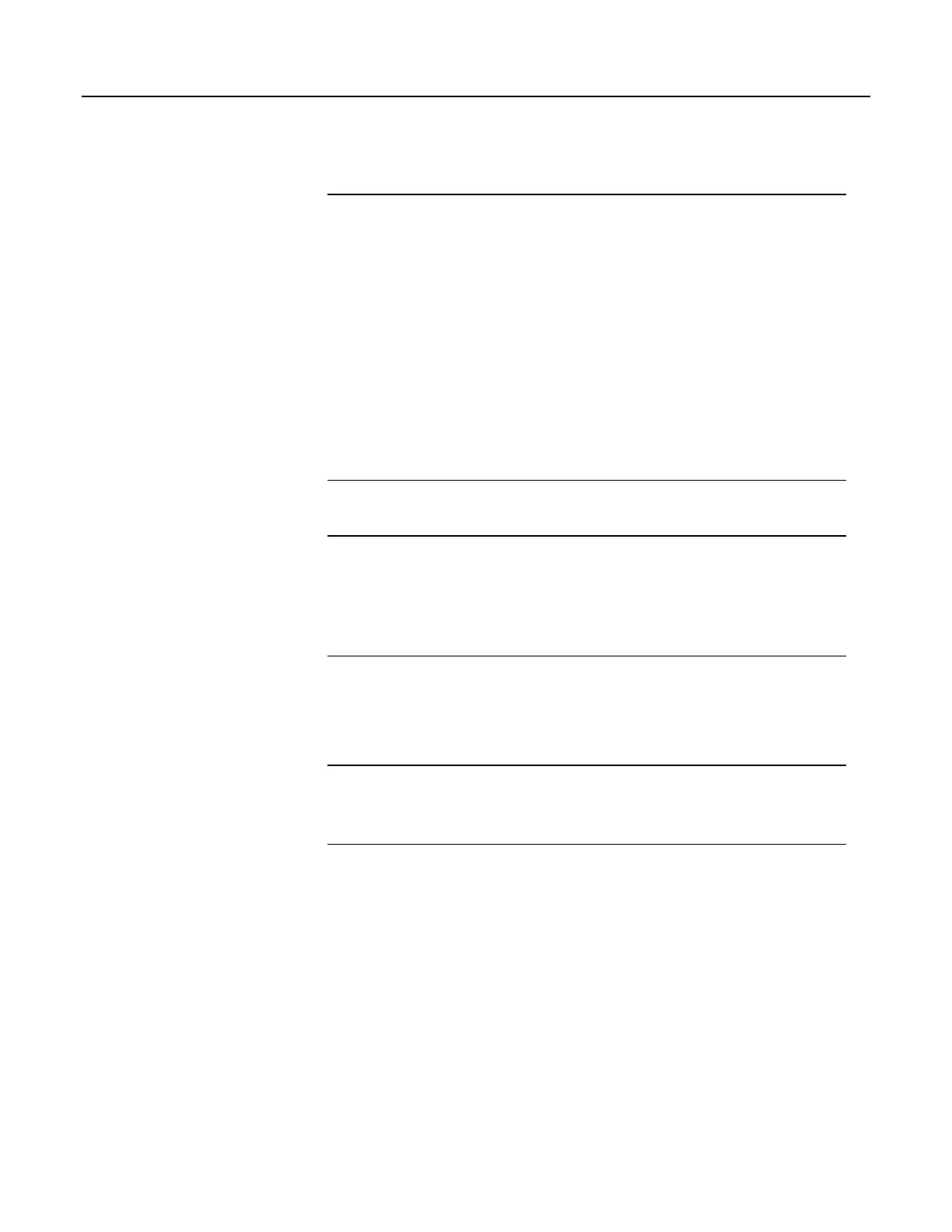applications.
Caution When using the ComME communication port with non-PakBus
protocols, incoming characters can be corrupted by concurrent use of the CS I/O
for SDC communications. PakBus communications use a low-level protocol
(pause / finish / ready sequence) to stop incoming data while SDC occurs.
Non-PakBus communications include TCP/IP protocols, ModBus, DNP3, and
generic, CRBasic-driven use of CS I/O.
Though usually unnoticed, a short burst of SDC communications occurs at power-
up and other times when the datalogger is reset, such as when compiling a
program or changing settings that require recompiling. This activity is the
datalogger querying to see if the CR1000KD Keyboard Display is available.
When DevConfig and PakBus Graph retrieve settings, the CR1000 queries to
determine what SDC devices are connected. Results of the query can be seen in
the DevConfig and PakBusGraph settings tables. SDC queries occur whether or
not an SDC device is attached.
8.5 PakBus® Communications — Details
Related Topics:
• PakBus
®
Communications — Overview (p. 88)
• PakBus
®
Communications — Details (p. 393)
• PakBus
®
Communications — Instructions (p. 584)
• PakBus Networking Guide (available at www.campbellsci.com/manuals
(http://www.campbellsci.com/manuals
))
The CR1000 communicates with computers or other Campbell Scientific
dataloggers with PakBus. PakBus is a proprietary telecommunication protocol
similar in concept to IP (Internet protocol). PakBus allows compatible Campbell
Scientific dataloggers and telecommunication peripherals to seamlessly join a
PakBus network.
Read More This section is provided as a primer to PakBus communications.
More information is available in the appendicies Peer-to-Peer PakBus
Communications
(p. 584) and Status/Settings/DTI: PakBus Information and the
PakBus Networking Guide, available at www.campbellsci.com.
8.5.1 PakBus Addresses
CR1000s are assigned PakBus
®
address 1 as a factory default. Networks with
more than a few stations should be organized with an addressing scheme that
guarantees unique addresses for all nodes. One approach, demonstrated in figure
PakBus Network Addressing
(p. 394) , is to assign single-digit addresses to the first
tier of nodes, double-digit to the second tier, triple-digit to the third, etc. Note that
each node on a branch starts with the same digit. Devices, such as PCs, with
addresses greater than 4000 are given special administrative access to the network
PakBus addresses are set using DevConfig, PakBusGraph, CR1000 Status table,
or with an CR1000KD Keyboard Display. DevConfig (Device Configuration
Utility) is the primary settings editor. It requires a hardwire serial connection to a
393
