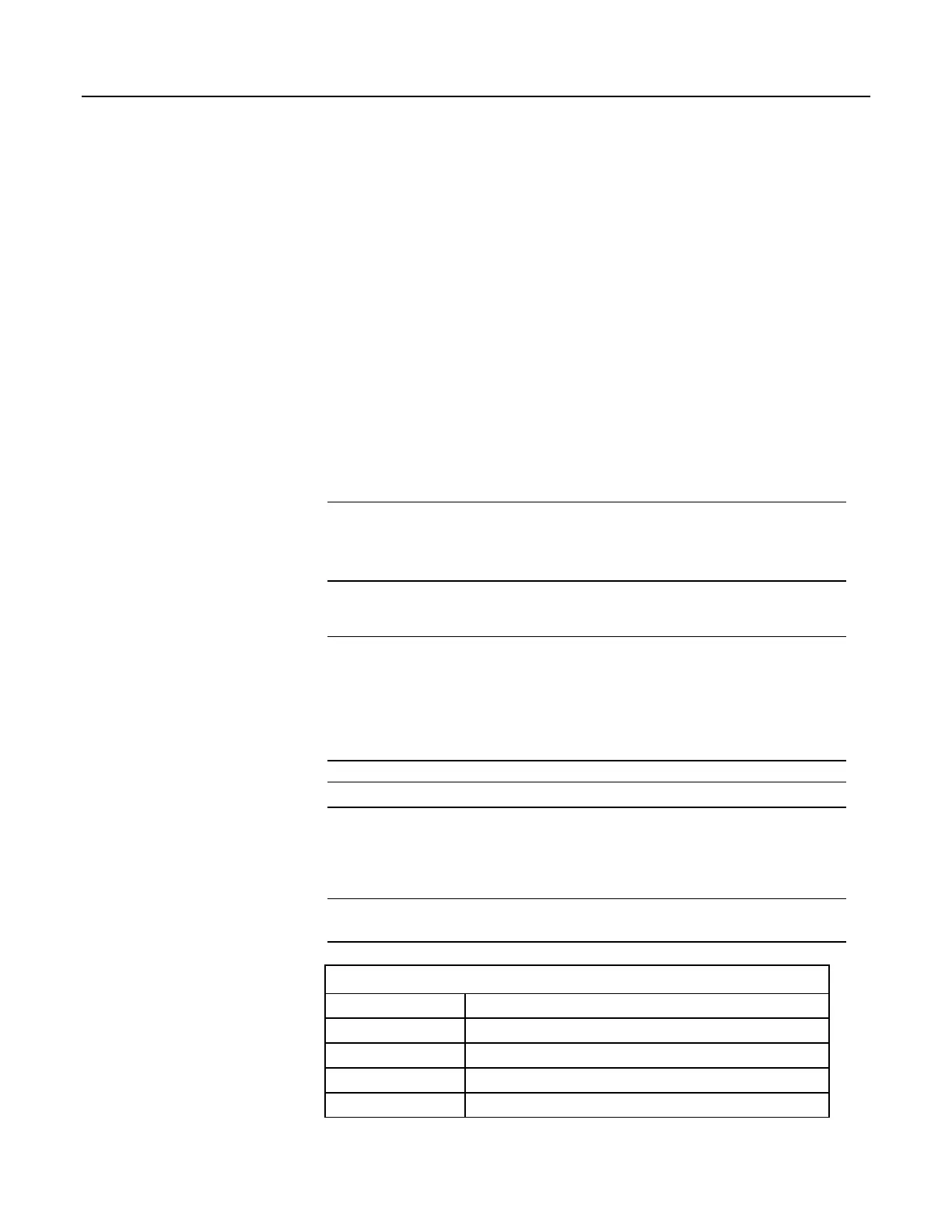routing, or scheduled data collection.
• LoggerNet Datalogger Support Software supports combined
telecommunication options, customized data-monitoring displays, and
scheduled data collection. It includes Short Cut and CRBasic Editor for
creating CR1000 programs. It also includes tools for configuring, trouble-
shooting, and managing datalogger networks. LoggerNet Admin and
LoggerNet Remote are available for more demanding applications.
• LNLINUX Linux-based LoggerNet Server with LoggerNet Remote provides a
solution for those who want to run the LoggerNet server in a Linux
environment. The package includes a Linux version of the LoggerNet server
and a Windows version of LoggerNet Remote. The Windows-based client
applications in LoggerNet Remote are run on a separate computer, and are
used to manage the LoggerNet Linux server.
• VISUALWEATHER Weather Station Software supports Campbell Scientific
weather stations. Version 3.0 or higher supports custom weather stations or
the ET107, ET106, and MetData1 pre-configured weather stations. The
software allows you to initialize the setup, interrogate the station, display
data, and generate reports from one or more weather stations.
Note More information about software available from Campbell Scientific can be
found at www.campbellsci.com http://www.campbellsci.com. Please consult with
a Campbell Scientific application engineer for a software recommendation to fit a
specific application.
8.8 Keyboard Display — Details
Related Topics:
• Keyboard Display — Overview (p. 83)
• Keyboard Display — Details
(p. 451)
• Keyboard Display — List
(p. 651)
• Custom Menus — Overview
(p. 84, p. 581)
Read More See Custom Menus (p. 182).
A keyboard is available for use with the CR1000. See appendix Keyboard
Displays
(p. 651) for information on available keyboard displays. This section
illustrates the use of the keyboard display using default menus. Some keys have
special functions as outlined below.
Note Although the keyboard display is not required to operate the CR1000, it is a
useful diagnostic and debugging tool.
Table 125. Special Keyboard-Display Key Functions
Key Special Function
[2] and [8] Navigate up and down through the menu list one line at a time
[Enter]
Selects the line or toggles the option of the line the cursor is on
[Esc]
Back up one level in the menu
[Home]
Move cursor to top of the list
451
