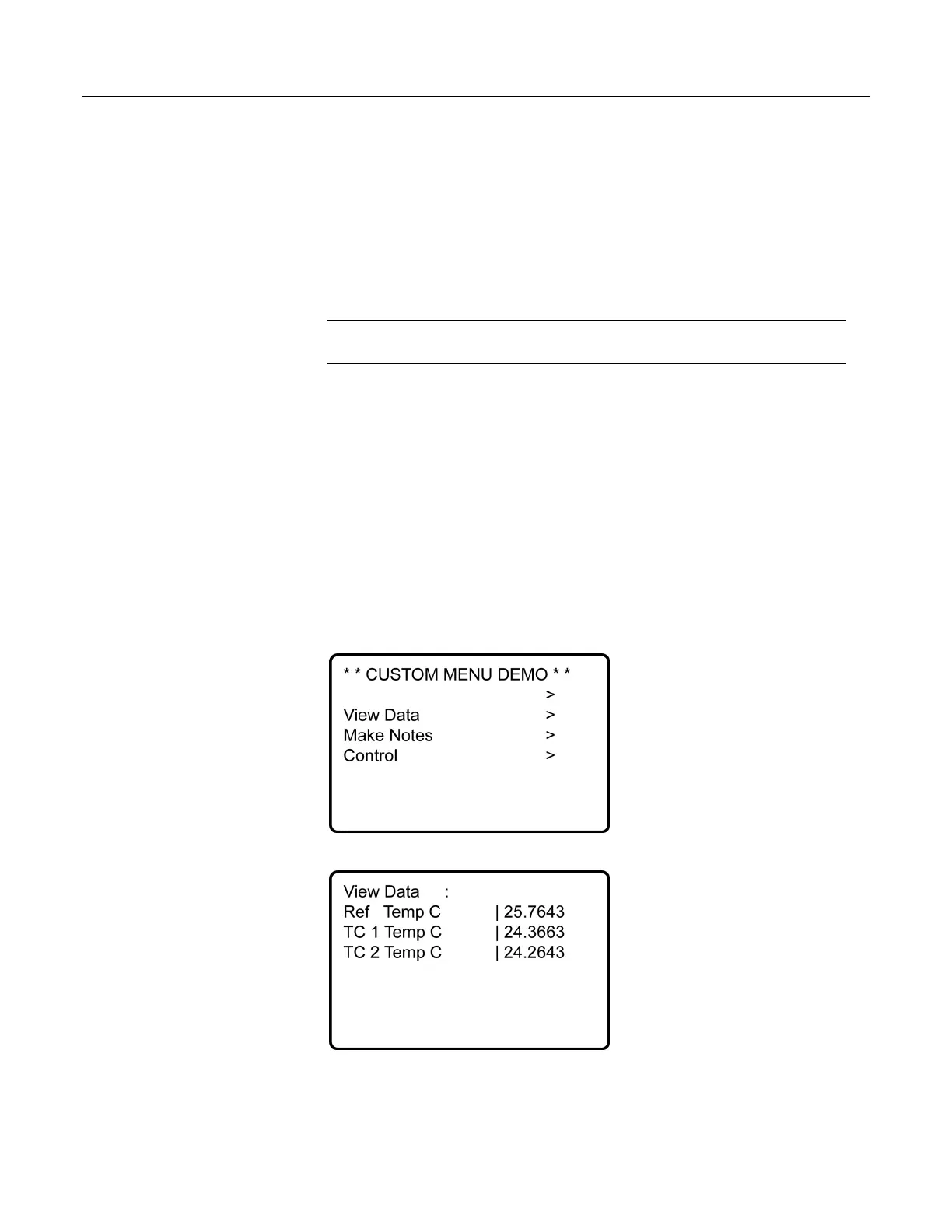immediately after MenuItem(). If variable is declared As Boolean,
MenuPick() allows only True or False or declared equivalents. Otherwise,
many items are allowed in the pick list. Order of items in list is determined by
order of instruction; however, item displayed initially in MenuItem() is
determined by the value of the item.
SubMenu() / EndSubMenu
Defines the beginning and end of a second-level menu.
Note SubMenu() label must be at least six characters long to mask default
display clock.
CRBasic example Custom Menus (p. 185) lists CRBasic programming for a custom
menu that facilitates viewing data, entering notes, and controlling a device.
Following is a list of figures that show the organization of the custom menu that is
programmed using CRBasic example Custom Menus
(p. 185).
Custom Menu Example — Home Screen
(p. 183)
Custom Menu Example — View Data Window (p. 183)
Custom Menu Example — Make Notes Sub Menu (p. 184)
Custom Menu Example — Predefined Notes Pick List (p. 184)
Custom Menu Example — Free Entry Notes Window (p. 184)
Custom Menu Example — Accept / Clear Notes Window (p. 184)
Custom Menu Example — Control Sub Menu (p. 185)
Custom Menu Example — Control LED Pick List (p. 185)
Custom Menu Example — Control LED Boolean Pick List (p. 185)
Figure 43. Custom Menu Example — Home Screen
Figure 44. Custom Menu Example — View Data Window
183
