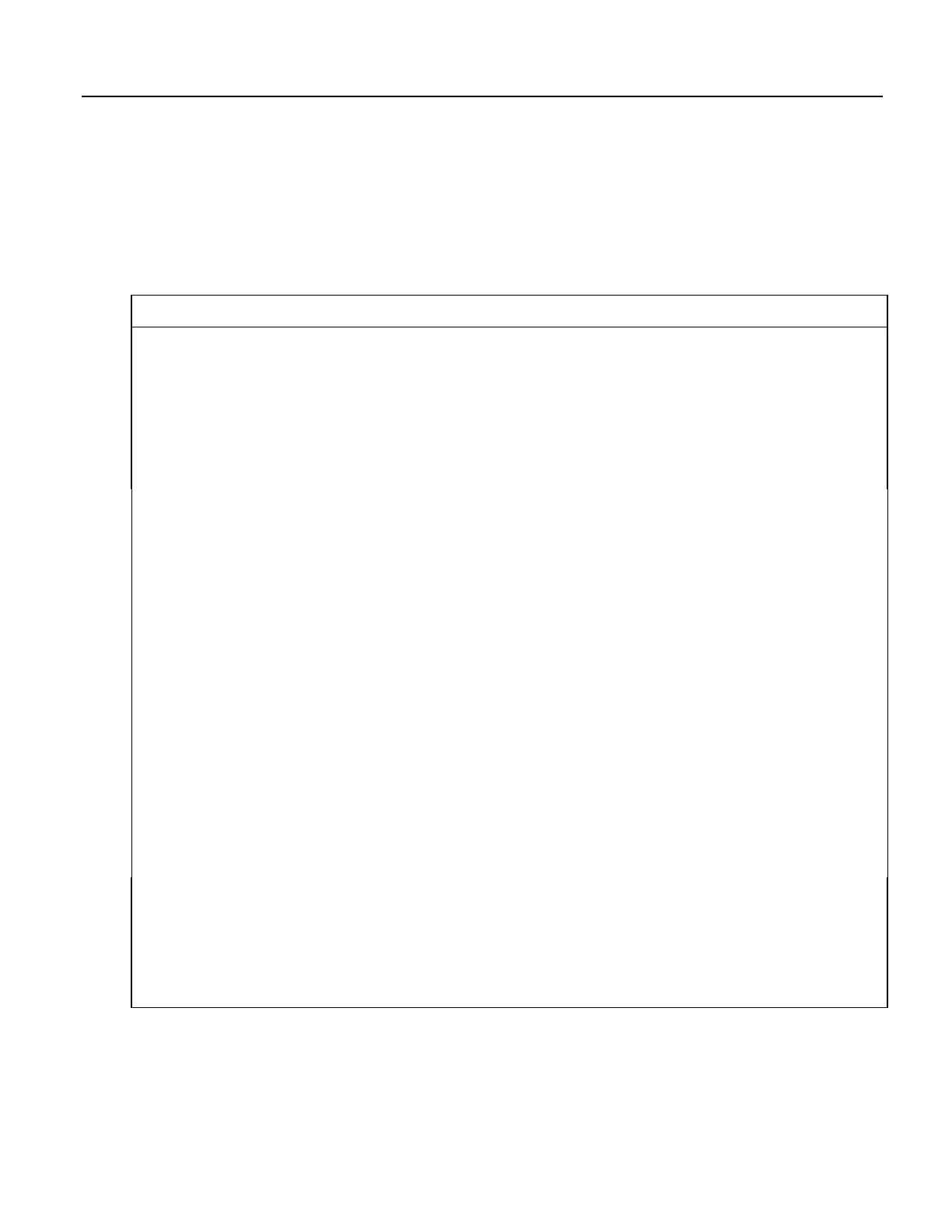7.9.4 Data Input: Loading Large Data Sets
Large data sets, such as look up tables or tag numbers, can be loaded in the
CR1000 for use by the CRBasic program. This is efficiently accomplished by
using the Data, DataLong, and Read instructions, as demonstrated in CRBasic
example Loading Large Data Sets
(p. 188).
CRBasic Example 31. Loading Large Data Sets
'This program example demonstrates how to load a set of data into variables. Twenty values
'are loaded into two arrays: one declared As Float, one declared As Long. Individual Data
'lines can be many more values long than shown (limited only by maximum statement length),
'and many more lines can be written. Thousands of values can be loaded in this way.
'Declare Float and Long variables. Can also be declared as Dim.
Public DataSetFloat(10) As Float
Public DataSetLong(10) As Long
Dim x
'Write data set to CR1000 memory
Data 1.1,2.2,3.3,4.4,5.5
Data -1.1,-2.2,-3.3,-4.4,-5.5
DataLong 1,2,3,4,5
DataLong -1,-2,-3,-4,-5
'Declare data table
DataTable (DataSet_,True,-1)
Sample (10,DataSetFloat(),Float)
Sample (10,DataSetLong(),Long)
EndTable
BeginProg
'Assign Float data to variable array declared As Float
For x = 1 To 10
Read DataSetFloat(x)
Next x
'Assign Long data to variable array declared As Long
For x = 1 To 10
Read DataSetLong(x)
Next x
Scan(1,sec,0,1)
'Write all data to final-data memory
CallTable DataSet_
NextScan
7.9.5 Data Input: Array-Assigned Expression
CRBasic provides for the following operations on one dimension of a multi-
dimensional array:
188
