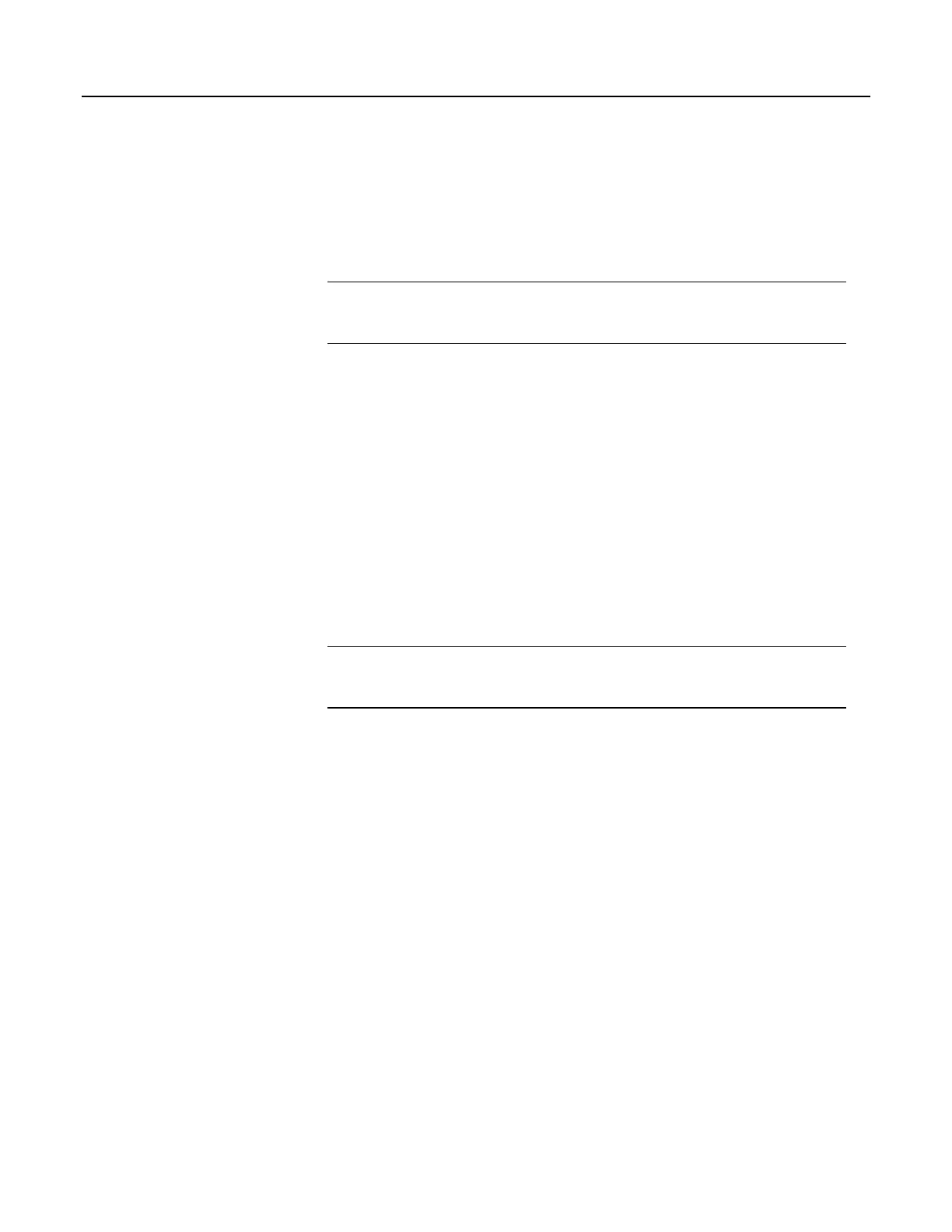Appendix A. CRBasic Programming Instructions
FillStop
Sets a data table to fill and stop. By default, data tables are ring memory
(p. 526).
Syntax
FillStop
Note To reset a table after it fills and stops, use ResetTable() instruction in the
CRBasic program or the datalogger support software Reset Tables (p. 525)
command.
OpenInterval
Sets time-series processing to include all measurements since the last time data
storage occurred.
Syntax
OpenInterval
TableHide
Suppresses the display and data collection of a data table in CR1000 memory.
Syntax
TableHide
A.2.2 Data Destinations
Note TableFile() with Option 64 is the preferred instruction to write data to a
Campbell Scientific mass storage device or memory card in most applications.
See TableFile() with Option 64
(p. 206) for more information.
CardFlush
Immediately writes any buffered data from CR1000 internal memory and file
system to a Campbell Scientific mass storage device or memory card.
TableFile() with Option 64 is often a preferred alternative to this instruction.
Syntax
CardFlush
CardOut
Sends output data to a memory card. TableFile() with Option 64 is often the
preferred alternative to this instruction.
Syntax
CardOut(StopRing, Size)
DSP4
Send data to the DSP4 display. Manufacturing of the DSP4 Head-Up Display is
discontinued.
Syntax
DSP4(FlagVar, Rate)
541