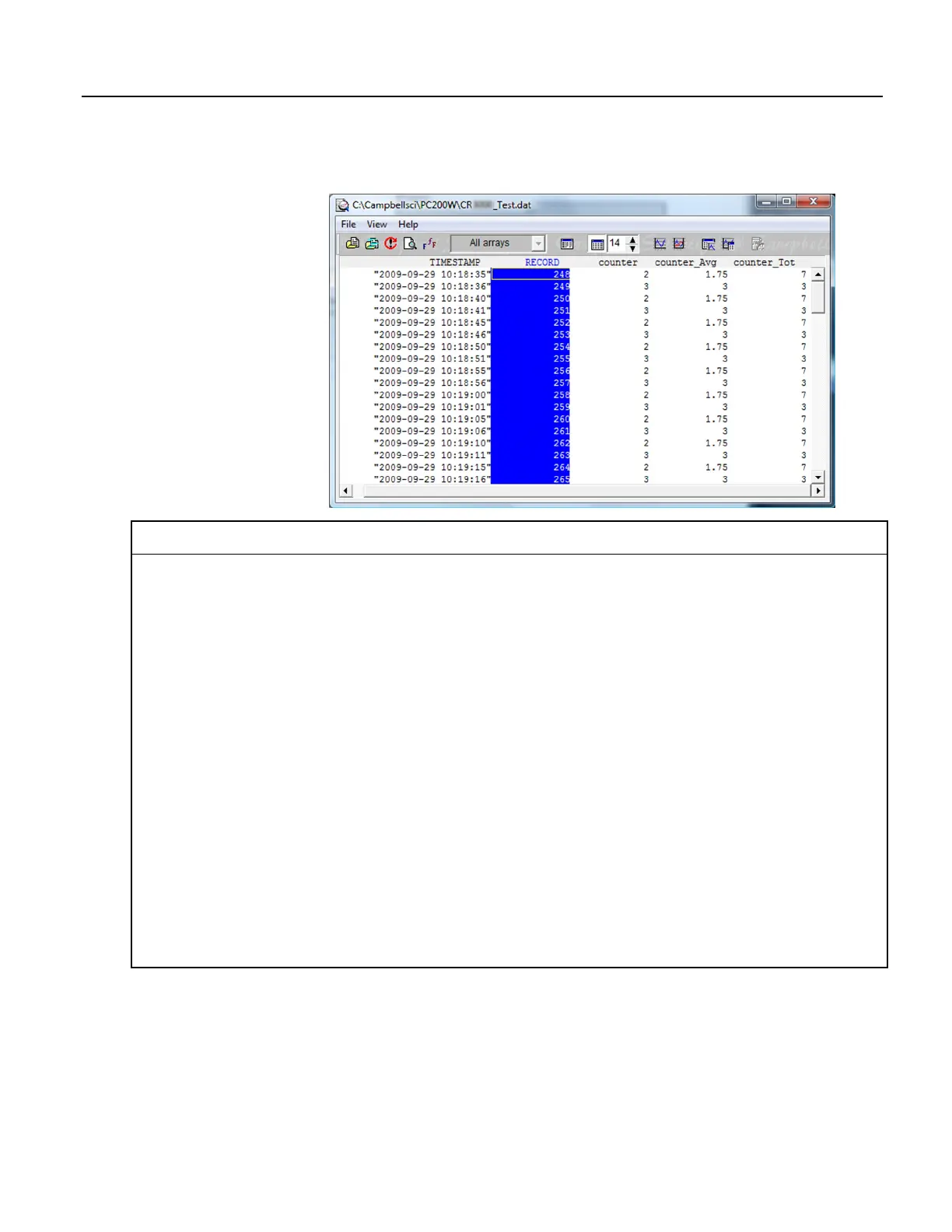Figure 54. Data from TrigVar Program
CRBasic Example 32. Using TrigVar to Trigger Data Storage
'This program example demonstrates the use of the TrigVar parameter in the DataTable()
'instruction to trigger data storage. In this example, the variable Counter is
'incremented by 1 at each scan. The data table, which includes the Sample(), Average(), and
'Totalize() instructions, is called every scan. Data are stored when TrigVar is true, and
'TrigVar is True when Counter = 2 or Counter = 3. Data stored are the sample, average,
'and total of the variable Counter, which is equal to 0, 1, 2, 3, or 4 when the data table
'is called.
Public Counter
DataTable(Test,Counter=2 or Counter=3,100)
Sample(1,Counter,FP2)
Average(1,Counter,FP2,False)
Totalize(1,Counter,FP2,False)
EndTable
BeginProg
Scan(1,Sec,0,0)
Counter = Counter + 1
If Counter = 5 Then
Counter = 0
EndIf
CallTable Test
NextScan
EndProg
196
