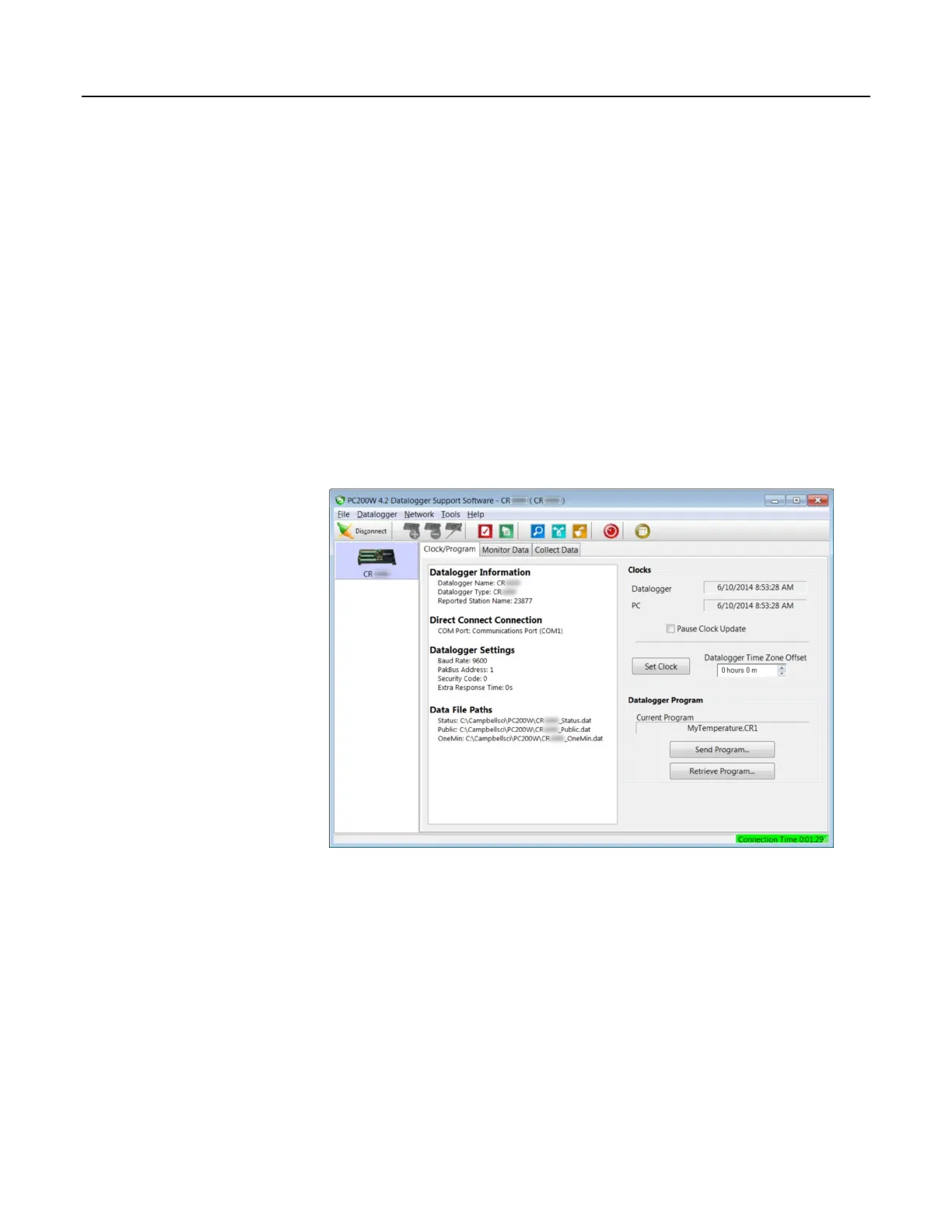Section 4. System Quickstart
14. Close this window by clicking on X in the upper right corner.
4.7.5 Send Program and Collect Data
PC200W Datalogger Support Software objectives:
• Send the CRBasic program created by Short Cut in the previous procedure to
the CR1000.
• Collect data from the CR1000.
• Store the data on the PC.
4.7.5.1 Procedure: (PC200W Step 1)
1. From the PC200W Clock/Program tab, click on Connect button to establish
communications with the CR1000. When communications have been
established, the button will change to Disconnect.
Figure 10. PC200W Main Window
4.7.5.2 Procedure: (PC200W Steps 2 to 4)
2. Click Set Clock to synchronize the CR1000 clock with the computer clock.
3. Click Send Program.... A warning will appear that data on the datalogger will
be erased. Click Yes. A dialog box will open. Browse to the
C:\CampbellSci\SCWin folder. Select the MyTemperature.cr1 file. Click
Open. A status bar will appear while the program is sent to the CR1000
followed by a confirmation that the transfer was successful. Click OK to
close the confirmation.
4. After sending a program to the CR1000, a good practice is to monitor the
measurements to ensure they are reasonable. Select the Monitor Data tab.
The window now displays data found in the CR1000 Public table.
55
