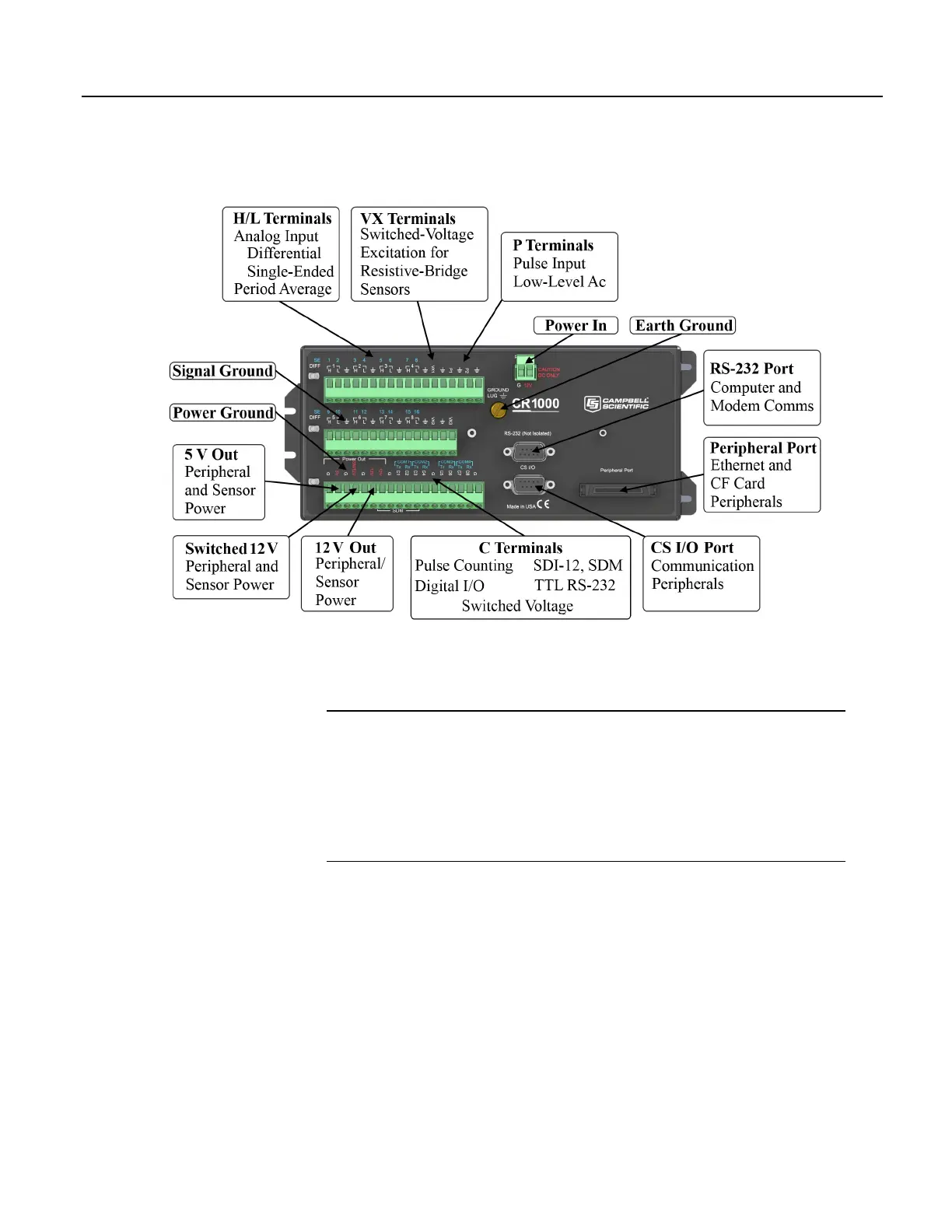Section 4. System Quickstart
Figure 2. Wiring Panel
4.4 Power Supplies — Quickstart
Related Topics:
• Power Supplies — Specifications
• Power Supplies — Quickstart
(p. 44)
• Power Supplies — Overview (p. 85)
• Power Supplies — Details (p. 100)
• Power Supplies — Products (p. 657)
• Power Sources (p. 101)
• Troubleshooting — Power Supplies (p. 494)
The CR1000 requires a power supply. Be sure that any power supply components
match the specifications of the device to which they are connected. When
connecting power, first switch off the power supply, then make the connection
before switching the supply on.
The CR1000 is operable with power from 9.6 to 16 Vdc applied at the POWER
IN terminals of the green connector on the face of the wiring panel.
External power connects through the green POWER IN connector on the face of
the CR1000. The positive power lead connects to 12V. The negative lead
44
