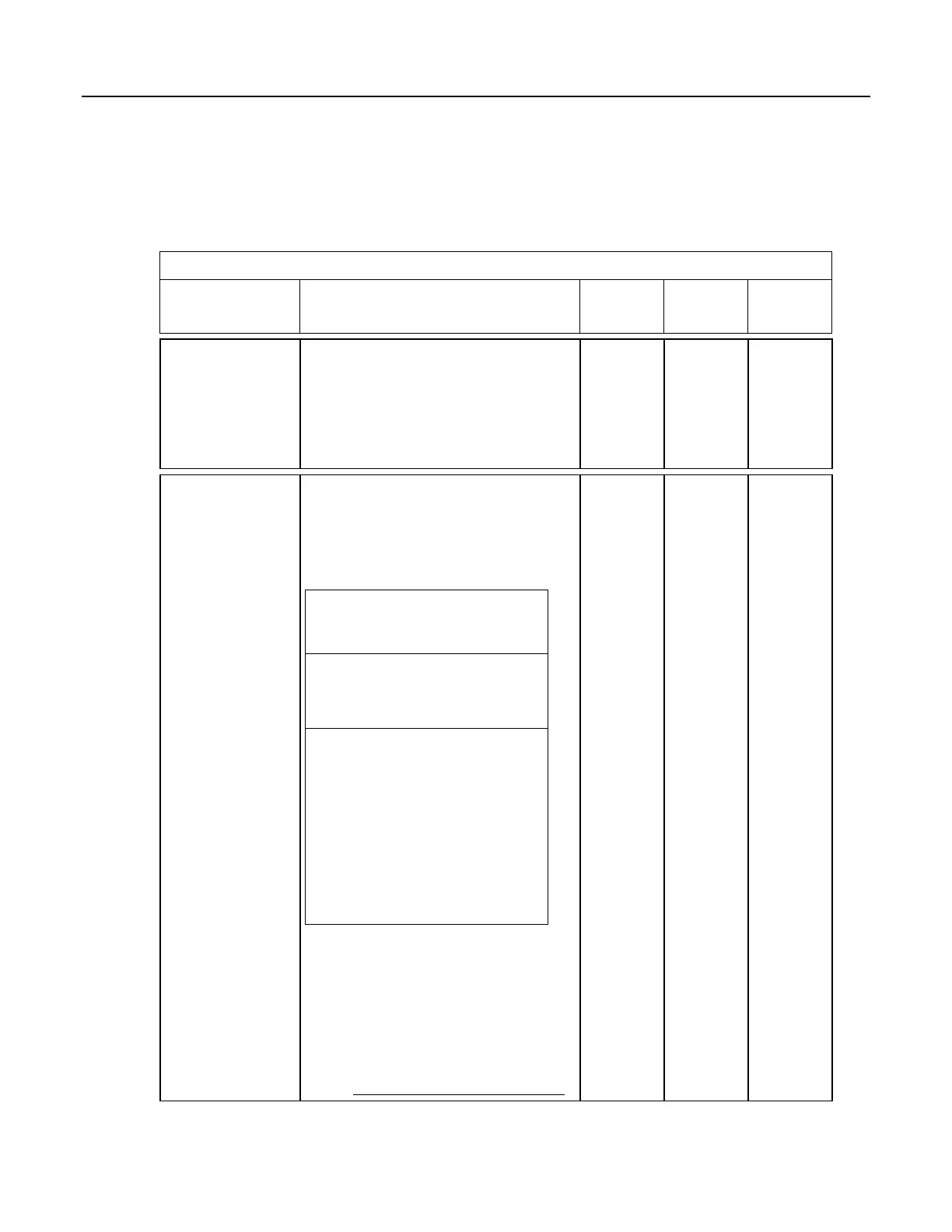Appendix B. Status, Settings, and Data Table Information (Status/Settings/DTI)
B.2 Status/Settings/DTI Descriptions
(Alphabetical)
Table 167. Status/Settings/DTI: B
Keyword
Alias,
Access,
Description
Read/Write,
DataType,
Units
Default
Value
Normal
Range
Battery
Station Status: Battery Voltage
Keyboard: Status Table ≈ line 1
CRBasic: variable = status.keyword
Voltage of the battery connected to the POWER IN
12V and G terminals. Measurement is made during
auto (background) calibration. This is the same
measurement made by the CRBasic Battery()
instruction.
read only
IEEE4
Volts
voltage of
primary
power supply
9.6 to 16
Baudrate()
Settings Editor: Baud Rate
Alias: Communication Ports Baud Rates
Keyboard: Settings (comports) ≈ line 16
CRBasic: variable = status.keyword; SetSetting(),
SerialOut()
Array of integers setting baud rates for com ports
RS-232, CS I/O, and C terminals.
Table 168. Baudrate()
Array, Keywords, and
Default Settings
Array
Element
Number
Port
Keyword
Default
Baud
Rate
(1)
(2)
(3)
(4)
(5)
(6)
ComRS232
ComME
ComSDC7
ComSDC8
ComSDC10
ComSDC11
-115200
-115200
115200
115200
115200
115200
(7)
(8)
Com1
Com2
0
0
(9)
(10)
Com3
Com4
0
0
ComRS232 and ComME (CS I/O) support auto
baud. Auto baud is selected by a value of 0 or a
valid entry preceded by a dash (e.g., -115200) with
the beginning rate the entered value. Auto baud
samples the incoming baud rate and sets the port to
that rate.
If baud rate is changed on any port created with C
terminals, the CRBasic program will recompile if the
change is to 0 (disabled) or from 0 to baud rate
(enabled).
See table Baudrate(), Beacon(), and Verify() Details
read/write
LONG array
See table at
left.
0 (auto baud
or disabled)
1200
2400
4800
9600
19200
38400
57600
76800
115200
611
