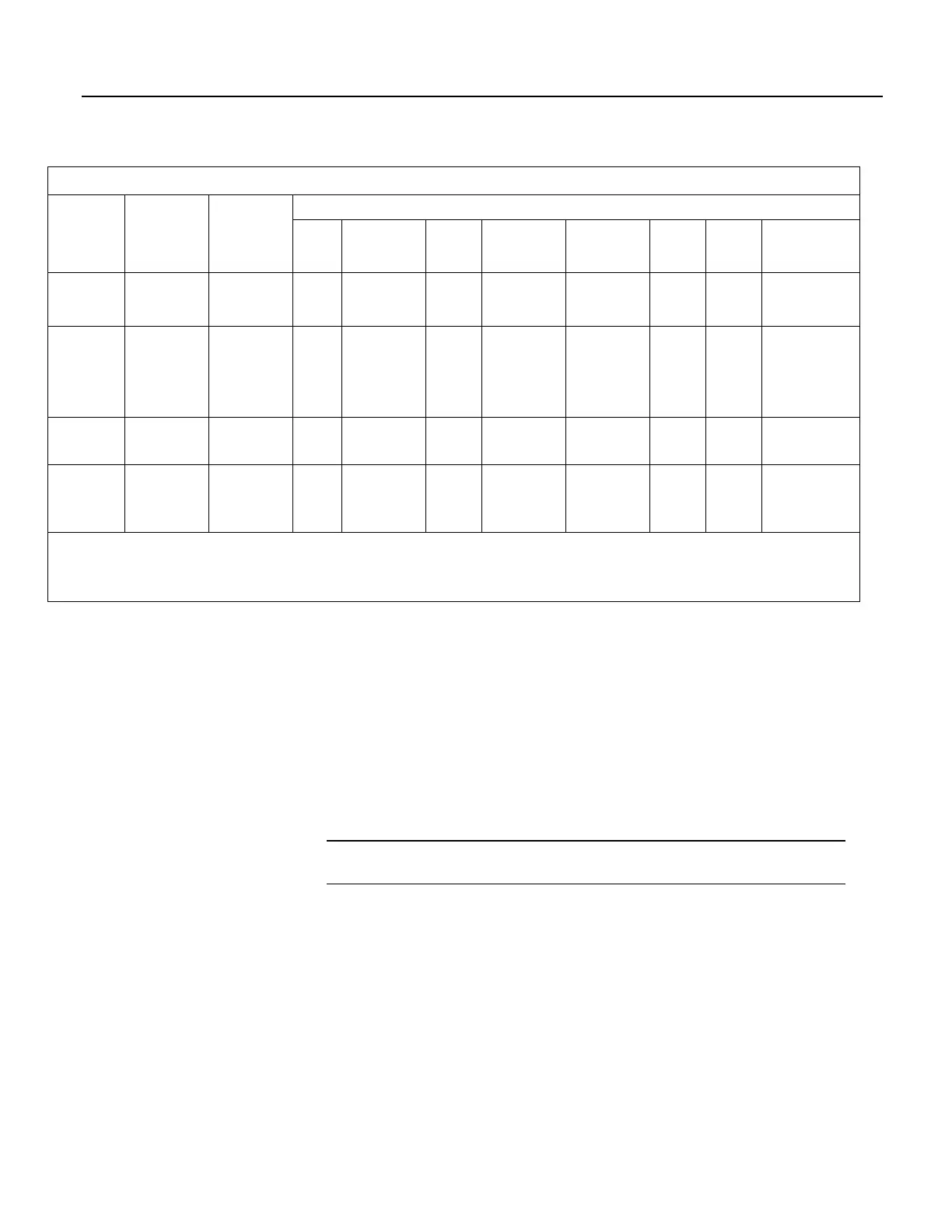Section 10. Troubleshooting
Table 129. Variable and Final-Memory Data Types with NAN and ±INF
Final-Memory Data Type & Associated Stored Values
Variable
Type
Test
Expression
Public /
Dim
Variables
FP2 IEEE4 UINT2 UNIT4 STRING BOOL BOOL8 LONG
As FLOAT
1 / 0
INF
INF
1
INF
1
65535
2
4294967295 +INF TRUE TRUE 2,147,483,647
0 / 0
NAN NAN NAN 0 2147483648 NAN TRUE TRUE -2,147,483,648
As LONG
1 / 0
2,147,483,64
7
7999 2.147484E09 65535 2147483647 2147483647 TRUE TRUE 2,147,483,647
0 / 0
-
2,147,483,64
8
-7999
-
2.147484E09
0 2147483648 -2147483648 TRUE TRUE -2,147,483,648
As Boolean
1 / 0
TRUE -1 -1 65535 4294967295 -1 TRUE TRUE -1
0 / 0
TRUE -1 -1 65535 4294967295 -1 TRUE TRUE -1
As
STRING
1 / 0
+INF INF INF 65535 2147483647 +INF TRUE TRUE 2147483647
0 / 0
NAN NAN NAN
0
3
2147483648 NAN TRUE TRUE -2147483648
1
Except Average() outputs NAN
2
Except Average() outputs 0
3
65535 in operating systems prior to v. 28
10.5.3.4 Output Processing and NAN
When a measurement or process results in NAN, any output process with
DisableVar = FALSE that includes an NAN measurement. For example,
Average(1,TC_TempC,FP2,False)
will result in NAN being stored as final-storage data for that interval.
However, if DisableVar is set to TRUE each time a measurement results in NAN,
only non-NAN measurements will be included in the output process. CRBasic
example Using NAN to Filter Data
(p. 484) demonstrates the use of conditional
statements to set DisableVar to TRUE as needed to filter NAN from output
processes.
Note If all measurements result in NAN, NAN will be stored as final-storage data
regardless of the use of DisableVar.
484
