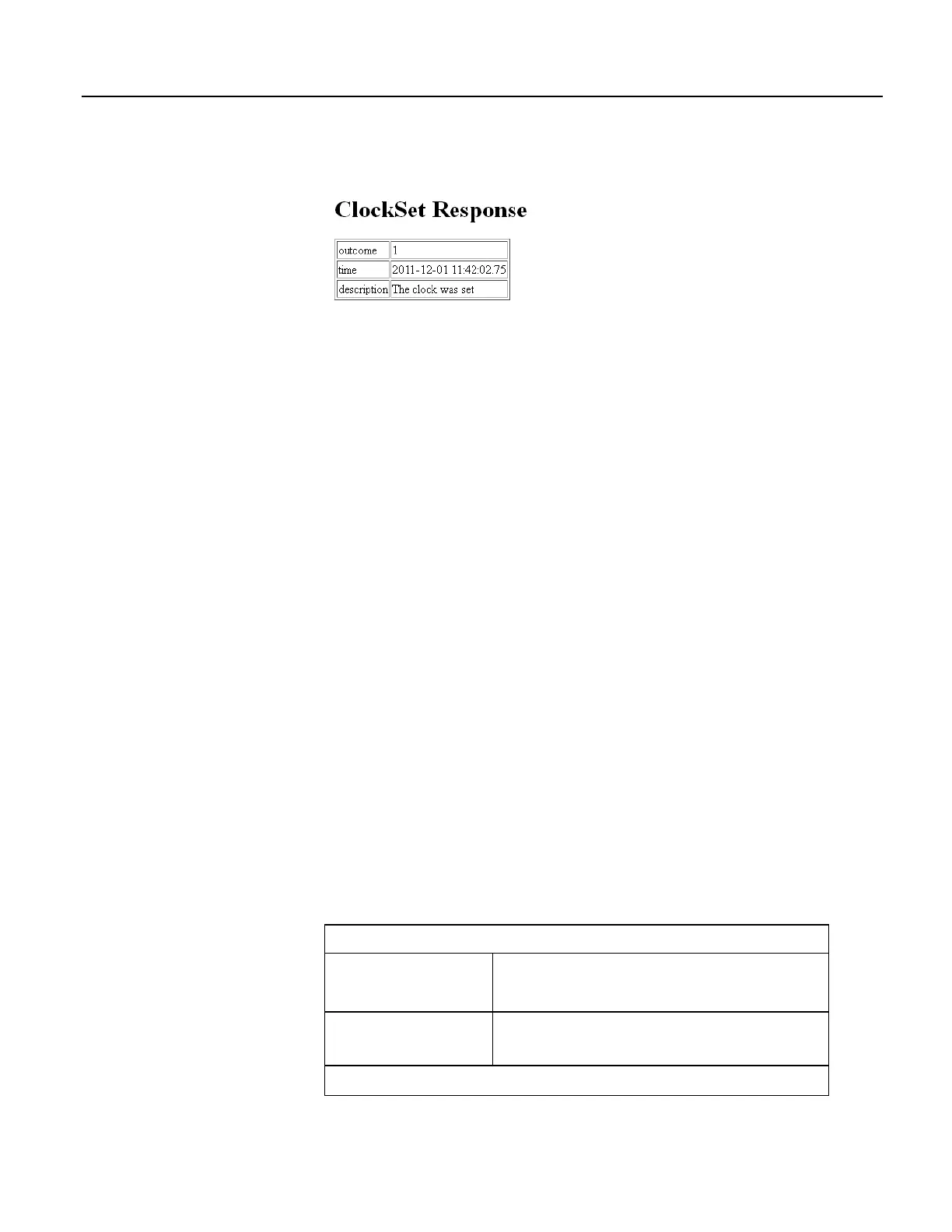HTML tabular response:
HTML page source:
<!DOCTYPE HTML PUBLIC "-//W3C//DTD HTML 4.01 Transitional//EN"
"http://www.w3.org/TR/html4/loose.dtd">
<!DOCTYPE HTML PUBLIC "-//IETF//DTD HTML//EN"><html>
<head><title>ClockSet Response</title></head>
<body>
<h1>ClockSet Response</h1>
<table border="1">
<tr><td>outcome</td><td>1</td>
</tr><td>time</td>
<td>2011-12-01 11:42:02.75</td>
</tr><tr><td>description</td><td>The clock was set</td></tr>
</table> </body> </html>
XML Response
When xml is entered in the ClockSet format parameter, the response will be
formated as CSIXML
(p. 90) with a ClockSetResponse root element name.
Following is an example response.
<ClockSetResponse outcome="1" time="2011-12-01T11:41:21.17"
description="The clock was set"/>
JSON Response
When json is entered in the ClockSet format parameter, the response will be
formated as CSIJSON
(p. 90). Following is an example response.
{"outcome": 1,"time": "2011-12-01T11:40:32.61","description": "
The clock was set"}
8.6.3.14.8 Clock Functions — ClockCheck Command
ClockCheck allows a web client to read the real-time clock from the host
CR1000. DataQuery takes the form:
http://ip_address/?command=ClockCheck&format=html
ClockCheck requires a minimum .csipasswd access level of 3 (read-only).
Table 117. ClockCheck API Command Parameters
uri
If this parameter is excluded, or if it is set to "datalogger"
(uri=dl) or an empty string (uri=), the host CR1000 real-time
clock is returned.
1
format
Specifies the format of the response. The values html, json, and
xml are recognized. If this parmeter is omitted, or if the value is
html, empty, or invalid, the response is HTML.
1
optionally specifies the URI for a LoggerNet source station to be checked
440
