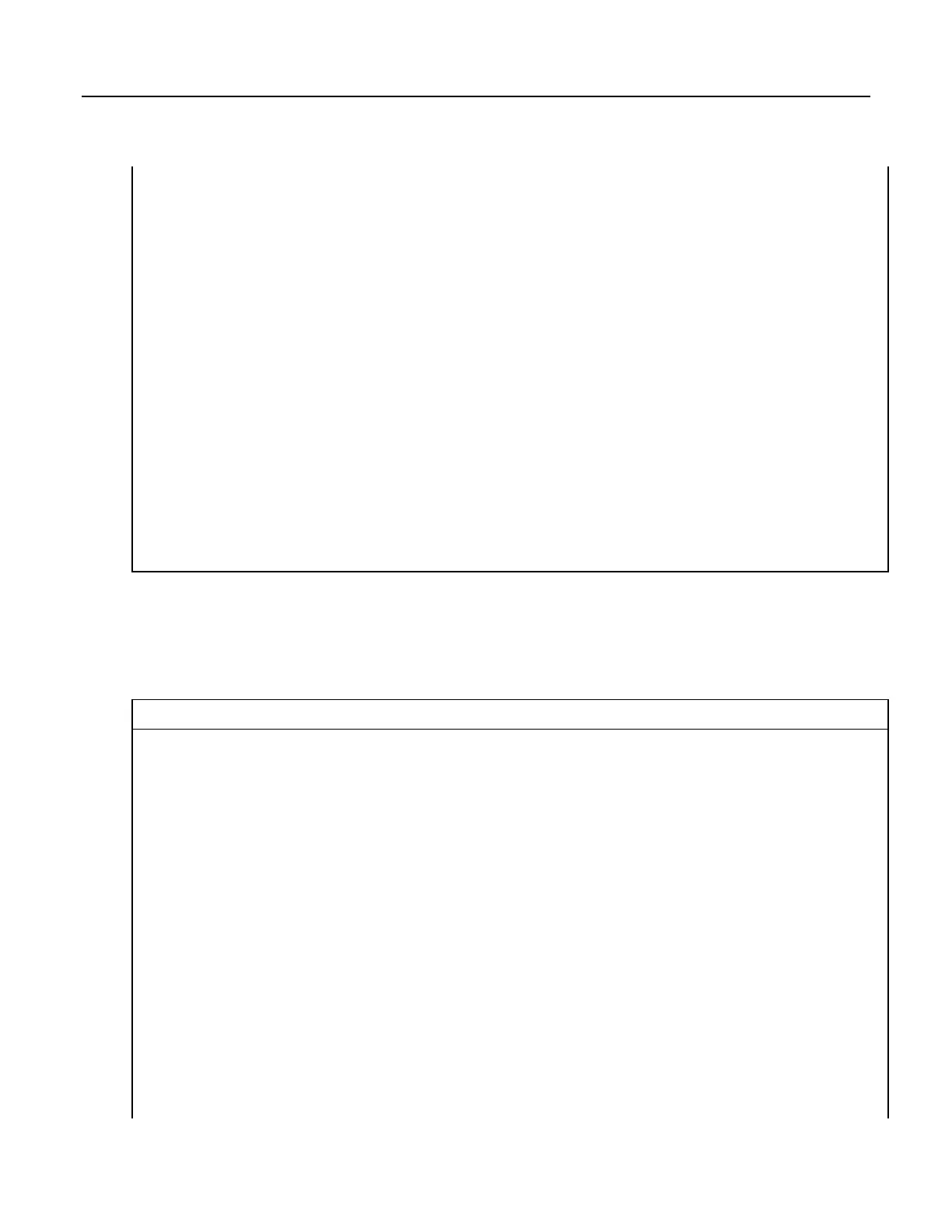'Define Data Table
DataTable(Signatures,1,1000)
DataInterval(0,1,Day,10)
Sample(1,ProgSig,FP2)
Sample(1,RunSig,FP2)
Sample(2,ExeSig(),FP2)
EndTable
'Program
BeginProg
ExeSig() = Signature 'initialize executable code signature
'function
Scan(1,Sec,0,0)
ProgSig = Status.ProgSignature 'Set variable to Status table entry
'"ProgSignature"
RunSig = Status.RunSignature 'Set variable to Status table entry
'"RunSignature"
x = 24
ExeSig(1) = Signature 'signature includes code since initial
'Signature instruction
y = 43
ExeSig(2) = Signature 'Signature includes all code since
'ExeSig(1) = Signature
CallTable Signatures
7.9.1.8 Use of Multiple Scans
CRBasic example Use of Multiple Scans (p. 179) demonstrates the use of multiple
scans. Some applications require measurements or processing to occur at an
interval different from that of the main program scan. Secondary, or slow
sequence, scans are prefaced with the SlowSequence instruction.
CRBasic Example 28. Use of Multiple Scans
'This program example demonstrates the use of multiple scans. Some applications require
'measurements or processing to occur at an interval different from that of the main
'program scan. Secondary scans are preceded with the SlowSequence instruction.
'Declare Public Variables
Public PTemp
Public Counter1
'Declare Data Table 1
DataTable(DataTable1,1,-1) 'DataTable1 is event driven.
'The event is the scan.
Sample(1,PTemp,FP2)
Sample(1, Counter1, fp2)
EndTable
'Main Program
BeginProg 'Begin executable section of program
Scan(1,Sec,0,0) 'Begin main scan
PanelTemp(PTemp,250)
Counter1 = Counter1 + 1
CallTable DataTable1 'Call DataTable1
NextScan 'End main scan
179