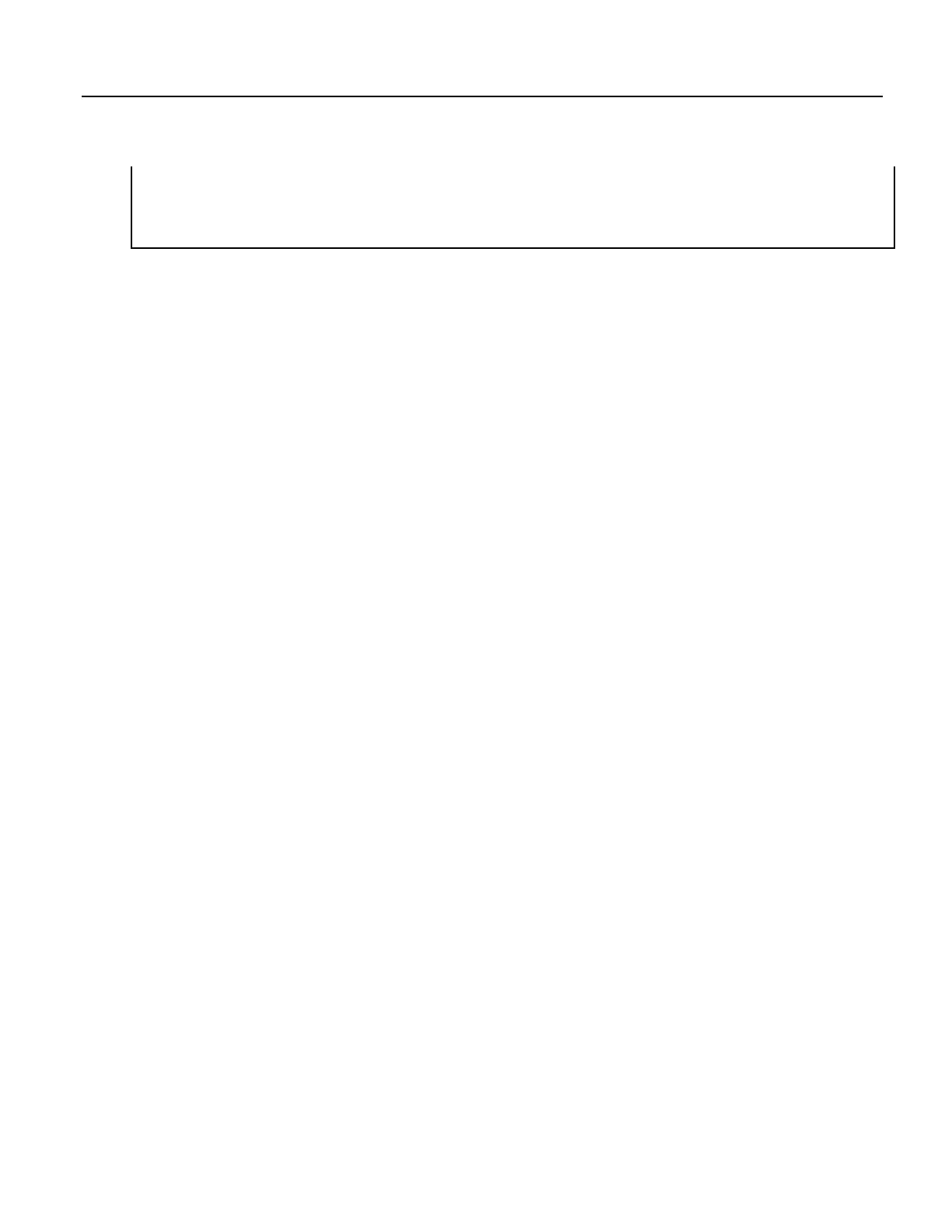'Call output tables
CallTable TwoInt
NextScan
7.9.9 Data Output: Using Data Type Bool8
Variables used exclusively to store either True or False are usually declared As
BOOLEAN. When recorded in final-data memory, the state of Boolean variables
is typically stored in BOOLEAN data type. BOOLEAN data type uses a four-
byte integer format. To conserve final-data memory or telecommunication band,
you can use the BOOL8 data type. A BOOL8 is a one-byte value that holds eight
bits of information (eight states with one bit per state). To store the same
information using a 32 bit BOOLEAN data type, 256 bits are required (8 states *
32 bits per state).
When programming with BOOL8 data type, repetitions in the output processing
DataTable() instruction must be divisible by two, since an odd number of bytes
cannot be stored. Also note that when the CR1000 converts a LONG or FLOAT
data type to BOOL8, only the least significant eight bits of the binary equivalent
are used, i.e., only the binary representation of the decimal integer modulo divide
(p. 520)
256 is used.
Example:
Given: LONG integer 5435
Find: BOOL8 representation of 5435
Solution:
5435 / 256 = 21.2304687
0.2304687 * 256 = 59
Binary representation of 59 = 00111011 (CR1000 stores
these bits in reverse order)
When datalogger support software (p. 95) retrieves the BOOL8 value, it splits it
apart into eight fields of -1 or 0 when storing to an ASCII file. Consequently,
more memory is required for the ASCII file, but CR1000 memory is conserved.
The compact BOOL8 data type also uses less telecommunication band width
when transmitted.
CRBasic example Programming with Bool8 and Bit-Shift Operators
(p. 200)
programs the CR1000 to monitor the state of 32 "alarms" as a tutorial exercise.
The alarms are toggled by manually entering zero or non-zero (e.g., 0 or 1) in
each public variable representing an alarm as shown in figure Alarms Toggled in
Bit-Shift Example
(p. 199). Samples of the four public variables FlagsBool8(1),
FlagsBool8(2), FlagsBool8(3), and FlagsBool8(4) are stored in data table
Bool8Data as four one-byte values. However, as shown in figure Bool8 Data
from Bit-Shift Example (Numeric Monitor)
(p. 199), when viewing the data table in a
numeric monitor
(p. 521), data are conveniently translated into 32 values of True or
False. In addition, as shown in figure Bool8 Data from Bit-Shift Example (PC
Data File)
(p. 200), when datalogger support software (p. 95) stores the data in an
ASCII file, it is stored as 32 columns of either -1 or 0, each column representing
the state of an alarm. You can use variable aliasing
(p. 138) in the CRBasic
program to make the data more understandable.
198