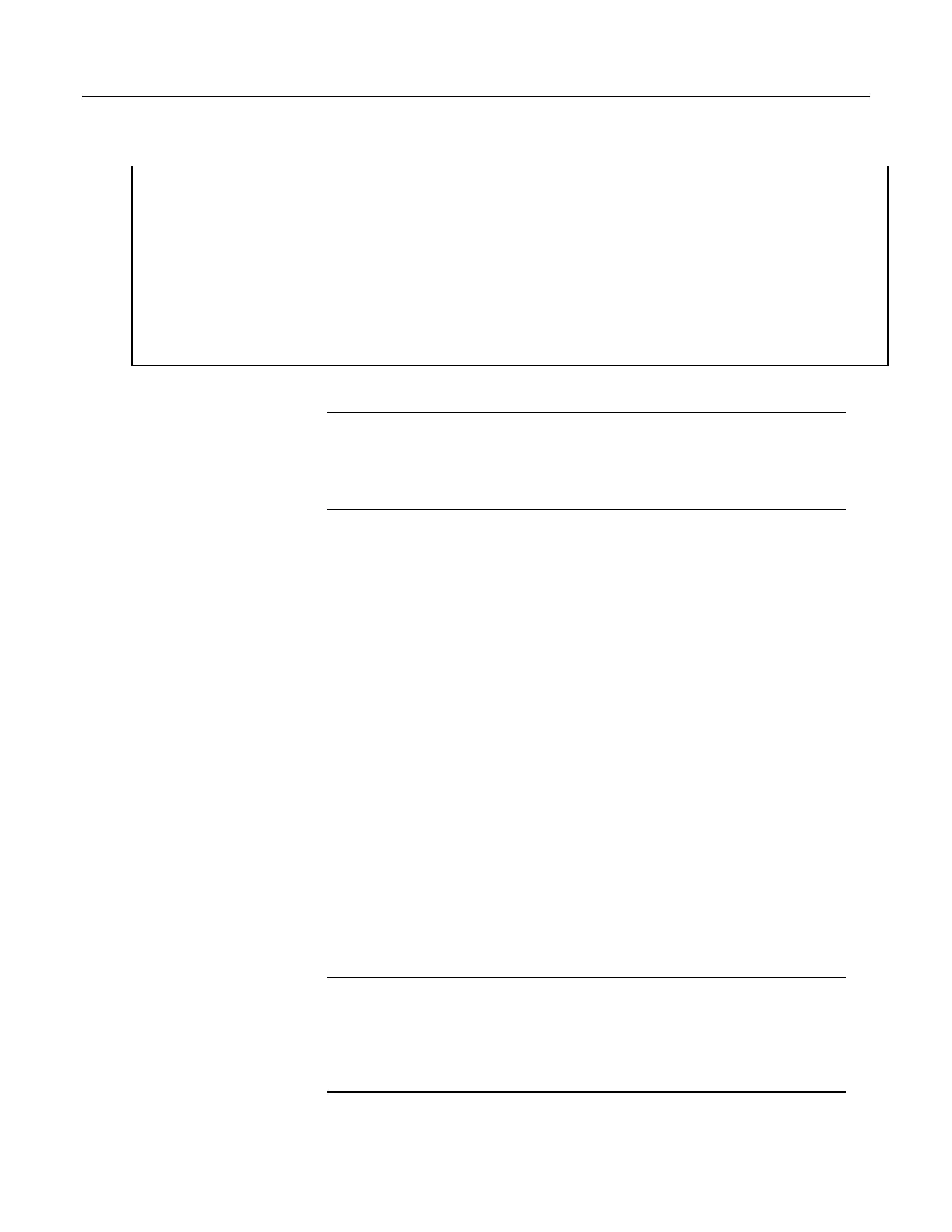Scan(1,Sec,0,0)
'In the case of the CR1000 being the ModBus master then the
'ModbusMaster instruction would be used (instead of fixing
'the variables as shown between the BeginProg and SCAN instructions).
ModbusMaster(Result,COMRS232,-115200,5,3,Register(),-1,2,3,100)
'MoveBytes(DestVariable,DestOffset,SourceVariable,SourceOffSet,
'NumberOfBytes)
MoveBytes(Combo,2, Register_LSW,2,2)
MoveBytes(Combo,0, Register_MSW,2,2)
NextScan
8.6.3 TCP/IP — Details
Related Topics:
• TCP/IP — Overview (p. 91)
• TCP/IP — Details (p. 423)
• TCP/IP — Instructions (p. 593)
• TCP/IP Links — List (p. 652)
The following TCP/IP protocols are supported by the CR1000 when using
network-links
(p. 652) that use the resident IP stack or when using a cell modem with
the PPP/IP key enabled. More information on some of these protocols is in the
following sections.
• DHCP
• DNS
• FTP
• HTML
• HTTP
• Micro-serial server
• NTCIP
• NTP
• PakBus over TCP/IP
• Ping
• POP3
• SMTP
• SNMP
• Telnet
• Web API
(p. 423)
• XML
The most up-to-date information on implementing these protocols is contained in
CRBasic Editor Help. For a list of CRBasic instructions, see the appendix
TCP/IP
(p. 593).
Read More Specific information concerning the use of digital-cellular modems
for TCP/IP can be found in Campbell Scientific manuals for those modems. For
information on available TCP/IP/PPP devices, refer to the appendix Network
Links
(p. 652) for model numbers. Detailed information on use of TCP/IP/PPP
devices is found in their respective manuals (available at www.campbellsci.com
http://www.campbellsci.com
) and CRBasic Editor Help.
417
