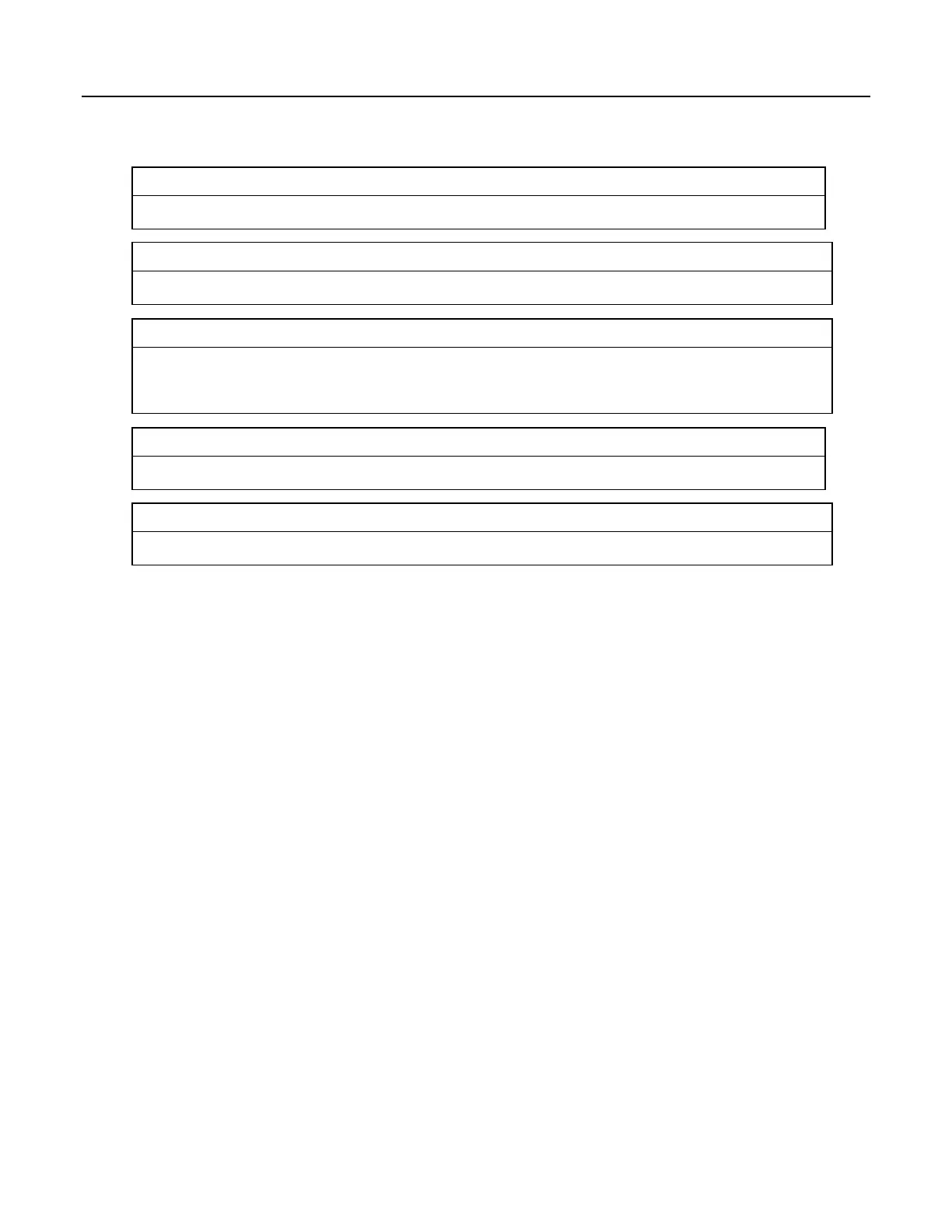Table 95. Powerup.ini Example. Format the USR: Drive
'Format the USR: drive
Table 96. Powerup.ini Example. Send OS on Power-up
'Load an operating system (.obj) file into FLASH as the new OS.
Table 97. Powerup.ini Example. Run Program from USB: Drive
'A program file is carried on an external USB: drive.
'Do not copy program file from USB:
'Run program always, erase data.
Table 98. Powerup.ini Example. Run Program Always, Erase Data
'Run a program file always, erase data.
Table 99. Powerup.ini Example. Run Program Now, Erase Data
'Run a program file now, erase data now.
Power-up.ini Execution
After powerup.ini is processed, the following rules determine what CR1000
program to run:
• If the run-now program is changed, then it is the program that runs.
• If no change is made to run-now program, but run-on-power-up program is
changed, the new run-on-power-up program runs.
• If neither run-on-power-up nor run-now programs are changed, the previous
run-on-power-up program runs.
8.3.4.5 File Management Q & A
Q: How do I hide a program file on the CR1000 without using the CRBasic
FileManage() instruction?
A: Use the CoraScript
(p. 510) File-Control command, or the web API (p. 423)
FileControl command.
8.3.5 File Names
The maximum size of the file name that can be stored, run as a program, or FTP
transferred in the CR1000 is 59 characters. If the name is longer than 59
characters, an Invalid Filename error is displayed. If several files are stored, each
with a long filename, memory allocated to the root directory can be exceeded
before the actual memory of storing files is exceeded. When this occurs, an
"insufficient resources or memory full" error is displayed.
8.3.6 File-System Errors
Table File System Error Codes (p. 390) lists error codes associated with the CR1000
file system. Errors can occur when attempting to access files on any of the
389
