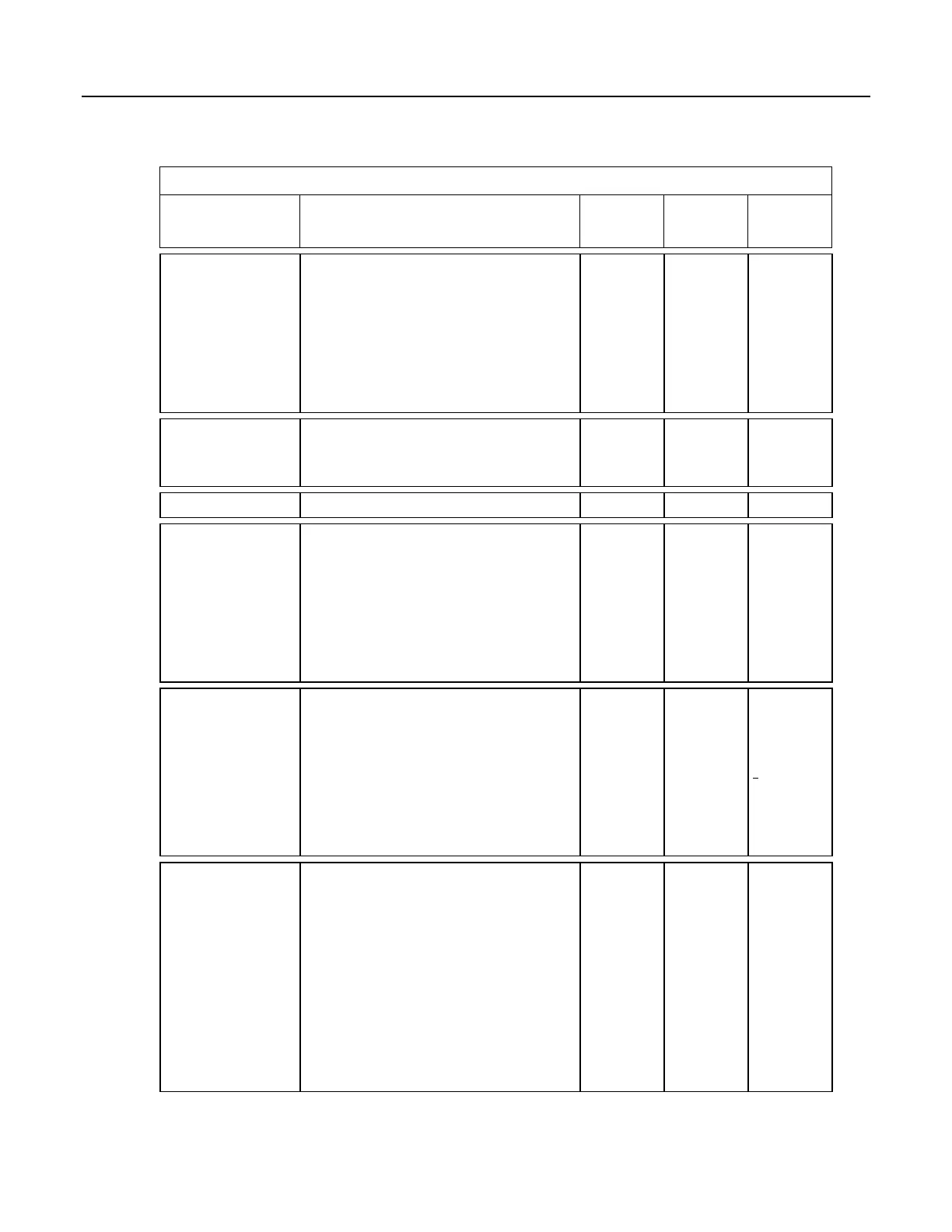Appendix B. Status, Settings, and Data Table Information (Status/Settings/DTI)
Table 180. Status/Settings/DTI: P
Keyword
Alias,
Access,
Description
Read/Write,
DataType,
Units
Default
Value
Normal
Range
PakBusAddress
Settings Editor: PakBus Address
Keyboard: Settings (General) ≈ line 5
CRBasic: variable = settings.keyword;
SetSettings()
PakBus address for this CR1000. Assign a unique
address if this CR1000 is to be placed in a PakBus
network. Addresses 1 to 4094 are valid, but those ≥
4000 are usually reserved for datalogger support
software
(p. 95). Many Campbell Scientific devices,
including dataloggers, default to address 1.
read/write
LONG
1 1 to 3999
PakBusEncryptionKey
Settings Editor: PakBus Encryption Key
Keyboard: Settings (General) ≈ line 9
CRBasic: variable = settings.keyword;
SetSettings()
read/write
STRING
none
0 to 63
characters
PakBusNodes
Obsolete. Replaced by/aliased to CommsMemAlloc
PakBusPort
Settings Editor: PakBus/TCP Service Port
Keyboard: Settings (TCP/IP) ≈ line 16
CRBasic: variable = settings.keyword;
SetSettings()
Replaces old TCPPort setting. Effective only if the
PPP service is enabled using a PPP-compatible
network link
(p. 652). Specifies the TCP service port
for PakBus communications with the CR1000.
Unless firewall issues exist, this setting probably
does not need to be changed from its default value.
read only
LONG
6785 0 to 65535
PakBusRoutes
Settings Editor: Routes
Keyboard: Status Table ≈ line 53
CRBasic: variable = status.keyword
Lists routes or router neighbors known to the
CR1000 at the time the setting was read. Each route
is represented by four components separated by
commas and enclosed in parentheses:
(port, via neighbor adr, pakbus adr,
response time)
See section PakBusRoutes
(p. 405).
read only
STRING
(1, 4089,
4089, 1000)
?
PakBusTCPClients
Settings Editor: PakBus/TCP Clients
Alias: PakBus/TCP Client Connections
Keyboard: Settings (TCP/IP) ≈ line 33
CRBasic: variable = settings.keyword;
SetSettings()
Up to four addresses specifying outgoing
PakBus/TCP connections that the datalogger is to
maintain. Formal syntax of the setting:
TCP Connections := 4{ address_pair }.
address_pair := "(" address "," tcp-port ")".
address := domain-name | ip-address.
Example of two connections:
(192.168.4.203, 6785)
(JOHN_DOE.server.com, 6785)
read/write
STRING
( , 0)
n/a
623
