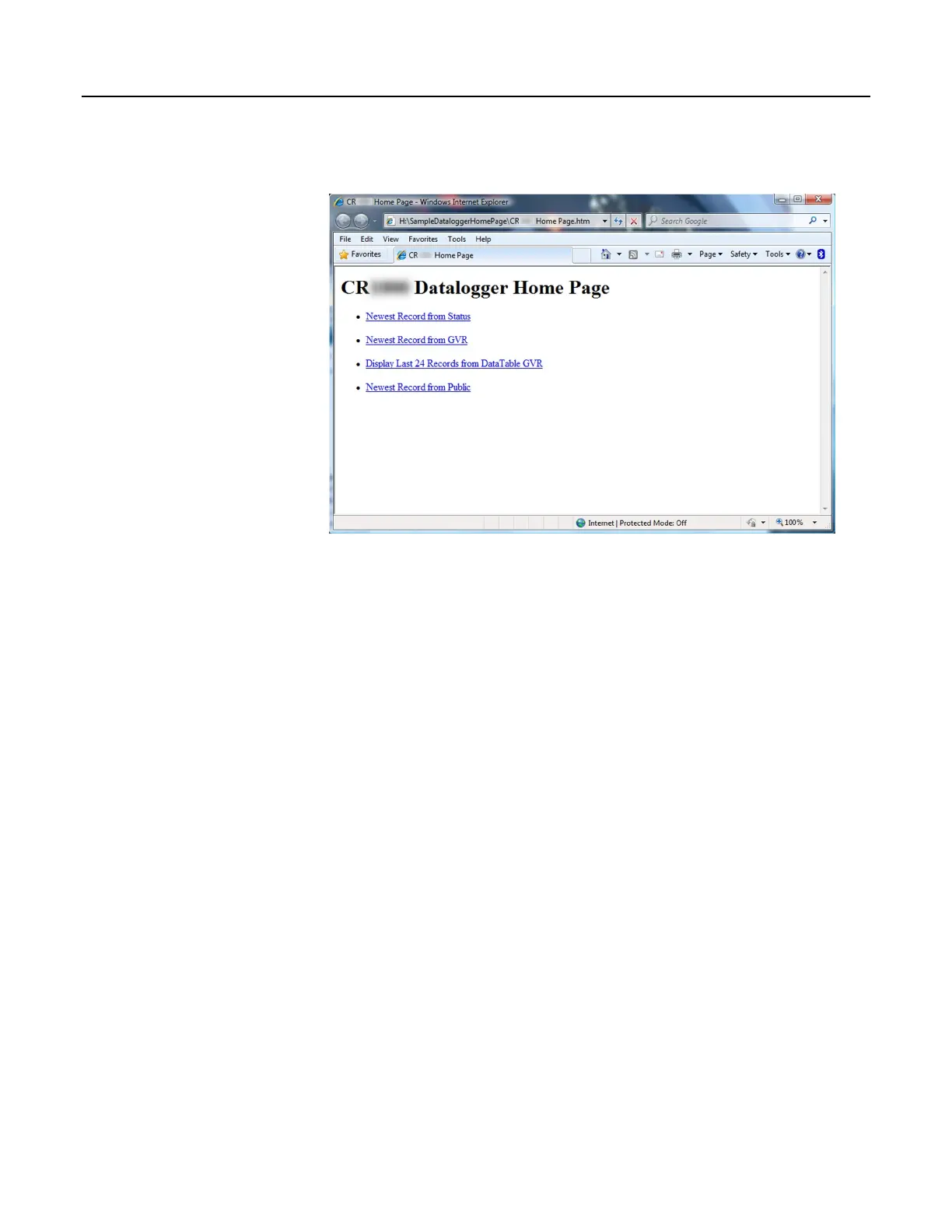Figure 112. Preconfigured HTML Home Page
8.6.3.3 Custom HTTP Web Server
Although the default home page cannot be accessed for editing, it can be replaced
with the HTML code of a customized web page. To replace the default home
page, save the new home page under the name default.html and copy it to the
datalogger. It can be copied to a CR1000 drive with File Control. Deleting
default.html will cause the CR1000 to use the original, default home page.
The CR1000 can be programmed to generate HTML or XML code that can be
viewed by a web browser. CRBasic example HTML
(p. 293) shows how to use the
CRBasic instructions WebPageBegin() / WebPageEnd and HTTPOut() to
create HTML code. Note that for HTML code requiring the use of quotation
marks, CHR(34) is used, while regular quotation marks are used to define the
beginning and end of alphanumeric strings inside the parentheses of the
HTTPOut() instruction. For additional information, see the CRBasic Editor Help.
In this example program, the default home page is replaced by using
WebPageBegin to create a file called default.html. The new default home page
created by the program appears as shown in the figure Home Page Created using
WebPageBegin() Instruction
(p. 292).
The Campbell Scientific logo in the web page comes from a file called
SHIELDWEB2.JPG that must be transferred from the PC to the CR1000 CPU:
drive using File Control in the datalogger support software.
A second web page, shown in figure Customized Numeric-Monitor Web Page
(p.
293)
called "monitor.html" was created by the example program that contains links
to the CR1000 data tables.
419
