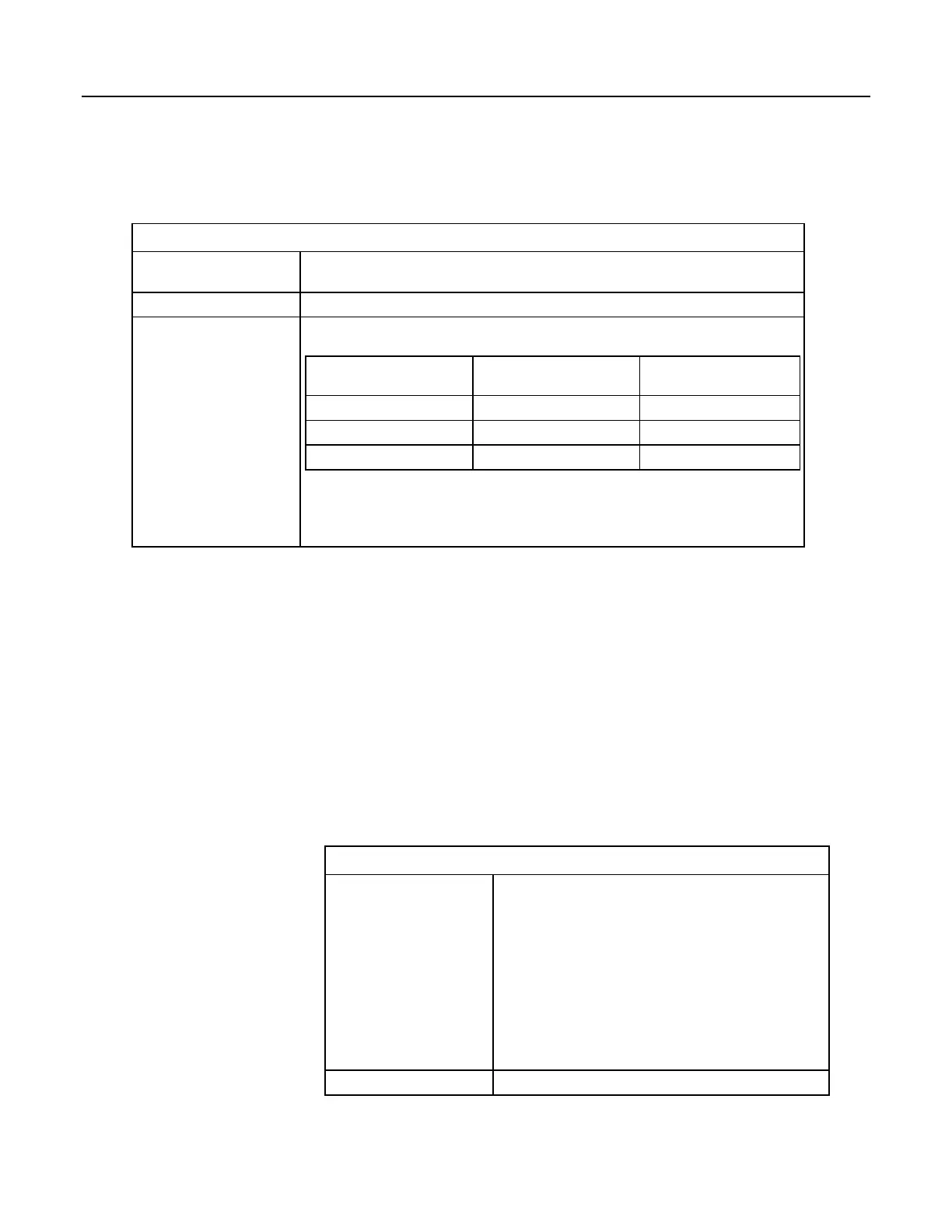SetValueEx requires a minimum .csipasswd access level of 2 (set variables
allowed).
Table 113. SetValueEx API Command Parameters
uri
Specifies the variable that should be set in the following format:
dl:tablename.fieldname
value
Specifies the value to set
format
The following table lists optional output formats for SetValueEx result codes. If not specified,
result codes output as HTML.
Result Code Output
Option
Result Code Output
Format
Content-Type Field of
HTTP Response Header
html
HTML
text/html
json
CSIJSON
application/json
xml
CSIXML
text/xml
Example: &format=html
Specifies the format of the response. The values html, json, and xml are valid. If this parameter is
omitted, or if the value is html, empty, or invalid, the response is HTML.
Examples:
http://192.168.24.106/?command=SetValueEx&uri=dl:public.NaOH_Set
pt_Bal2&value=3.14
Response: the public variable settable_float is set to 3.14.
http://192.168.24.106/?command=SetValueEx&uri=dl:public.flag&val
ue=-1&format=html
Response: the public Boolean variable Flag(1) in is set to True (-1).
SetValueEx Response
The SetValueEx format parameter determines the format of the response. If a
format is not specified, the format defaults to HTML For more detail concerning
data response formats, see the Data File Formats
(p. 377) section.
Responses contain two fields. In the XML output, the fields are attributes.
Table 114. SetValue API Command Response
outcome
0 — An unrecognized failure occurred
1 — Success
5 — Read only
6 — Invalid table name
7 — Invalid fieldname
8 — Invalid fieldname subscript
9 — Invalid field data type
10 — Datalogger communication failed
12 — Blocked by datalogger security
15 — Invalid web client authorization
description
A text description of the outcome code.
437
