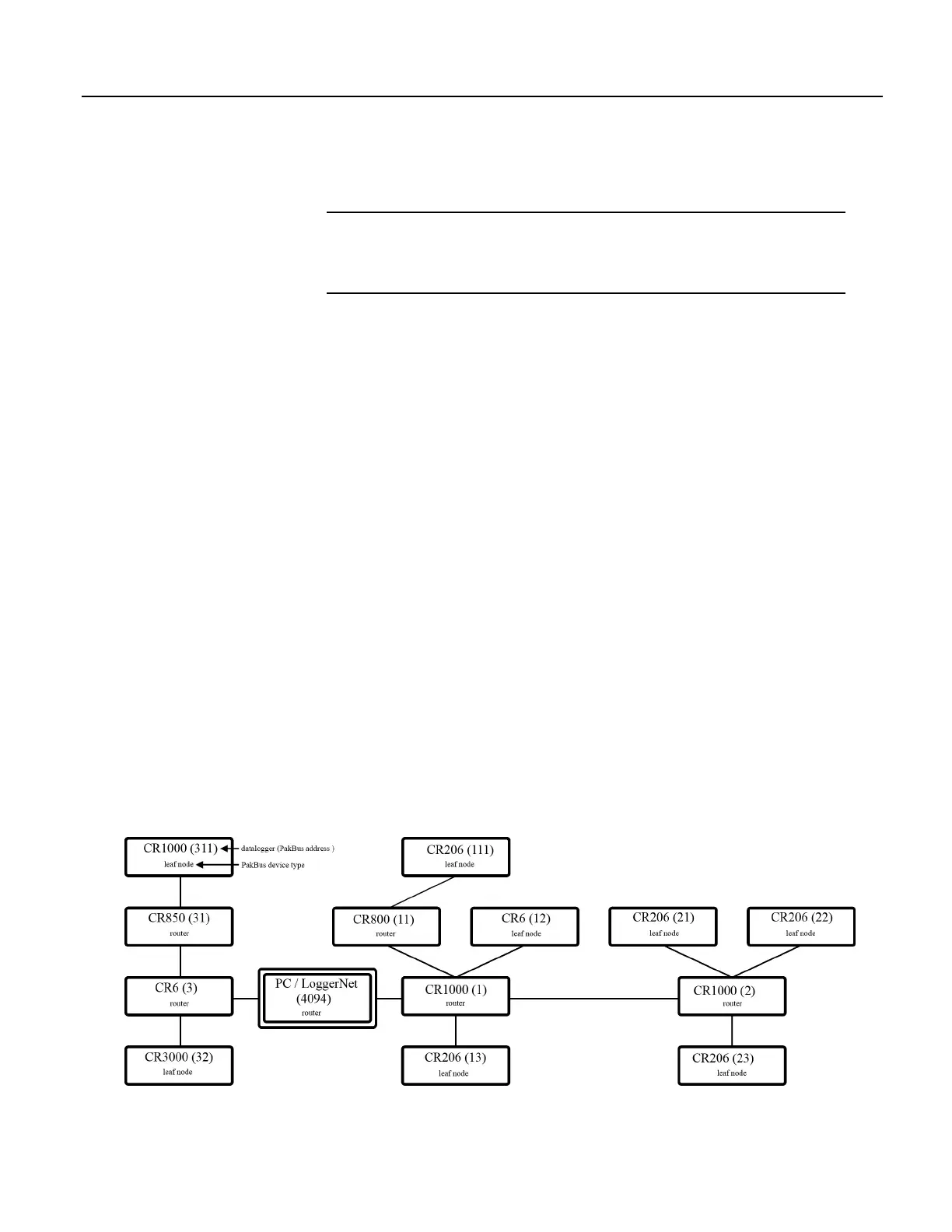PC and allows backup of settings on the PC hard drive. PakBusGraph is used over
a telecommunication link to change settings, but has no provision for backup.
Caution Care should be taken when changing PakBus
®
addresses with
PakBusGraph or in the Status table. If an address is changed to an unknown
value, a field visit with a laptop and DevConfig may be required to discover the
unknown address.
8.5.2 Nodes: Leaf Nodes and Routers
• A PakBus
®
network consists of two to 4093 linked nodes.
• One or more leaf nodes and routers can exist in a network.
• Leaf nodes are measurement devices at the end of a branch of the PakBus
network.
o Leaf nodes can be linked to any router.
o A leaf node cannot route packets but can originate or receive them.
• Routers are measurement or telecommunication devices that route packets to
other linked routers or leaf nodes.
o Routers can be branch routers. Branch routers only know as neighbors
central routers, routers in route to central routers, and routers one level
outward in the network.
o Routers can be central routers. Central routers know the entire network.
A PC running LoggerNet is typically a central router.
o Routers can be router-capable dataloggers or communication devices.
The CR1000 is a leaf node by factory default. It can be configured as a router by
setting IsRouter in its Status table to 1 or True. The network shown in figure
PakBus Network Addressing
(p. 394) contains six routers and eight leaf nodes.
8.5.2.1 Router and Leaf-Node Configuration
Consult the appendix Router and Leaf-Node Hardware for a table of available
PakBus® leaf-node and router devices. LoggerNet is configured by default as a
router and can route datalogger- to-datalogger communications.
Figure 102. PakBus Network Addressing
394
