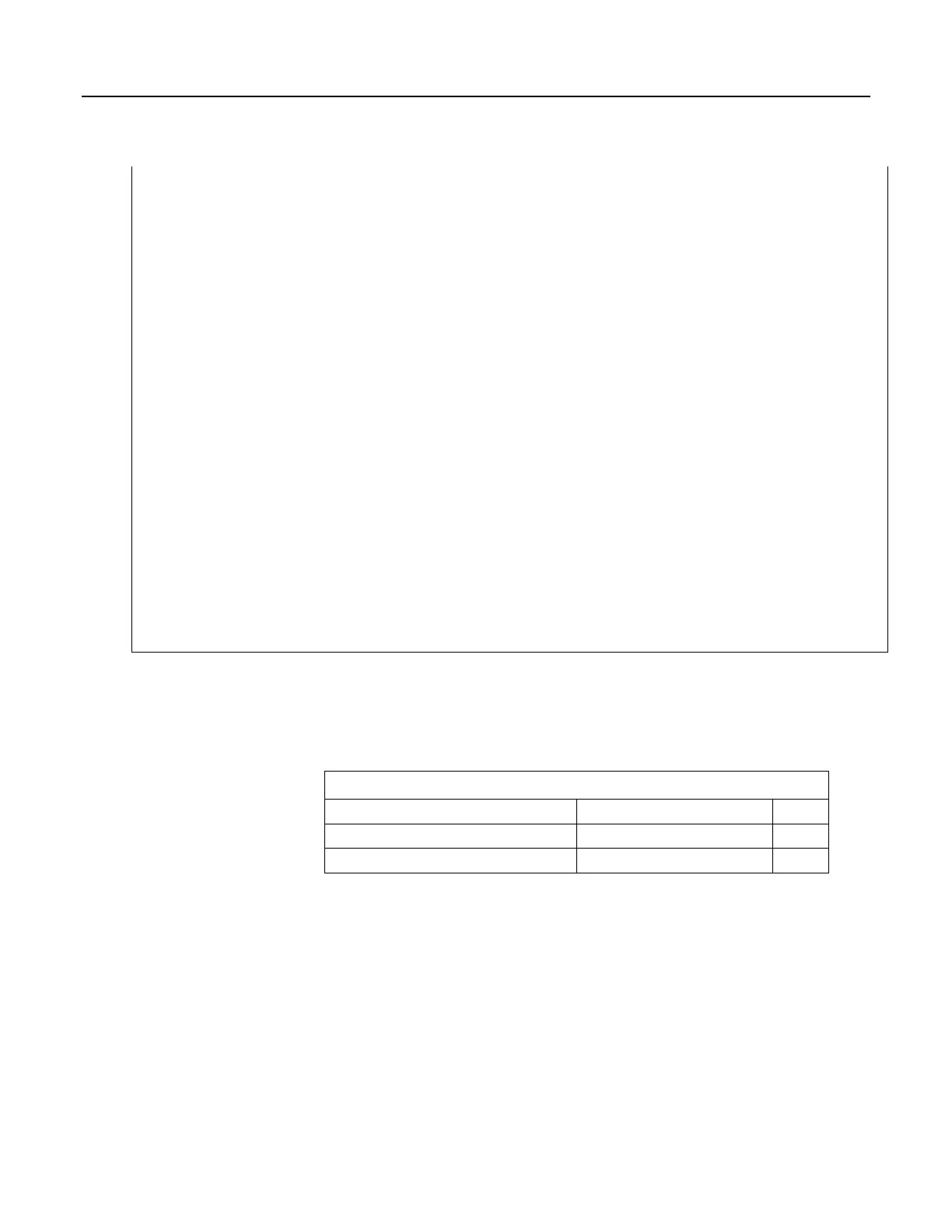I += 1
Num(I) = 1 + 2 + "3" + 4 + 5 + "6" '= 33456
I += 1
Num(I) = 1 + 2 + "3" + (4 + 5) + "6" '= 3396
I += 1
Num(I) = 1 + 2 + "3" + 4 * 5 + "6" '= 33206
I += 1
Num(I) = 1 & 2 + 3 + 4 '= 1234
I += 1
Num(I) = 1 + 2 + 3 & 4 '= 64
'If a non-numeric string is attempted to be processed into a float destination,
'operations are truncated at that point
I += 1
Num(I) = 1 + 2 + "hey" + 4 + 5 + "6" '= 3
I += 1
Num(I) = 1 + 2 + "hey" + (4 + 5) + "6" '= 3
'The same rules apply when the destination is of data type String, except in the
'case wherein a non-numeric string is encountered as follows. Data type of the
'following destination variables is String because Str() array is declared As String.
I = 0
I += 1
Str(I) = 1 + 2 + "hey" + 4 + 5 + "6" '= 3hey456
I += 1
Str(I) = 1 + 2 + "hey" + (4 + 5) + "6" '= 3hey96
NextScan
7.9.19.3 String NULL Character
All strings are automatically NULL terminated. NULL is the same as Chr(0) or
"", counts as one of the characters in the string. Assignment of just one character
is that character followed by a NULL, unless the character is a NULL.
Table 48. String NULL Character Examples
Expression Comments Result
LongVar(5) = "#"-""
Subtract NULL, ASCII code results
35
LongVar(6) = StrComp("#","")
Also subtracts NULL
35
Example:
Objective:
Insert a NULL character into a string, and then reconstitute the string.
Given:
StringVar(3) = "123456789"
Execute:
StringVar(3,1,4) = "" "123<NULL>56789"
Results:
StringVar(4) = StringVar(3) "123"
285
