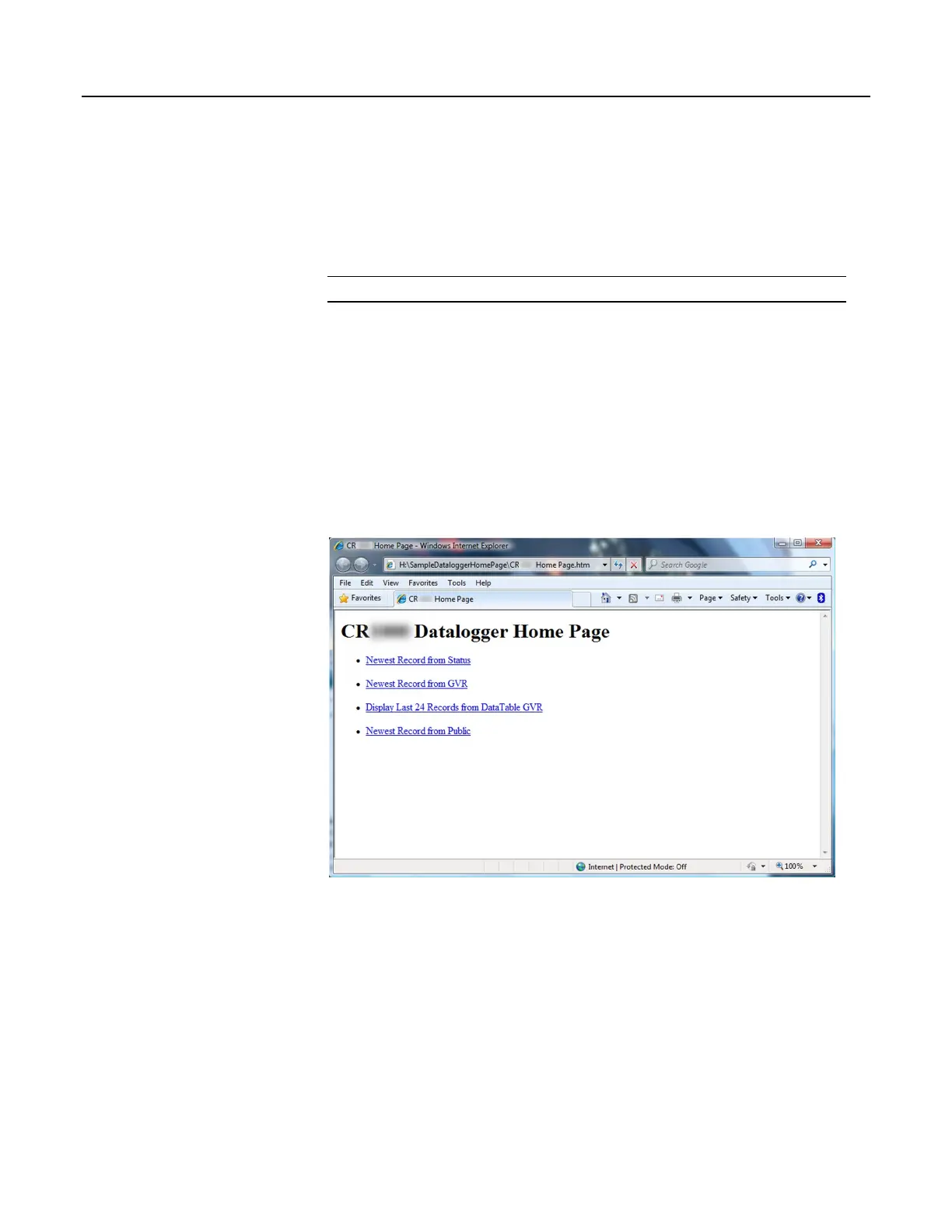7.9.21.2 Default HTTP Web Server
The CR1000 has a default home page built into the operating system. The home
page can be accessed using the following URL:
http:\\ipaddress:80
Note Port 80 is implied if the port is not otherwise specified.
As shown in the figure, Preconfigured HTML Home Page (p. 291), this page
provides links to the newest record in all tables, including the Status table, Public
table, and data tables. Links are also provided for the last 24 records in each data
table. If fewer than 24 records have been stored in a data table, the link will
display all data in that table.
Newest-Record links refresh automatically every 10 seconds. Last 24-Records
link must be manually refreshed to see new data. Links will also be created
automatically for any HTML, XML, and JPEG files found on the CR1000 drives.
To copy files to these drives, choose File Control from the datalogger support
software
(p. 512) menu.
Figure 73. Preconfigured HTML Home Page
7.9.21.3 Custom HTTP Web Server
Although the default home page cannot be accessed for editing, it can be replaced
with the HTML code of a customized web page. To replace the default home
page, save the new home page under the name default.html and copy it to the
datalogger. It can be copied to a CR1000 drive with File Control. Deleting
default.html will cause the CR1000 to use the original, default home page.
The CR1000 can be programmed to generate HTML or XML code that can be
viewed by a web browser. CRBasic example HTML
(p. 293) shows how to use the
CRBasic instructions WebPageBegin() / WebPageEnd and HTTPOut() to
create HTML code. Note that for HTML code requiring the use of quotation
marks, CHR(34) is used, while regular quotation marks are used to define the
291