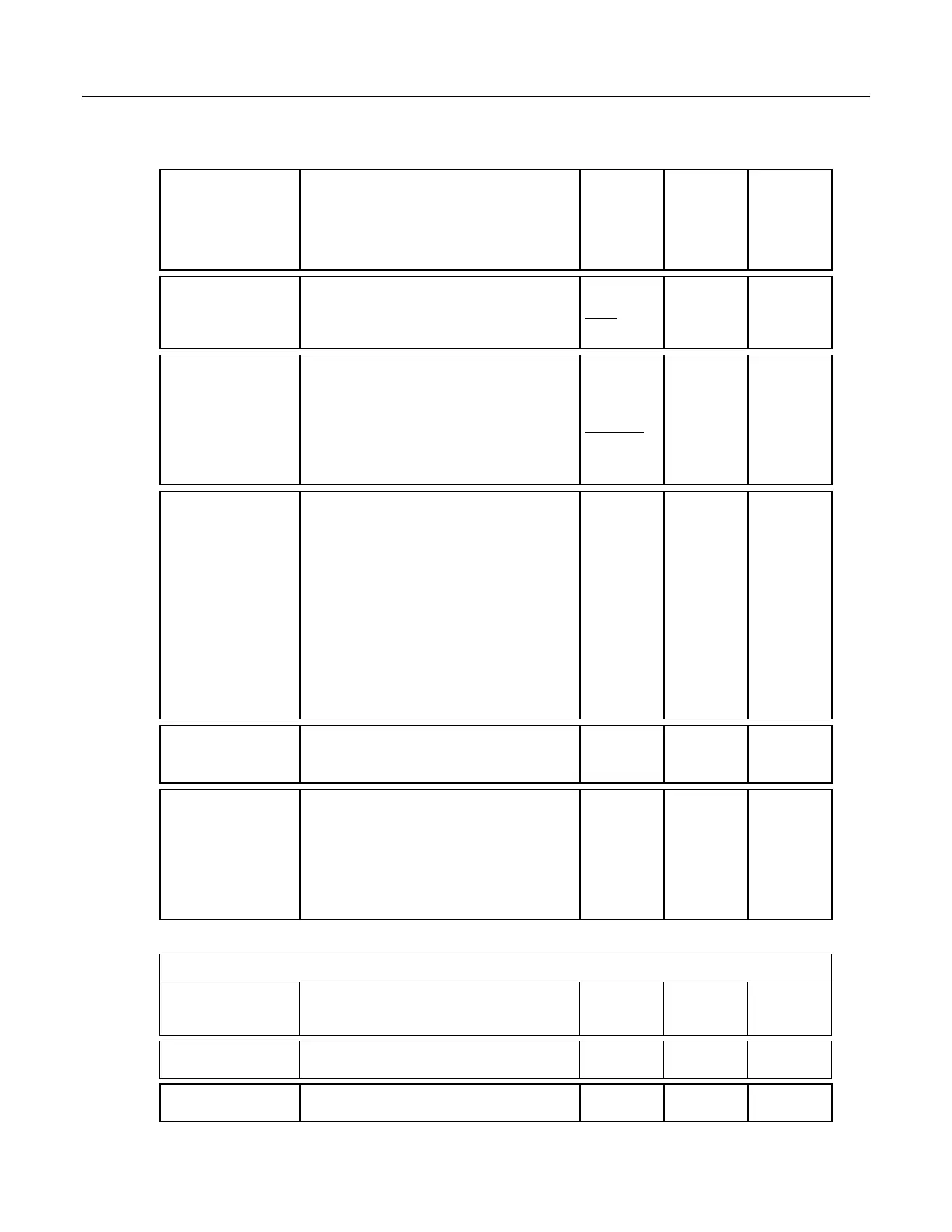Appendix B. Status, Settings, and Data Table Information (Status/Settings/DTI)
SlowProcTime()
Keyboard: Status Table ≈ line 47
CRBasic: variable = status.keyword
Integer for each SlowSequence scan in the CRBasic
program. Indicates time required to process the scan.
See LastSlowScan
(p. 619), MaxSlowProcTime (p.
620),
SkippedSlowScan (p. 628).
LONG
μs
large number
until
SlowSequenc
e runs.
StartTime
Station Status: Start Time
Keyboard: Status Table ≈ line 11
CRBasic: variable = status.keyword
Time the program began running.
read-only
NSEC
date and time
StartUpCode
Keyboard: Status Table ≈ line 24
CRBasic: variable = status.keyword
Indicates why the running program was compiled.
True indicates that the program was compiled due to
the logger starting from a power-down condition.
False indicates that the compile was caused by either
a Program Send, a File Control transaction, or a
watchdog reset.
read-only
BOOLEAN
False
True or False
StationName
Station Status: Reported Station Name
Settings Editor: Station Name
Keyboard: Status Table ≈ line 9;
Keyboard: Settings (General) ≈ line 1
CRBasic: variable = settings.keyword;
SetSettings(); StationName()
Stores a station name in flash memory. This is not
automatically the same station name as that entered
in datalogger support software. See the discussion of
station names in the datalogger support software
manuals. The datalogger support software station
name is what appears in the header of files of data
retrieved to a PC. This station name can be sampled
into a data table using data table access syntax
(p.
167).
read/write
STRING
SW12Volts
Keyboard: Status Table ≈ line 52
CRBasic: variable = status.keyword
Status of switched, 12 Vdc terminal
read/write
BOOLEAN
False
True or False
SystemProcTime
AKA: Background Calibration Processing Time
Keyboard: Status Table ≈ line 46
CRBasic: variable = status.keyword
Time required to process auto (background)
calibration. See LastSystemScan
(p. 619),
MaxSystemProcTime
(p. 621), SystemProcTime (p.
629),
and section CR1000 Auto Calibration —
Overview
(p. 92).
read-only
FLOAT
μs
large number
until auto
calibration
runs
Table 183. Status/Settings/DTI: T
Keyword
Alias,
Access,
Description
Read/Write,
DataType,
Units
Default
Value
Normal
Range
TCPClientConnections
Obsolete. Aliased to/replaced by PakBusTCPClients
(p. 623).
TCPPort
Obsolete. Aliased to/replaced by PakBusPort
(p.
623).
629
