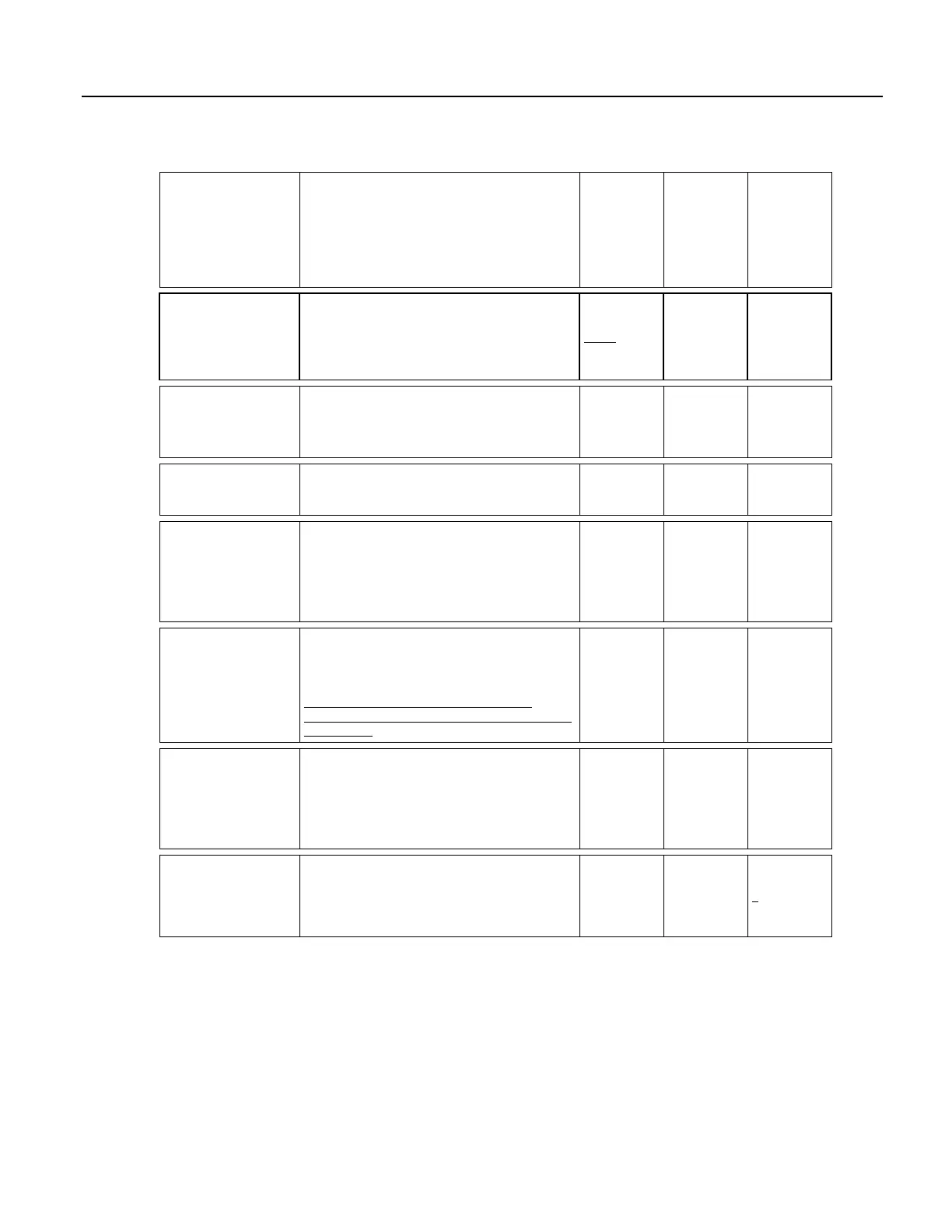Appendix B. Status, Settings, and Data Table Information (Status/Settings/DTI)
TelnetEnabled
Settings Editor: Telnet Enabled
Aliased from: ServicesEnabled()
Keyboard: Settings (TCP/IP) ≈ line 37
CRBasic: variable = settings.keyword;
SetSettings()
Enables (True) or disables (False) the Telnet
service.
read/write
BOOLEAN
True
True or False
TimeStamp
Keyboard: Status Table header right
Keyboard: DTI Table header right
CRBasic: variable = status.keyword
Scan-time that a record was generated. See Time
Stamps
(p. 303).
read-only
NSEC
time
n/a n/a
TLS Certificate
Settings Editor: TLS | Set Certificate
AKA: TLS Certificate File Name
Specifies the file name for the x509 certificate in
PEM format.
STRING n/a n/a
TLS Enabled
AKA: Transport Layer Security (TLS) Enabled
Obsolete. Replaced by/aliased to TLSPassword
(p.
630).
TLS Private Key
Settings Editor: TLS | Set Private Key
Alias: TLS Private Key File Name
CRBasic: variable = settings.keyword;
SetSettings()
Specifies the file name for the private key in RSA
format.
STRING n/a n/a
TLSConnections
Settings Editor: Max TLS Server Connections
Keyboard: Settings (TCP/IP) ≈ line 41
CRBasic: variable = settings.keyword;
SetSettings()
Relates to the CR1000 being a server and the
maximum number of concurrent TLS clients that can
be connected.
read/write
LONG
0 0 to 255
TLSPassword
Settings Editor: TLS Private Key Password
Keyboard: Settings (TCP/IP) ≈ line 42
CRBasic: variable = settings.keyword;
SetSettings()
Specifies the password that is used to decrypt the
private key file.
read/write
STRING
none n/a
TLSstatus
Settings Editor: TLS Status
AKA: Transport Layer Security (TLS) Status
Keyboard: Settings (TCP/IP) ≈ line 20
CRBasic: variable = settings.keyword;
SetSettings()
read only
STRING
none
?
630
