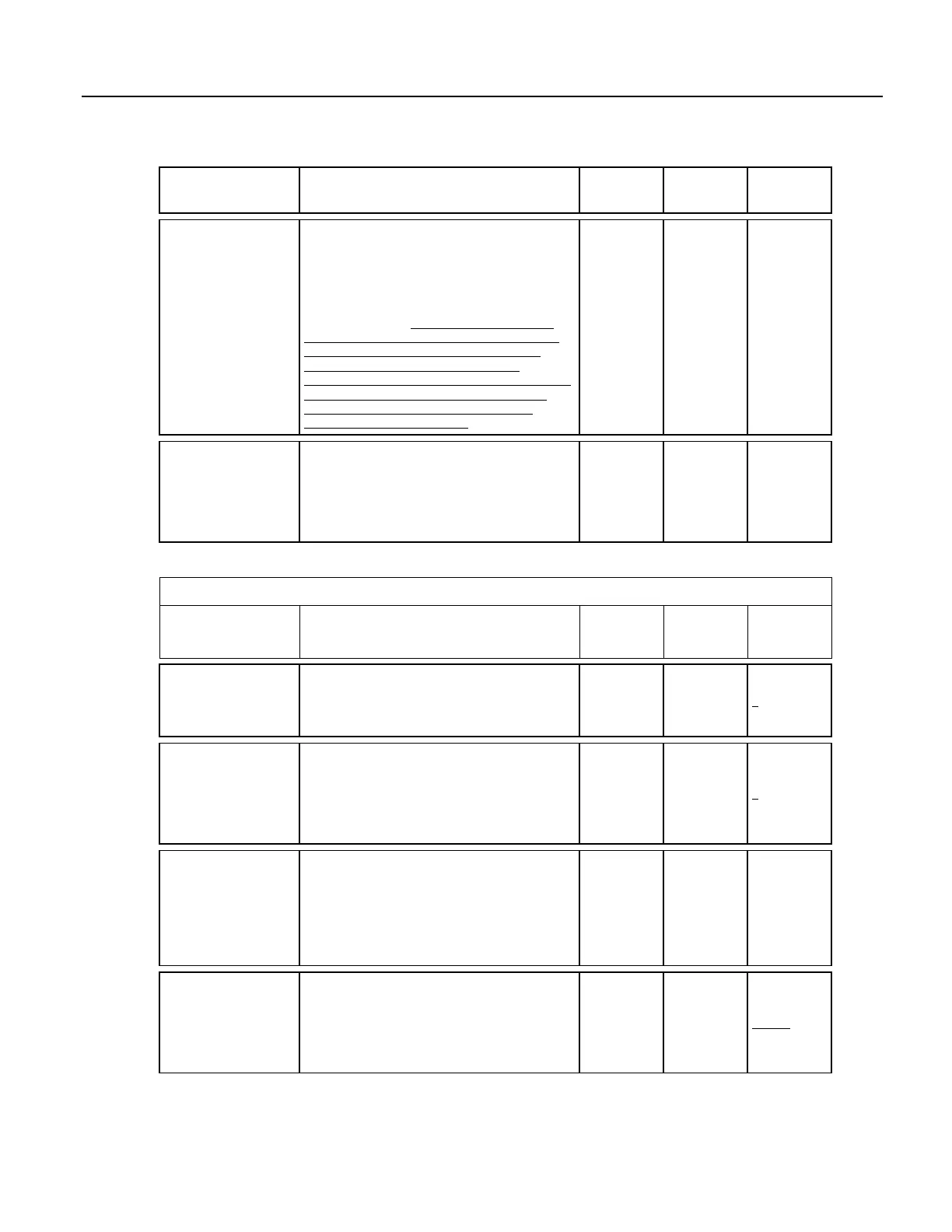Appendix B. Status, Settings, and Data Table Information (Status/Settings/DTI)
Low12VCount
Station Status: Number of times voltage has
dropped below 12V
Keyboard: Status Table ≈ line 21
CRBasic: variable = status.keyword
Increments by 1 each time the primary CR1000
supply voltage drops below ≈9.0. Updated with each
Status table update. The following applies to the
CR800 and CR1000 dataloggers. A variation may
apply to the C6 and CR3000: The 12 Vdc-low
comparator triggers at about 9.0 Vdc. The
minimum-specified input voltage of 9.6 Vdc will not
cause a 12 Vdc low condition, but a 12 Vdc low
condition will stop program execution before
measurements are compromised.
reset only
LONG
count
0
0 to 99
0 = reset
Low5VCount
Station Status: Number of times voltage has
dropped below 5V
Keyboard: Status Table ≈ line 22
CRBasic: variable = status.keyword
Number of occurrences of the 5 Vdc supply dropping
below a functional threshold.
reset only
LONG
count
0
0 to 99
0 = reset
Table 177. Status/Settings/DTI: M
Keyword
Alias,
Access,
Description
Read/Write,
DataType,
Units
Default
Value
Normal
Range
MaxBuffDepth
Keyboard: Status Table ≈ line 43
CRBasic: variable = status.keyword
Maximum number of buffers the CR1000 will use to
process lagged measurements.
read/write
LONG
no units
0
?
MaxPacketSize
Settings Editor: Max Packet Size
Keyboard: Settings (General) ≈ line 8
CRBasic: variable = settings.keyword;
SetSettings()
Maximum number of bytes per data collection
packet.
read/write
LONG
bytes
1000
?
MaxProcTime
Keyboard: Status Table ≈ line 41
CRBasic: variable = status.keyword
Maximum time required to run through processing
for the current scan. Value is reset when the scan
exits. Calculated on-the-fly. See MeasureTime
(p.
621),
ProcessTime (p. 625), SkippedScan (p. 628),
MaxProcTime
(p. 620).
read/write
LONG
μs
n/a 0 = reset
MaxSlowProcTime()
Keyboard: Status Table ≈ line 49
CRBasic: variable = status.keyword
Maximum time required to process a SlowSequence
scan in the CRBasic program. 0 until a scan runs.
See LastSlowScan
(p. 619), SkippedSlowScan (p. 628),
SlowProcTime
(p. 629).
read/write
LONG array
μs
0 until scan
0 = rest
620
