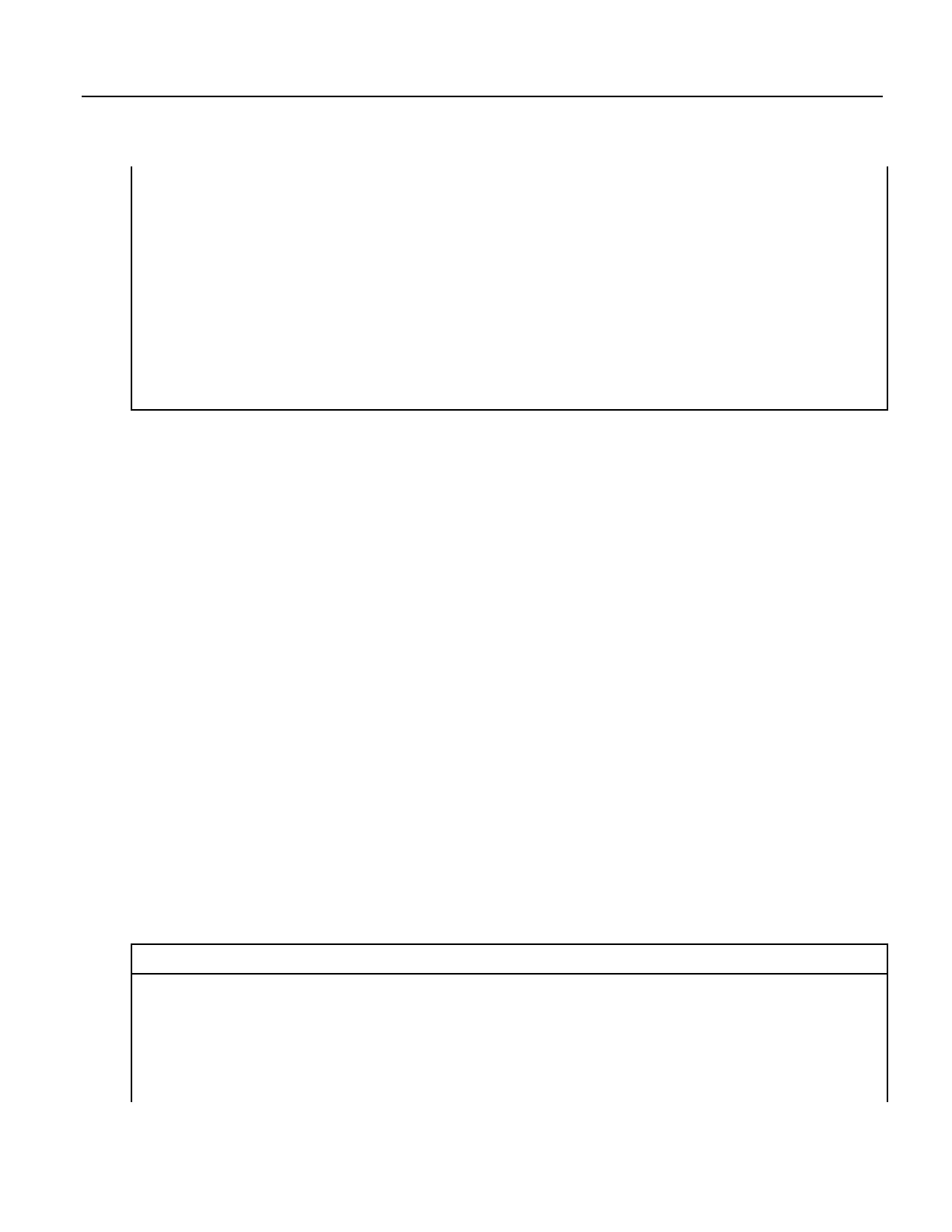Scan(5,Sec,1,0)
'Measure reference temperature
PanelTemp(PTemp_C,_60Hz)
'Measure three thermocouples and scale each. Scaling factors from the scaling array
'are applied to each measurement because the syntax uses an argument of 3 in the Reps
'parameter of the TCDiff() instruction and scaling variable arrays as arguments in the
'Multiplier and Offset parameters.
TCDiff(Temp_C(), 3, mV2_5C,1,TypeT,PTemp_C,True,0,250,Mult(),Offset())
CallTable(Min_5)
NextScan
7.9.1.7 Signatures: Example Programs
A program signature is a unique integer calculated from all characters in a given
set of code. When a character changes, the signature changes. Incorporating
signature data into a the CR1000 data set allows system administrators to track
program changes and assure data quality. The following program signatures are
available.
• text signature
• binary-runtime signature
• executable-code signatures
7.9.1.7.1 Text Signature
The text signature is the most-widely used program signature. This signature is
calculated from all text in a program, including blank lines and comments. The
program text signature is found in the Status table as ProgSignature. See
CRBasic example Program Signatures
(p. 178).
7.9.1.7.2 Binary Runtime Signature
The binary runtime signature is calculated only from program code. It does not
include comments or blank lines. See CRBasic example Program Signatures
(p.
178).
7.9.1.7.3 Executable Code Signatures
Executable code signatures allow signatures to be calculated on discrete sections
of executable code. Executable code is code that resides between BeginProg and
EndProg instructions. See CRBasic example Program Signatures
(p. 178).
CRBasic Example 27. Program Signatures
'This program example demonstrates how to request the program text signature (ProgSig =
Status.ProgSignature), and the
'binary run-time signature (RunSig = Status.RunSignature). It also calculates two
'executable code segment signatures (ExeSig(1), ExeSig(2))
'Define Public Variables
Public RunSig, ProgSig, ExeSig(2),x,y
178
